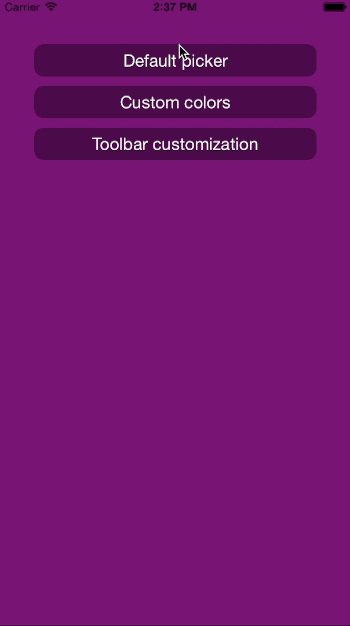SMDatePicker 0.1.0
| TestsTested | ✗ |
| LangLanguage | SwiftSwift |
| License | MIT |
| ReleasedLast Release | Dec 2016 |
| SwiftSwift Version | 3.0 |
| SPMSupports SPM | ✗ |
Maintained by anatoliyv.
SMDatePicker 0.1.0
- By
- Anatoliy Voropay
SMDatePicker
Customizable UIDatePicker with UIToolbar. Easy to setup, use and customize. Take a look at preview:
Installation
This repo has example project, but if you want to include SMDatePicker you need only one file SMDatePicker.swift. Alternatively you can use CocoaPods to install:
pod 'SMDatePicker'
Usage
Usage is as simple as possible. Here is an swift example:
// Initialize
var picker: SMDatePicker = SMDatePicker()
// Set delegate
picker.delegate = self
You have SMDatePickerDelegate protocol to handle picker’s events. Here are list:
datePickerWillAppear(picker: SMDatePicker)
datePickerDidAppear(picker: SMDatePicker)
datePicker(picker: SMDatePicker, didPickDate date: NSDate)
datePickerDidCancel(picker: SMDatePicker)
datePickerWillDisappear(picker: SMDatePicker)
datePickerDidDisappear(picker: SMDatePicker)
Now you can customize picker to support your design:
// Customize background colors
picker.toolbarBackgroundColor = UIColor.grayColor()
picker.pickerBackgroundColor = UIColor.lightGrayColor()
// Customize title
picker.title = "Cool title"
picker.titleFont = UIFont.systemFontOfSize(16)
picker.titleColor = UIColor.whiteColor()
// Customize toolbar buttons
var buttonOne = toolbarButton("One")
var buttonTwo = toolbarButton("Two")
var buttonThree = toolbarButton("Three")
picker.leftButtons = [ UIBarButtonItem(customView: buttonOne) ]
picker.rightButtons = [ UIBarButtonItem(customView: buttonTwo) , UIBarButtonItem(customView: buttonThree) ]
Where toolbarButton(…) is a method:
private func toolbarButton(title: String) -> UIButton {
var button = UIButton.buttonWithType(UIButtonType.Custom) as! UIButton
button.setTitle(title, forState: UIControlState.Normal)
button.frame = CGRectMake(0, 0, 70, 32)
button.backgroundColor = UIColor.redColor().colorWithAlphaComponent(0.4)
button.layer.cornerRadius = 5.0
return button
}
And finaly show picker in your view:
picker.showPickerInView(view, animated: true)
Author
License
SMDatePicker is available under the MIT license. See the LICENSE file for more info.