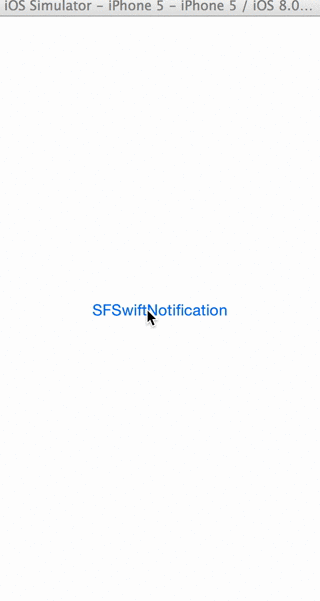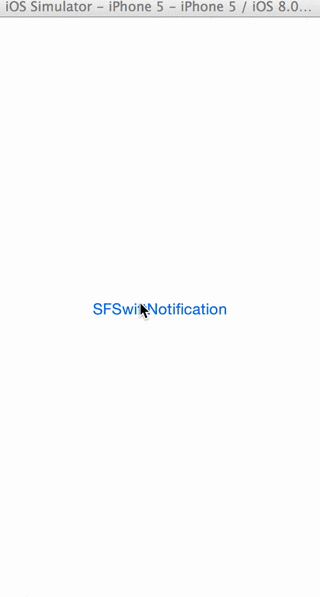SFSwiftNotification 0.0.3
| TestsTested | ✗ |
| LangLanguage | SwiftSwift |
| License | MIT |
| ReleasedLast Release | Dec 2014 |
| SPMSupports SPM | ✗ |
Maintained by Simone Ferrini.
SFSwiftNotification 0.0.3
- By
- Simone Ferrini
- Simone_Ferrini
Simple custom user notifications
Install
Manually: Copy the file
SFSwiftNotification.swiftto your project.CocoaPods: (Soon available)
Usage
In your ViewController
var notifyView:SFSwiftNotification?In viewDidLoad()
notifyView = SFSwiftNotification(frame: notifyFrame,
title: nil,
animationType: AnimationType.AnimationTypeCollision,
direction: Direction.LeftToRight,
delegate: self)
notifyView!.backgroundColor = UIColor.orangeColor()
notifyView!.label.textColor = UIColor.whiteColor()
notifyView!.label.text = "This is an SFSwiftNotification"
self.view.addSubview(notifyView)To start the notification:
@IBAction func notify(sender : AnyObject) {
self.notifyView!.animate(notifyFrame, delay: 1)
}Settings
AnimationTypes:
.AnimationTypeCollision
.AnimationTypeBounceDirections:
.TopToBottom
.LeftToRight
.RightToLeft