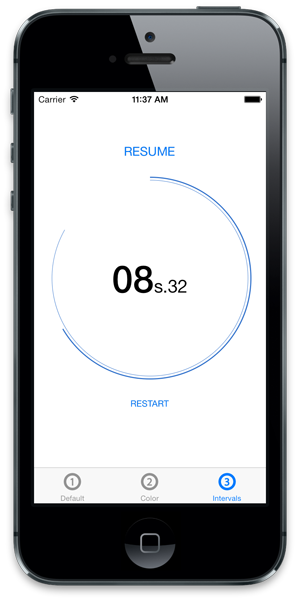SFRoundProgressCounterView 0.0.6
| TestsTested | ✗ |
| LangLanguage | Obj-CObjective C |
| License | MIT |
| ReleasedLast Release | Oct 2015 |
Maintained by Thomas Winkler.
- By
- Thomas Winkler
A custom UIView with a rounded progress bar and a counter in the center of the circle. Supports multiple time intervals (in milliseconds), start/stop/resuming counter, set custom color, etc. (see example project)
Setup
Installing with CocoaPods
If you're unfamiliar with CocoaPods you can check out this tutorial here.
- In Terminal navigate to the root of your project.
- Run 'touch Podfile' to create the Podfile.
- Open the Podfile using 'open -e Podfile'
-
Add the pod
SFRoundProgressCounterViewto your Podfile.platform :ios, '7.0' pod 'SFRoundProgressCounterView' Run
pod install.- Open your app's
.xcworkspacefile to launch Xcode and start using the control!
Usage
- Either create SFRoundProgressCounterView by dragging UIView from storyboard and change implementing class or create it programmatically
- Create an outlet (if create via storyboard)
-
Set up time intervals
self.sfProgressCounterView.delegate = self; NSNumber* interval = [NSNumber numberWithLong:5000.0]; self.sfProgressCounterView.intervals = @[interval]; // you could also define multiple intervals //self.sfProgressCounterView.intervals = @[interval, interval, interval]; -
Counter interaction
[self.sfProgressCounterView start]; [self.sfProgressCounterView stop]; [self.sfProgressCounterView resume]; [self.sfProgressCounterView reset]; -
Appearance Settings
// thickness of outer circle self.sfProgressCounterView.outerCircleThickness = [NSNumber numberWithFloat:3.0]; // thickness of inner circle self.sfProgressCounterView.innerCircleThickness = [NSNumber numberWithFloat:1.0]; // track color of outer circle self.sfProgressCounterView.innerTrackColor = [UIColor redColor]; // track color of inner circle self.sfProgressCounterView.outerTrackColor = [UIColor blackColor]; // distance between two circles (if multiple intervals) self.sfProgressCounterView.circleDistance = [NSNumber numberWithFloat:6.0]; // set color of outer progress circles self.sfProgressCounterView.outerProgressColor = color; // set color of inner progress circle self.sfProgressCounterView.innerProgressColor = color; // set color of counter label self.sfProgressCounterView.labelColor = color; // hide fraction self.sfProgressCounterView.hideFraction = YES;
Delegate Methods
- (void)countdownDidEnd:(SFRoundProgressCounterView*)progressCounterView;
- (void)intervalDidEnd:(SFRoundProgressCounterView*)progressCounterView WithIntervalPosition:(int)position;
- (void)counter:(SFRoundProgressCounterView *)progressCounterView didReachValue:(unsigned long long)value;
Author(s)
Licence
Distributed under the MIT License.