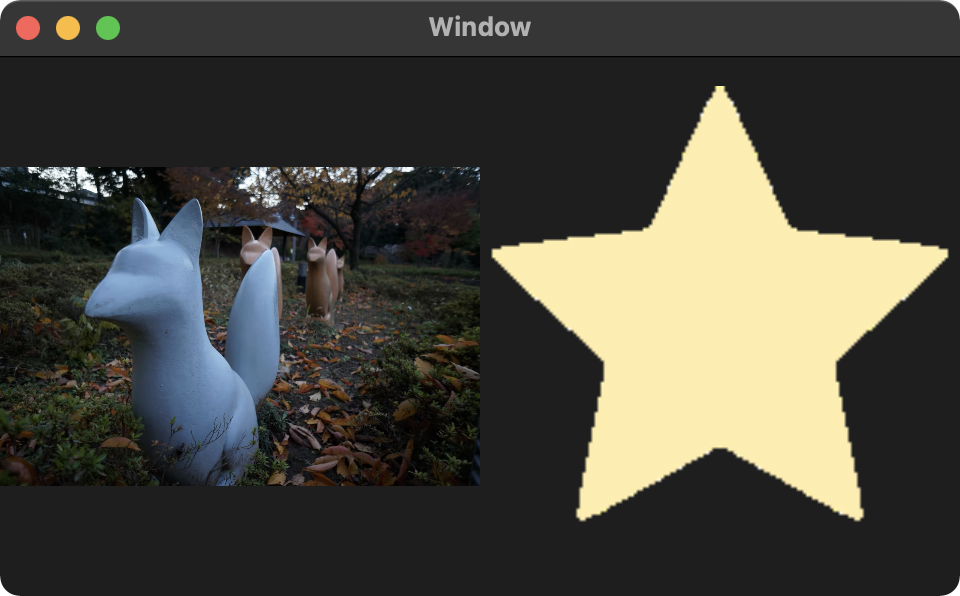SDWebImageAVIFCoder
What's for
This is a SDWebImage coder plugin to add AV1 Image File Format (AVIF) support. Which is built based on the open-sourced libavif codec.
This AVIF coder plugin support AVIF still/sequence image. Including alpha channel, as well as 10bit/12bit/16bit HDR images. (The AVIF sequence animation is available from v0.9.0).
The AVIF encoding is also supported now. Which always encode as 8-bit depth images.
See the demo for the more showcase.
Note
AVIF image spec is still in evolve. And the current upstream AVIF codec is a simple implementation. The encoding time may be long for large images.
Since we rely on the external codec libavif. We may periodically update the dependency and bump version. Make sure you're using the latest version as possible as you can :)
AV1 Codec
libavif is a image codec. But AVIF is based on the AV1 Video standard. So it need a AV1 codec for support. This relationship is just like HEIF(image) and HEVC(video) codec.
You can choose the codec and use libavif CocoaPods subspec to choose the one you'd like.
aom
By default, libavif is built with aom codec support. aom is the first AV1 codec during the standard draft implementation. The aom support both decodinng and encoding
dav1d (Decoding)
dav1d is the new and next generation AV1 codec, focused on speed and correctness.
See more about explanation for why starting a new project but not improving aom
From v0.3.0, libavif can built with dav1d. For CocoaPods user, you can simply use the subspec for this. Carthage for optional dav1d codec is not supported currently.
libgav1 (Decoding)
libgav1 is a Main profile (0) & High profile (1) compliant AV1 decoder. More information on the AV1 video format can be found at aomedia.org.
From v0.8.3, libavif can built with libgav1. For For CocoaPods user, you can simply use the subspec for this.
rav1e (Encoding)
rav1e is the fastest and safest AV1 encoder. Which use Rust programming to provide fast and safe codec compared to aom. Its current form it is most suitable for cases where libaom (the reference encoder) is too slow.
See more about performance
From v0.4.3, libavif can built with rav1e. For CocoaPods user, you can simply use the subspec for this. Carthage for optional rav1c codec is not supported currently.
Note rav1e currently only support iOS && macOS. watchOS and tvOS supports need Rust community upstream support.
Note that for CocoaPods user, rav1e is prebuilt binary (to avoid developer to install rust toolchain) and hosted on GitHub Git LFS. Make sure you have git-lfs installed.
brew install git-lfs
git lfs installSVT-AV1 (Encoding)
SVT-AV1 is the Scalable Video Technology for AV1 (SVT-AV1 Encoder and Decoder) is an AV1-compliant encoder/decoder library core.
From v0.8.3, libavif can built with STV-AV1. For For CocoaPods user, you can simply use the subspec for this.
Requirements
- iOS 9
- macOS 10.11
- tvOS 9.0
- watchOS 2.0
Installation
CocoaPods
SDWebImageAVIFCoder is available through CocoaPods. To install it with default aom AV1 codec, simply add the following line to your Podfile:
pod 'SDWebImageAVIFCoder'Note: From version 0.4.0, if you want to use rav1e or dav1e instead aom for faster AV1 codec, control the subspec of libavif instead:
pod 'SDWebImageAVIFCoder'
pod 'libavif', :subspecs => [
'libdav1d',
'librav1e'
]or, for libgav1 && SVT-AV1, use:
pod 'SDWebImageAVIFCoder'
pod 'libavif', :subspecs => [
'libgva1',
'SVT-AV1'
]Note: From version 0.2.0, the dependency libavif and libaom use the portable C implementation to works on Apple platforms. If you need the pre-built library with SIMD/AVX and assembly optimization, try the 0.1.0 version.
Carthage
SDWebImageAVIFCoder is available through Carthage.
github "SDWebImage/SDWebImageAVIFCoder"
Carthage does not support like CocoaPods' subspec, it only supports libaom for AVIF decoding && encoding.
Swift Package Manager (Xcode 11+)
SDWebImageAVIFCoder is available through Swift Package Manager.
The framework through SwiftPM only supports libaom for AVIF decoding && encoding.
let package = Package(
dependencies: [
.package(url: "https://github.com/SDWebImage/SDWebImageAVIFCoder.git", from: "0.5")
]
)Usage
To use AVIF coder, you should firstly add the SDImageAVIFCoder.sharedCoder to the coders manager. Then you can call the View Category method to start load AVIF images.
- Objective-C
SDImageAVIFCoder *AVIFCoder = SDImageAVIFCoder.sharedCoder;
[[SDImageCodersManager sharedManager] addCoder:AVIFCoder];
UIImageView *imageView;
[imageView sd_setImageWithURL:url];- Swift
let AVIFCoder = SDImageAVIFCoder.shared
SDImageCodersManager.shared.addCoder(AVIFCoder)
let imageView: UIImageView
imageView.sd_setImage(with: url)Decoding
- Objective-C
// AVIF image decoding
NSData *avifData;
UIImage *image = [[SDImageAVIFCoder sharedCoder] decodedImageWithData:avifData options:nil];- Swift
// AVIF image decoding
let avifData: Data
let image = SDImageAVIFCoder.shared.decodedImage(with: data, options: nil)Thumbnail Decoding (0.10.0+)
- Objective-C
// AVIF thumbnail image decoding
NSData *avifData;
CGSize thumbnailSize = CGSizeMake(300, 300);
UIImage *thumbnailImage = [[SDImageAVIFCoder sharedCoder] decodedImageWithData:avifData options:@{SDImageCoderDecodeThumbnailPixelSize : @(thumbnailSize)}];- Swift
// AVIF thumbnail image decoding
let avifData: Data
let thumbnailSize = CGSize(width: 300, height: 300)
let image = SDImageAVIFCoder.shared.decodedImage(with: data, options: [.decodeThumbnailPixelSize: thumbnailSize])Encoding (No animtion support)
- Objective-c
// AVIF image encoding
UIImage *image;
NSData *avifData = [[SDImageAVIFCoder sharedCoder] encodedDataWithImage:image format:SDImageFormatAVIF options:nil];
// Encode Quality
NSData *lossyAVIFData = [[SDImageAVIFCoder sharedCoder] encodedDataWithImage:image format:SDImageFormatAVIF options:@{SDImageCoderEncodeCompressionQuality : @(0.1)}]; // [0, 1] compression quality- Swift
// AVIF image encoding
let image: UIImage
let avifData = SDImageAVIFCoder.shared.encodedData(with: image, format: .avif, options: nil)
// Encode Quality
let lossyAVIFData = SDImageAVIFCoder.shared.encodedData(with: image, format: .avif, options: [.encodeCompressionQuality: 0.1]) // [0, 1] compression qualityScreenshot
The images are from AV1 Still Image File Format Specification Test Files.
AVIF Image Viewer
AVIF is a new image format, which lack of related toolchains like Browser or Desktop Viewer support.
You can try AVIFQuickLook QuickLook plugin on macOS to view it in Finder.
You can also try using avif.js to view it online by using Chrome's AV1 codec.
Testing
SDWebImageAVIFCoder use GitHub Actions for testing. Each merge request will run the test cases to ensure the AVIF decoding/encoding function works.
Current test cases use macOS command line tools, to compare the AVIF sample decoding result with ImageMagick.
We have also the XCTest unit test target, you can run it by using Xcode's Test action.
Author
DreamPiggy, [email protected]
Contributor
License
SDWebImageAVIFCoder is available under the MIT license. See the LICENSE file for more info.