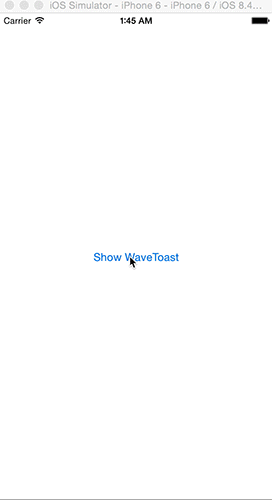SAWaveToast 0.2.0
| TestsTested | ✗ |
| LangLanguage | SwiftSwift |
| License | MIT |
| ReleasedLast Release | Sep 2015 |
| SPMSupports SPM | ✗ |
Maintained by Taiki Suzuki.
SAWaveToast 0.2.0
- By
- Taiki Suzuki
- SzkAtmosphere
SAWaveToast
Show text with wave animated background and floating animation.
Features
- [x] Wave aniamtion toast
- [x] Support NSAttributedString
- [ ] Culculate wave aniamtion wit gyro
Installation
Manually
Add the SAWaveToast directory to your project.
Usage
If you install from cocoapods, You have to write import SAWaveToast.
There are two initialize methods.
public convenience init(text: String, font: UIFont? = nil, fontColor: UIColor? = nil, waveColor: UIColor? = nil, duration: NSTimeInterval? = nil)
public init(attributedText: NSAttributedString, waveColor: UIColor? = nil, duration: NSTimeInterval? = nil)It is simple to use SAWaveToast like UIAlertController.
let controller = SAWaveToast(text: "This is SAWaveToast!!")
presentViewController(controller, animated: false, completion: nil)Customize
You can customize text.
String
let waveToast = SAWaveToast(text: "This is SAWaveToast!!", font: .systemFontOfSize(16), fontColor: .darkGrayColor() waveColor: .cyanColor(), duration: 5)NSAttributedString
let attributes: [NSObject : AnyObject] = [
NSFontAttributeName : UIFont.systemFontOfSize(16),
NSForegroundColorAttributeName: UIColor.cyanColor()
]
let attributedText = NSAttributedString(string: "This is SAWaveToast!! ", attributes: attributes)
let waveToast = SAWaveToast(attributedText: attributedText, waveColor: .cyanColor(), duration: 5)Requirements
- Xcode 6.4 or greater
- iOS7.0(manually only) or greater
Author
Taiki Suzuki, [email protected]
License
SAWaveToast is available under the MIT license. See the LICENSE file for more info.