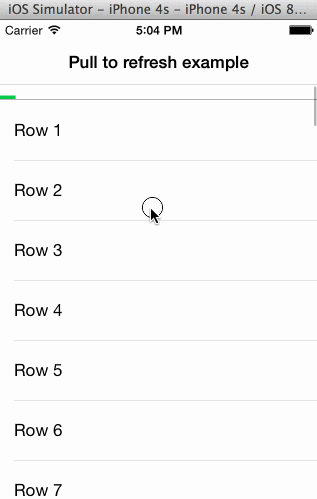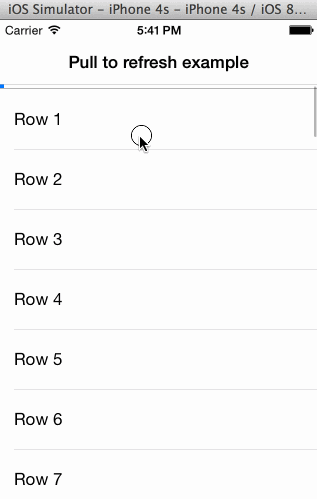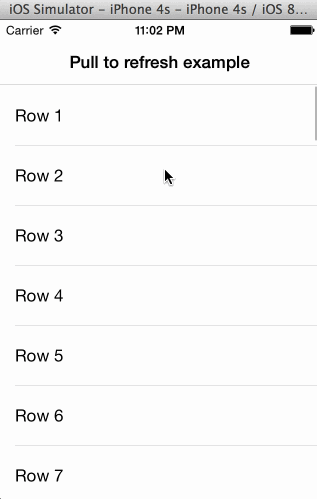Refresher 0.7.0
| TestsTested | ✓ |
| LangLanguage | SwiftSwift |
| License | MIT |
| ReleasedLast Release | Sep 2017 |
| SwiftSwift Version | 4.0 |
| SPMSupports SPM | ✗ |
Maintained by Josip Cavar.
Refresher 0.7.0
- By
- Josip Cavar
- josip04
Refresher is pull to refresh library written in Swift. It provides easy to use UIScrollView methods to add pull to refresh to your view. Refresher also supports custom animations.
Usage
Basic usage
tableView.addPullToRefreshWithAction {
NSOperationQueue().addOperationWithBlock {
sleep(2)
NSOperationQueue.mainQueue().addOperationWithBlock {
self.tableView.stopPullToRefresh()
}
}
}Custom animations
Refresher supports custom animations on PullToRefreshView. You need to create object that conforms to PullToRefreshViewAnimator protocol.
Then, just pass your custom animator in addPullToRefrshWithAction:
tableView.addPullToRefreshWithAction({
NSOperationQueue().addOperationWithBlock {
sleep(2)
NSOperationQueue.mainQueue().addOperationWithBlock {
self.tableView.stopPullToRefresh()
}
}
}, withAnimator: CustomAnimator())Required methods that your custom object need to implement are:
-
func pullToRefreshAnimationDidStart(view: PullToRefreshView)- Called when user releases finger and when loading actually starts. Start your animations here. -
func pullToRefreshAnimationDidEnd(view: PullToRefreshView)- Called when animation is over. Perform any necessary after animation cleanup here. -
func pullToRefresh(view: PullToRefreshView, progressDidChange progress: CGFloat)- Called while user is pulling scroll view. Useful if you want to implement some kind of progress like behaviour. -
func pullToRefresh(view: PullToRefreshView, stateDidChange state: PullToRefreshViewState)- Called whenPullToRefreshViewchanges its state
Custom views
You can use your own custom UIView subclass as pull to refresh view.
if let customSubview = NSBundle.mainBundle().loadNibNamed("CustomSubview", owner: self, options: nil).first as? CustomSubview {
tableView.addPullToRefreshWithAction({
NSOperationQueue().addOperationWithBlock {
sleep(2)
NSOperationQueue.mainQueue().addOperationWithBlock {
self.tableView.stopPullToRefresh()
}
}
}, withAnimator: customSubview)
}Your custom subclass has to conform to PullToRefreshViewDelegate.
Requirements
- Xcode 6
- iOS 8.0
Installation
Git submodule
- Add Refresher as a git submodule into your top-level project directory or simply copy whole folder
- Find
PullToRefresh.xcodeprojand drag it into the file navigator of your app project. - In Xcode, navigate to the target configuration window by clicking on the blue project icon, and selecting the application target under the "Targets" heading in the sidebar.
- Under "General" panel go to "Linked Frameworks and Libraries" and add
Refresher.framework
Framework
- Simply download Refresher
- Build it and you should find
Refresher.frameworkunder "Products" group. - Right click on it and select "Show in Finder" option.
- Just drag and drop
Refresher.frameworkto your project
Examples
Credits
Refresher is created by Josip Ćavar and inspired by SVPullToRefresh. If you have suggestions or bug reports, feel free to send pull request or create new issue.