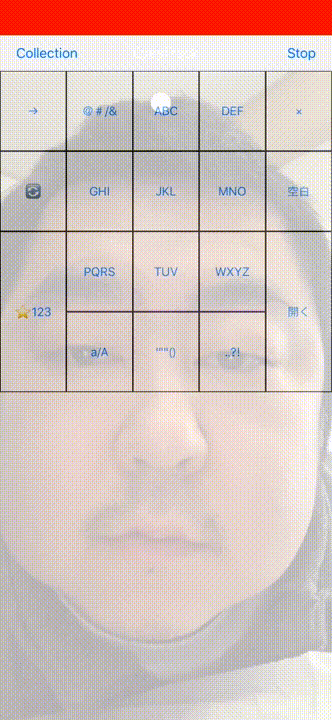RecordARFace
Introduction
Version 0.5 ~ I added the input program of the keyboard with my eyes. To change the mode of AR, please light the space, then track your face and eyes.
Version 0.6 ~ Added the ability to make web transitions from a point of view. Please refer to the gif animation for the behavior of the scroll
Version 0.8 ~ You can select Cell by scrolling.
It is in the sample ViewDidload.
Calculator function
cView.onlyCalculator()keyboard function
cView.onlyEyeData() table function
// Table Scroll Mehtod ->This feature hides calculator and keyboard functions.
cViewSet()
cView.contentOffSetY(y: 5)
cView.indexNumber(index: 100)
cView.tableScrollTrue(color: .black)
let table = cView.tableMerge()
table.rowHeight = 200
table.backgroundColor = .whiteweb scroll function
RASRFWebUrlPath = "https://www.google.co.jp/"
cView.webScrollTrue(color: .black)
//scroll speed set
cView.contentOffSetY(y: 3)
let w = cView.webViewMerge()
view.addSubview(w)Example
To run the example project, clone the repo, and run pod install from the Example directory first.
It operates on actual machine.
We can authenticate the face, mask the face with AR, and record the masked image.
Face tracking is available only on iOS devices with a front-facing TrueDepth camera (see iOS Device Compatibility Reference).
The function of tracking eye movements can be confirmed on the actual machine from ios 12.
Image
Installation
RecordARFace is available through CocoaPods. To install it, simply add the following line to your Podfile:
pod 'RecordARFace'Charthage
Officially supported: Carthage 0.33 and up.
Add this to Cartfile
github "daisukenagata/RecordARFace"
Terminal command
$ carthage update --platform iOSAuthor
daisukenagata, [email protected]
License
RecordARFace is available under the MIT license. See the LICENSE file for more info.