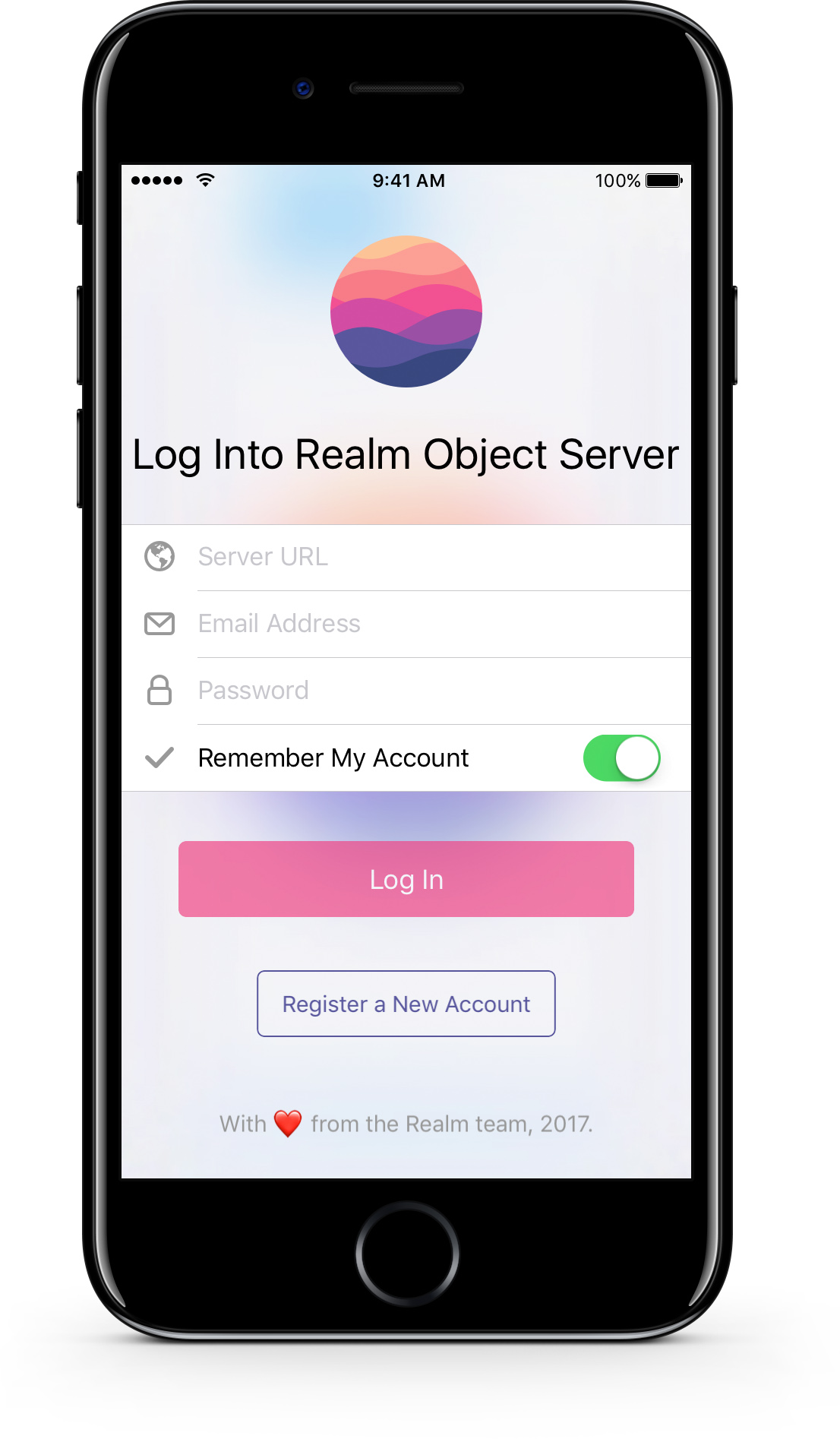RealmLoginKit 0.1.4
| TestsTested | ✓ |
| LangLanguage | SwiftSwift |
| License | Custom |
| ReleasedLast Release | Dec 2017 |
| SwiftSwift Version | 3.0 |
| SPMSupports SPM | ✗ |
Maintained by Tim Oliver, Realm Inc., JP Simard, Tim Oliver, Jason Flax, Realm CI, RealmConverter, David Spector.
| Depends on: | |
| Realm | >= 0 |
| TORoundedTableView | >= 0 |
RealmLoginKit 0.1.4
- By
- Realm
Realm LoginKit
A general purpose account login user interface for apps implementing the Realm Mobile Platform.
Realm LoginKit is a UI framework that provides a fully featured login screen for apps that make use of the Realm Mobile Platform.
It has been designed to be easily dropped into existing app codebases, and to provide a fully featured interface allowing users to either log in, or register new accounts in that app.
Features
- Light & dark themes for light apps like Realm Draw, and dark apps like Realm Tasks.
- Fully adaptive to both smartphone, and tablet screen sizes.
- Easy swapping between 'log in' and 'sign up' modes.
- Optional settings to hide the server URL and 'remember me' form fields.
- The ability to remember username and passwords on subsequent app launches.
Versions & Requirements
Realm LoginKit only supports iOS at the moment.
iOS
- Xcode 8.0 and up
- iOS 9.0 and up
Android
Currently in development, and should be finished soon.
Xamarin
Currently on the roadmap with development starting soon.
Third Party Dependencies
iOS
- Realm Objective-C - The Objective-C version of the Realm Mobile Database.
- TORoundedTableView - A subclass of
UITableViewthat creates rounded table sections when view on iPad.
Example Code
Swift
// Create the object
let loginController = LoginViewController(style: .lightTranslucent) // init() also defaults to lightTranslucent
// Configure any of the inputs before presenting it
loginController.serverURL = "localhost"
// Set a closure that will be called on successful login
loginController.loginSuccessfulHandler = { user in
// Provides the successfully authenticated SyncUser object
}Objective-C
// Create the object
RLMLoginViewController *loginController = [[RLMLoginViewController alloc] initWithStyle:LoginViewControllerStyleLightTranslucent];
// Configure any of the inputs before presenting it
loginController.serverURL = @"localhost";
// Set a closure that will be called on successful login
loginController.loginSuccessfulHandler = ^(RLMSyncUser *user) {
// Provides the successfully authenticated RLMSyncUser object
};Setting up the Demo App
iOS
In order to run the Realm LoginKit demo app, it is necessary to install CocoaPods in order to integrate the third party libraries.
- If you haven't already, install CocoaPods.
- Open Terminal, and navigate to the root Realm Puzzle directory, e.g.
cd ~/Projects/realm-loginkit. - Run
pod installto install the necessary dependencies needed by Realm LoginKit. - Open
RealmLoginKit.xcworkspaceinstead of thexcprojectfile.
Installation
iOS
CocoaPods
CocoaPods is the recommended way to install Realm LoginKit into an app as this will automatically manage recycling Realm Objective-C as a dependency. In your PodFile, simply add pod 'RealmLoginKit'.
Realm LoginKit also provides support for third party authentication providers. However, since these providers may require additional dependencies that might otherwise be redundant, they are being isolated in separated CocoaPods subspecs:
- Amazon Cognito -
pod 'RealmLoginKit/AWSCognito'
Manually
You can also integrate Realm LoginKit manually; simply copy the RealmLoginKit folder to your app, and drag it into Xcode. That being said, you will also need to install the dependencies separately as well. See their respective GitHub repositories for installation instructions.
Contributing
See CONTRIBUTING.md for more details!
This project adheres to the Contributor Covenant Code of Conduct. By participating, you are expected to uphold this code. Please report unacceptable behavior to [email protected].
License
Realm LoginKit is licensed under the Apache license. See the LICENSE file for details.