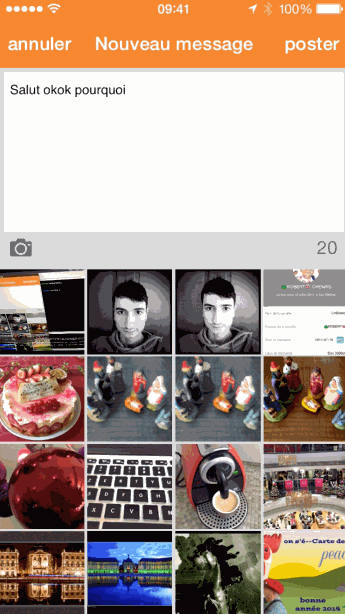RRMessageController 1.0
| TestsTested | ✗ |
| LangLanguage | Obj-CObjective C |
| License | MIT |
| ReleasedLast Release | Dec 2014 |
Maintained by remi robert.
- By
- remirobert
RRMessageController is a UIViewController, allows you to write a message with photos as attachment.
A messages UI for iPhone. Support text && image.
Usage
With block :
- (void) newMessage {
RRSendMessageViewController *controller = [[RRSendMessageViewController alloc] init];
[controller presentController:self :^(RRMessageModel *model, BOOL isCancel) {
if (isCancel == true) {
self.message.text = @"";
}
else {
self.message.text = model.text;
}
[controller dismissViewControllerAnimated:YES completion:nil];
}];
}With delegate :
#pragma mark RRSendMessageController Delegate
- (void) messageCancel {
[self.controllerMessage dismissViewControllerAnimated:YES completion:nil];
}
- (void) getMessage:(RRMessageModel *)message {
self.message.text = message.text;
[self.controllerMessage dismissViewControllerAnimated:YES completion:nil];
}
- (void) newMessage {
[self presentViewController:self.controllerMessage animated:YES completion:nil];
}
- (void) initMessageController {
self.controllerMessage = [[RRSendMessageViewController alloc] init];
self.controllerMessage.delegate = self;
}You can launch a RRSendMessgeController with a existant message:
RRMessageModel *defaultMessage = [[RRMessageModel alloc] init];
defaultMessage.text = @"salut !";
defaultMessage.photos = [self getRandomPhotos];
RRSendMessageViewController *controller = [[RRSendMessageViewController alloc] initWithMessage:defaultMessage];