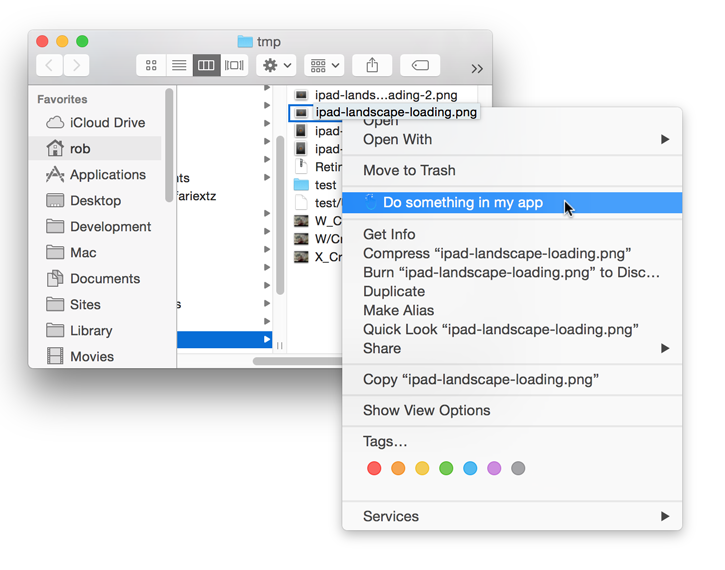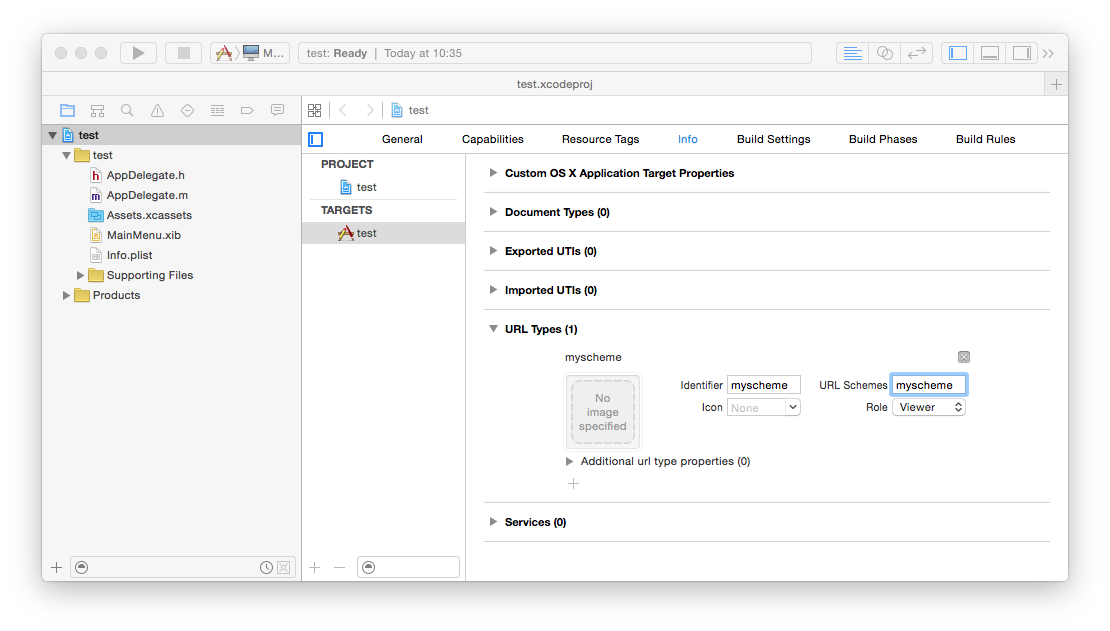RCBRightClick 0.1.4
| TestsTested | ✗ |
| LangLanguage | Obj-CObjective C |
| License | MIT |
| ReleasedLast Release | Sep 2015 |
Maintained by Confused Vorlon.
RCBRightClick 0.1.4
- By
- Rob
Simple finder integration for Mac OS. Mavericks brought the finder extension, so developers can finally integrate right-click actions into the finder. It did not bring easy integration though - finder extensions are thoroughly painful to build.
RCBRightClick provides easy finder integration. You simply register the name of your action, the scheme which should be called with details of the selected files and (optionally) the filetypes you are interested in.
Right Click Booster is a free app on the Mac App Store that allows users to run scripts by right clicking on files in the finder.
It uses a finder extension to do this - which is thoroughly painful.
It now offers an interface so that you can add a right click action directly to your app, without the pain of building a full finder extension, and without needing to deliver your app through the app store.
Installation
Install with cocoapods
pod 'RCBRightClick'
Your extension should be installed as a result of user action (like clicking on a 'yes please do this' button).
[RCBRightClick registerExtensionWithName:@"Do something in my app"
scheme:@"myscheme"];
The user will be prompted to install Right Click Booster if it is not already installed.
Once Right Click Booster is installed, they will be asked to confirm that they want this extension installed.
When the user clicks on a link, your app is called via the scheme you registered.
To get the callback, you need to add the following in your App Delegate:
1) In the init method, register your url handler
-(id)init
{
self=[super init];
if (self)
{
[[NSAppleEventManager sharedAppleEventManager] setEventHandler:self
andSelector:@selector(handleURLEvent:withReplyEvent:)
forEventClass:kInternetEventClass
andEventID:kAEGetURL];
}
return self;
}
Now you can handle the callback. [RCBRightClick pathsFromURL:url] provides an array of the selected paths.
- (void)handleURLEvent:(NSAppleEventDescriptor*)event withReplyEvent:(NSAppleEventDescriptor*)replyEvent
{
NSString *urlString = [[event paramDescriptorForKeyword:keyDirectObject] stringValue];
NSURL *url=[NSURL URLWithString:urlString];
NSString *scheme = [[url scheme] lowercaseString];
NSLog(@"scheme: %@, string: %@",scheme,urlString);
if ([scheme isEqualToString:@"myscheme"])
{
[[NSAlert alertWithMessageText:@"My extension called"
defaultButton:@"Ok"
alternateButton:nil
otherButton:nil
informativeTextWithFormat:@"Called for paths:\n%@",[RCBRightClick pathsFromURL:url]] runModal];
}
}
finally, you need to add your scheme as a URL Type in the info tab of your project.
Advanced
You can register more info for your extension...
[RCBRightClick registerExtensionWithName:@"RCB PNG JPEG Test"
scheme:@"rcbtest2"
filetypes:@[@"png",@"jpg",@"jpeg"]
image:[NSImage imageNamed:@"113-navigation.png"]
callbackScheme:@"rcbdemocallback"
];
filetypes is a comma delimited list of types that should trigger your extension. You can use the @"directory" if you would like to receive directories
image allows you to set an image that will appear in the right click options by your action
callback scheme allows you to register a callback so that RCB will return information about whether the extension was succesfully installed. It follows the x-callback-url specification. See the demo project for info on how to handle the callback.
Example
The example project shows how various extensions are installed and handled, including the installation callback, and how to get the paths from the callback response.
Let me know
If you use RCB - please let me know so I can keep a list of apps compatible with RCB. (Or simply add your app to the wiki page).