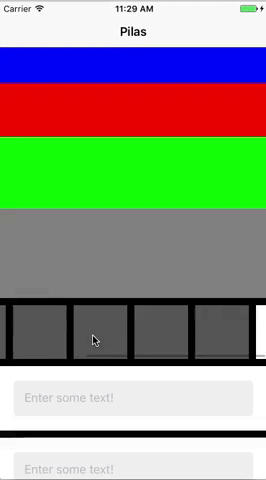Pilas 0.1.1
| TestsTested | ✗ |
| LangLanguage | SwiftSwift |
| License | MIT |
| ReleasedLast Release | Oct 2017 |
| SwiftSwift Version | 3.0 |
| SPMSupports SPM | ✗ |
Maintained by Jonathan Samudio.
Pilas 0.1.1
- By
- jgsamudio
Pilas
Description
A scrollable StackView for quick UI creation.
Requirements
- iOS 9.0+
Usage
Initialization
A PilasScrollView can be initialized through a storyboard or programmatically.
@IBOutlet private weak var stackViewScrollView: PilasScrollView!var pilasScrollView = PilasScrollView()The axis of the StackView can be changed to change stack and scroll direction. Default is set to vertical.
horizontalScrollView.axis = .verticalInserting Views
Views can be inserted into the PilasScrollView through the insertView method. The width and height can also be set to add a width or height constraint depending on the stackView’s axis. If the axis is vertical we recommend setting a height constraint and a width constraint for a horizontal axis.
pilasScrollView.axis = .vertical
pilasScrollView.insertView(view: UIView, height: 50)pilasScrollView.axis = .horizontal
pilasScrollView.insertView(view: UIView, width: 50)Divider views can also be inserted into the PilasScrollView to allow custom spacing between views. Height and width parameters are available and should be used similarly to inserting views as described above.
pilasScrollView.axis = .vertical
pilasScrollView.insertDividerView(height: 10, backgroundColor: UIColor.black)Keyboard Notifications
Keyboard show and hide notifications are enabled by default to increase or decrease the content inset. The default bottom inset can be customized if a project needs a default bottom inset that is not 0.
pilasScrollView.enableKeyboardNotifications = true
pilasScrollView.defaultBottomInset = 0Contributing to Pilas
To report a bug or enhancement request, feel free to file an issue under the respective heading.
If you wish to contribute to the project, fork this repo and submit a pull request. Code contributions should follow the standards specified in the Prolific Swift Style Guide.
License
Copyright © 2017 Prolific Interactive
Pilas is maintained and sponsored by Prolific Interactive. It may be redistributed under the terms specified in the LICENSE file.