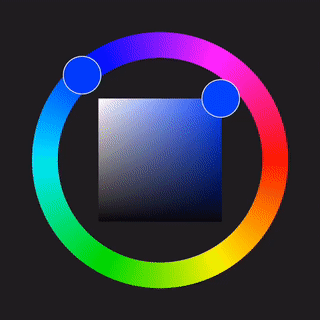Pikko - iOS color picker made with ❤️
Pikko is a simple and beautiful color picker for iOS. It's inspired by conventional color pickers from popular graphics tools such as Photoshop, Paint Tool Sai, Procreate and many others. Pikko allows the selection of hue, saturation and brightness in a more pleasant way than boring sliders.
Feel free to use, modify and improve.
Quickstart
To run the example project, clone the repo, and run pod install from the Example directory first.
You can intialize a new color picker in the following way:
// Initialize a new Pikko instance with width and height set to 300, and initialized to blue.
let pikko = Pikko(dimension: 300, setToColor: .blue)Make sure to set the Pikko delegate to get updates on color changes:
// Set the PikkoDelegate to get notified on new color changes.
pikko.delegate = selfPositioning Pikko:
// Set Pikko center and add it to the main view.
pikko.center = self.view.center
self.view.addSubview(pikko)Manually getting a color from Pikko and setting a color:
// Getting Pikko color.
let color = pikko.getColor()
// Setting Pikko to a specific color.
pikko.setColor(.blue)Installation
Pikko is available through CocoaPods. To install it, simply add the following line to your Podfile:
pod 'Pikko'Authors
Sandra, [email protected]
Johannes, [email protected]
License
Pikko is available under the MIT license. See the LICENSE file for more info.