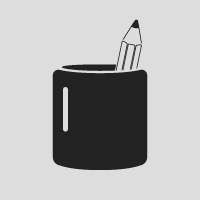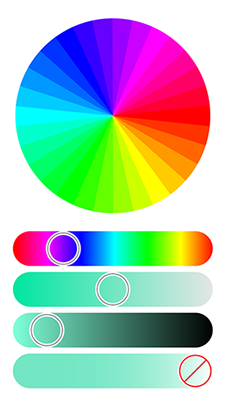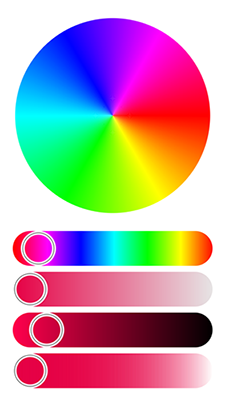PencilCup 1.0.0
| TestsTested | ✗ |
| LangLanguage | SwiftSwift |
| License | MIT |
| ReleasedLast Release | Jan 2016 |
| SPMSupports SPM | ✓ |
Maintained by Jo Albright.
PencilCup 1.0.0
- By
- Jo Albright
- joalbright
Tools built to help use CoreGraphics more Swiftly
Usage
To run the example project, clone the repo, and run pod install from the Example directory first.
Add these Code Snippets into Xcode to help with using the new operators.
Code Snippet Directory : ~/Library/Developer/Xcode/UserData/CodeSnippets/
Motivation
Core Graphics is an amazingly useful library that I work with in every app I build. But I also have spent a lot of time writing lines of code to draw things that are very simple.
Main Problems
- each point on a path uses a new line of code
- you must pass "context" with every CGContext function
- CGContext options set using functions instead of methods
let context = UIGraphicsGetCurrentContext()
UIColor(white: 0.9, alpha: 1).set()
CGContextFillRect(context, rect)
UIColor(white: 0.2, alpha: 1).set()
CGContextSetLineCap(context, .Round)
CGContextSetLineJoin(context, .Round)
CGContextSetLineWidth(context, 1)
CGContextTranslateCTM(context, (rect.width - 188) / 2, (rect.height - 300) / 2)
CGContextMoveToPoint(context,126.01,89.44)
CGContextAddCurveToPoint(context,116.37, 89.19, 105.65, 89.06, 94.35, 89.06)
CGContextAddCurveToPoint(context, 52.35, 89.06, 18.3, 90.8, 18.3, 94.24)
CGContextAddCurveToPoint(context, 18.3, 97.68, 52.35, 101.51, 94.35, 101.51)
CGContextAddCurveToPoint(context, 104.7, 101.51, 114.57, 101.28, 123.57, 100.87)
CGContextAddLineToPoint(context,126.01,89.44)
CGContextFillPath(context)
CGContextMoveToPoint(context,140, 99.75)
CGContextAddLineToPoint(context, 150.28, 49.72)
CGContextAddCurveToPoint(context, 150.5, 48.64, 151.56, 47.94, 152.64, 48.17)
CGContextAddLineToPoint(context, 162.37, 50.18)
CGContextAddCurveToPoint(context, 163.46, 50.4, 164.15, 51.46, 163.93, 52.54)
CGContextAddLineToPoint(context, 154.43, 98.52)
CGContextStrokePath(context)22 lines of code
New Patterns
You now have the ability to set context options using extension methods. Infix operators open up the ability to build a multi point path on a single line of code.
New Features
- typealiases PCPoint, PCSize, PCScale, PCDelta
- CGRect extended with inset methods and global initializer functions
- CGContextRef extended with methods that simplify setup
- infix operators for points and paths
Operator Pattern
let (bgColor,cupColor) = (UIColor(white: 0.9, alpha: 1).CGColor, UIColor(white: 0.2, alpha: 1).CGColor)
let context = UIGraphicsGetCurrentContext()?.round()?.color(bgColor)?.rect(rect)?.fill()
context?.color(cupColor)?.round()?.line(1)?.offset((rect.width - 188) / 2, (rect.height - 300) / 2)
context ->- (126.01,89.44) -~- (116.37,89.19,105.65,89.06,94.35,89.06) -~- (52.35,89.06,18.3,90.8,18.3,94.24)
context -~- (18.3,97.68,52.35,101.51,94.35,101.51) -~- (104.7,101.51,114.57,101.28,123.57,100.87) -+- (126.01,89.44) -■ nil
context ->- (140,99.75) -+- (150.28,49.72) -~- (150.5,48.64,151.56,47.94,152.64,48.17) -+- (162.37,50.18)
context -~- (163.46,50.4,164.15,51.46,163.93,52.54) -+- (154.43,98.52) -□ nil7 lines of code
Function Pattern
let (bgColor,cupColor) = (UIColor(white: 0.9, alpha: 1).CGColor, UIColor(white: 0.2, alpha: 1).CGColor)
let context = UIGraphicsGetCurrentContext()?.round()?.color(bgColor)?.rect(rect)?.fill()
context?.color(cupColor)?.round()?.line(1)?.offset((rect.width - 188) / 2, (rect.height - 300) / 2)
context?.m(126.01,89.44)?.c(116.37,89.19,105.65,89.06,94.35,89.06)?.c(52.35,89.06,18.3,90.8,18.3,94.24)
context?.c(18.3,97.68,52.35,101.51,94.35,101.51)?.c(104.7,101.51,114.57,101.28,123.57,100.87)?.l(126.01,89.44)?.fill()
context?.m(140,99.75)?.l(150.28,49.72)?.c(150.5,48.64,151.56,47.94,152.64,48.17)?.l(162.37,50.18)
context?.c(163.46,50.4,164.15,51.46,163.93,52.54)?.l(154.43,98.52)?.stroke()7 lines of code
I personally enjoy the operator pattern, because the visuals of the operators make it more readable for me. But both are great patterns.
Screens
- CoreGraphics Drawn PencilCup Logo
- ColorWheel and ColorBar Classes in Example Project
- gradient steps are changlable
- bars have values to change hue, saturation, brightness, alpha
Installation
PencilCup is available through CocoaPods. To install it, simply add the following line to your Podfile:
pod "PencilCup"PencilCup is also available through Swift Package Manager. Please take a look at the link to learn more about how to use SwiftPM.
import PackageDescription
let package = Package(
name: "YOUR_PACKAGE_NAME",
dependencies: [
.Package(url: "https://github.com/joalbright/PencilCup.git", majorVersion: 0)
]
)Author
License
PencilCup is available under the MIT license. See the LICENSE file for more info.