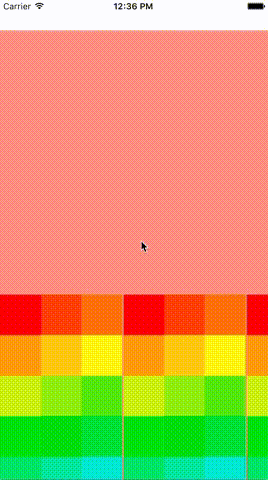PaperKit 0.8.1
| TestsTested | ✗ |
| LangLanguage | Obj-CObjective C |
| License | BSD |
| ReleasedLast Release | Apr 2016 |
Maintained by 1amageek.
PaperKit 0.8.1
- By
- 1amageek
- 1_am_a_geek
PaperKit is Framework that can easily create a Facebook's Paper.It can be created to operate the CollectionView of UIKit.
Try Sample
requirement : Xcode7 beta4
$ pod try PaperKitAlternatively, appetize.io
Quick start
PaperKit is available on CocoaPods. Add the following to your Podfile:
pod 'PaperKit'Import the framework header, or create an Objective-C bridging header if you're using Swift:
#import <PaperKit/PaperKit.h>Inherit the PKViewController
@interface ViewController : PKViewControllerUsage
PKViewController
The PKViewController there are multiple CollectionView. To control the respective CollectionViewController, override the following method.
- (NSInteger)backgroundCollectionView:(UICollectionView *)collectionView numberOfItemsInSection:(NSInteger)section
{
// override method
return 10;
}
- (NSInteger)foregroundCollectionVew:(UICollectionView *)collectionView numberOfItemsInSection:(NSInteger)section onCategory:(NSInteger)category
{
// override method
return 10;
}- (UICollectionViewCell *)backgroundCollectionView:(UICollectionView *)collectionView cellForItemAtIndexPath:(NSIndexPath *)indexPath
{
UICollectionViewCell *cell = [collectionView dequeueReusableCellWithReuseIdentifier:@"Cell" forIndexPath:indexPath];
CGFloat color = floorf(indexPath.item)/[self backgroundCollectionView:collectionView numberOfItemsInSection:indexPath.section];
cell.backgroundColor = [UIColor colorWithHue:color saturation:1 brightness:1 alpha:1];
return cell;
}
- (PKContentViewController *)foregroundCollectionView:(PKCollectionView *)collectionView contentViewControllerForAtIndexPath:(NSIndexPath *)indexPath onCategory:(NSUInteger)category
{
NSLog(@"indexPaht %@ cateogry %lu",indexPath, (unsigned long)category);
return [ContentViewController new];
}You can use the method for Datasource reload. This method is called when you pull beyond the contentSize of scroll view.
- (void)scrollView:(UIScrollView *)scrollView slideToAction:(PKCollectionViewControllerScrollDirection)direction;
{
if (direction == PKCollectionViewControllerScrollDirectionPrevious) {
NSLog(@"PKCollectionViewControllerScrollDirectionPrevious");
} else {
NSLog(@"PKCollectionViewControllerScrollDirectionNext");
}
}To reload the datasource, run the following method.
// backgroundCollectionView dataSource reload
[self reloadBackgroundData];
// foregroundCollectionView dataSource reload
[self reloadForegroundDataOnCategory:self.selectedCategory];
PKWindow
PKWindow can be hierarchically arranged the Window. PKWindow is managed by PKWindowManager.
- (BOOL)application:(UIApplication *)application didFinishLaunchingWithOptions:(NSDictionary *)launchOptions {
self.window = [[UIWindow alloc] initWithFrame:[UIScreen mainScreen].bounds];
BackgroundViewController *backgroundViewController = [BackgroundViewController new];
self.window.rootViewController = backgroundViewController;
[self.window makeKeyAndVisible];
[PKWindowManager managerWithBaseWindow:self.window];
return YES;
}
Create a new Window by passing the RootViewController to PKWindowManger.
ViewController *nextViewController = [ViewController new];
[[PKWindowManager sharedManager] showWindowWithRootViewController:nextViewController];