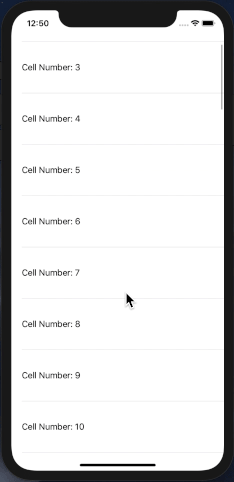PaginatedTableView
Example
To run the example project, clone the repo, and run pod install from the Example directory first.
Demo
Pagination or Infinite scroll is a very necessary feature in modern apps. This library makes it super easy to implement infinite scroll.
No need to keep the page number or show/hide loader logic within the ViewController, it will stay as clean as you have simple table view.
Guess what, it comes with pull to refresh by default ;)
Usage
Step 1: Assign custom class
// Assign custom class to table view in storyboard
@IBOutlet weak var tableView: PaginatedTableView!Step 2: Remember to assign paginated delegate and data source ONLY, DO NOT assign tableViewDelegate or tableViewDataSource
// Add paginated delegates only
tableView.paginatedDelegate = self
tableView.paginatedDataSource = selfStep 3: On ViewDidLoad call the load method with refresh true optional parameter
tableView.loadData(refresh: true)Step 4: Implement stub and call api
func loadMore(_ pageNumber: Int, _ pageSize: Int, onSuccess: ((Bool) -> Void)?, onError: ((Error) -> Void)?) {
// Call your api here
// Send true in onSuccess in case new data exists, sending false will disable pagination
// If page number is first, reset the list
if pageNumber == 1 { self.list = [Model]() }
// else append the data to list
self.list.append(apiResponseList)
// If Api responds with error
onError?(apiError)
// Else end success with flag true if more data available
let moreDataAvailable = !apiResponseList.isEmpty
onSuccess?(moreDataAvailable)
}The latest release supports swiping cells and listening to scroll changes, please see example for more features.
Step 5: Enjoy
Yeah! Thats all. You now have paginated table view with infinite scroll along with pull to refresh
Simple, isnt it?
Installation
PaginatedTableView is available through CocoaPods. To install it, simply add the following line to your Podfile:
pod 'PaginatedTableView'Author
Salmaan Ahmed, [email protected]
License
PaginatedTableView is available under the MIT license. See the LICENSE file for more info.