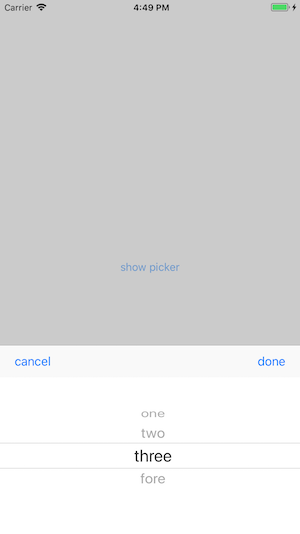PTDPickerViewController
PTDPickerViewController can implement the screen composed of UIPickerView, Cancel, and Enter button with simple code.
PTDPickerViewControllerはピッカー画面とキャンセル、決定の2つのボタンを表示させる画面をシンプルなコードで実装できます。
Description
It has the following functions.
-
An array of Strings to display on the picker.
ピッカーに表示させる文字列の配列を指定できます。 -
Can set display language of cancellation and decision button.
キャンセルボタンと決定ボタンの表示文言を指定できます。 -
You can specify an index to check picker by default when displaying the screen.
デフォルトでピッカーのアイテムを選択済みにするindexの指定ができます。 -
You can detect that you tapped the dialog button with a closure.
ダイアログのボタンをタップした事をクロージャで取得できます。 -
Support portrait and landscape.
ポートレート、ランドスケープの画面向きに対応しています。
Example Usages
//create picker view model
let pickerItems: [String] = ["one","two","three","fore"]
let initialSelectedIndex = 2
let cancelButtonTitleString = "cancel"
let doneButtonTitleString = "done"
let pickerViewModel = PTDPickerViewModel.init(items: pickerItems,
currentSelectedIndex: initialSelectedIndex,
cancelButtonTitleString: cancelButtonTitleString,
doneButtonTitleString: doneButtonTitleString)
//show picker
PTDPickerViewController.create().show(viewModel: pickerViewModel) { (selectedIndex) in
guard let selectedIndex = selectedIndex else {
print("cancel button tapped")
return
}
print("selected index \(selectedIndex)")
}License
MIT