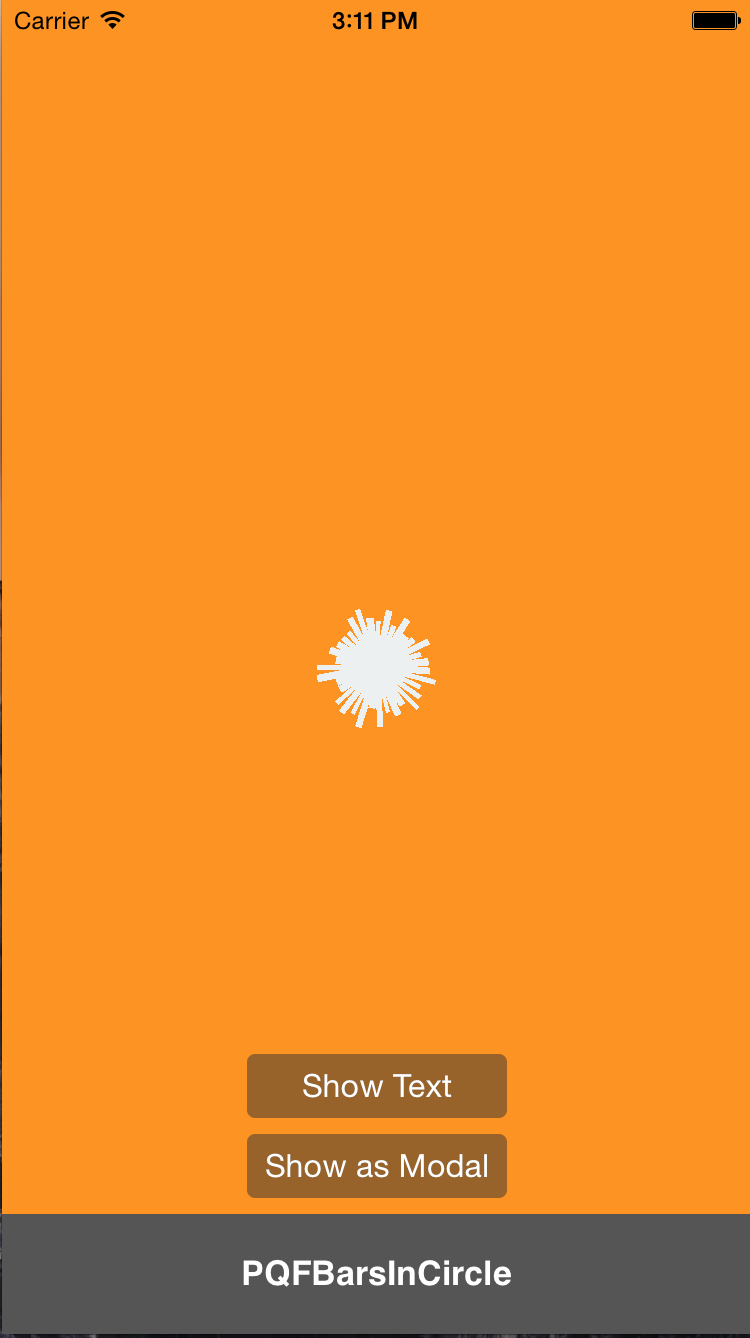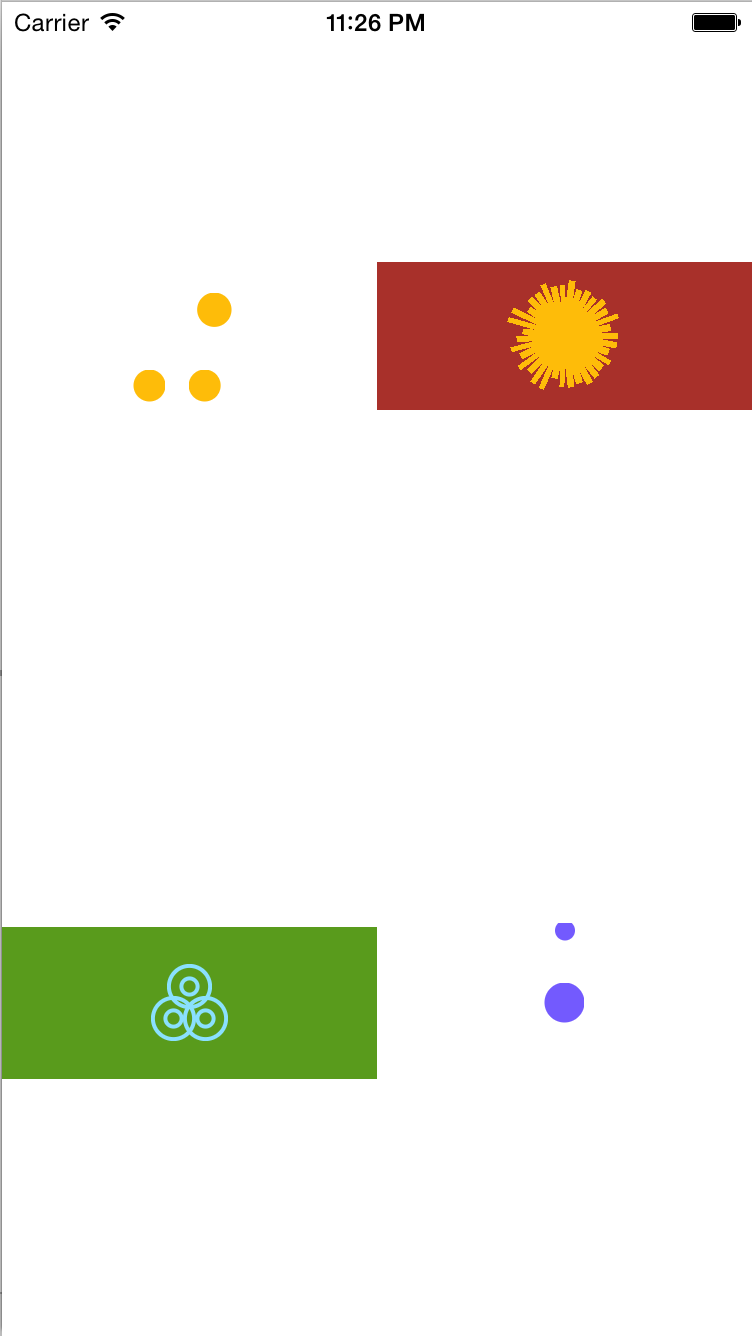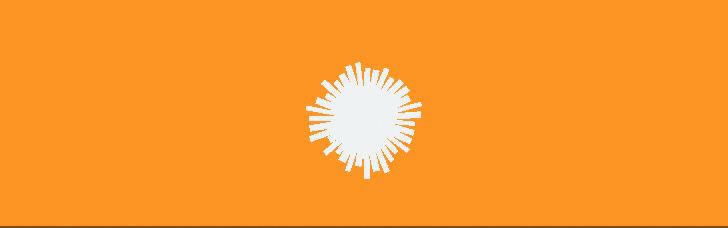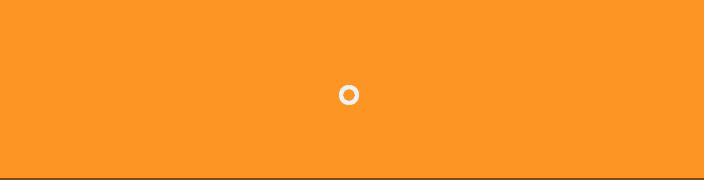PQFCustomLoaders 1.1.0
| TestsTested | ✗ |
| LangLanguage | Obj-CObjective C |
| License | MIT |
| ReleasedLast Release | May 2015 |
Maintained by Pol Quintana.
| Depends on: | |
| UIColor+FlatColors | >= 0 |
| pop | ~> 1.0 |
PQFCustomLoaders 1.1.0
- By
- Pol Quintana
- poolqf
PQFCustomLoaders 1.1.0
Collection of highly customizable loaders for your iOS projects.
Changelog
-
1.1.0 (24 May 2015)
-
IB Designable properties - Thanks @dfreniche!
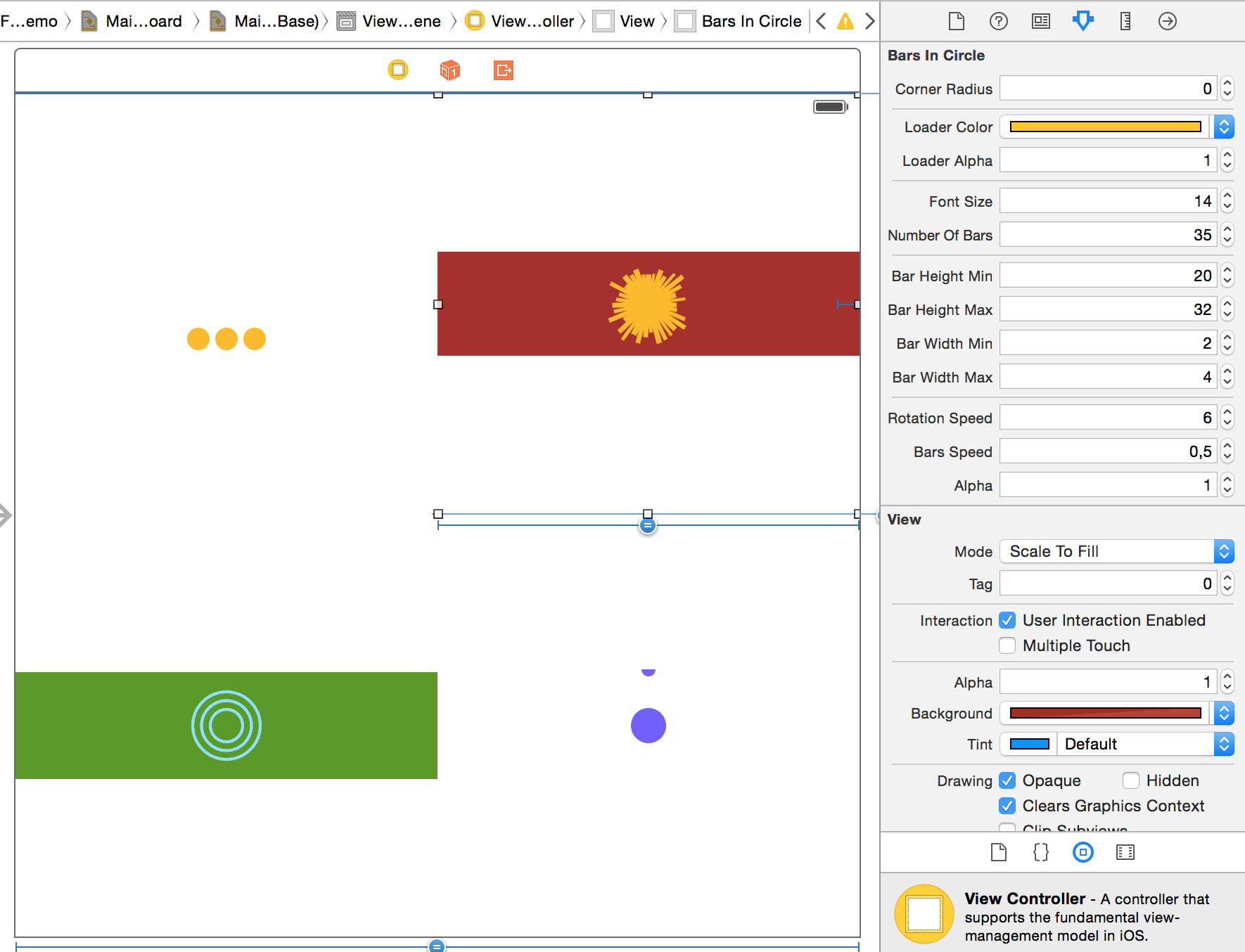
- New Inspectable Demo with IBDesignable properties examples
- Improvements
-
IB Designable properties - Thanks @dfreniche!
- 1.0.1 (9 May 2015)
- 0.0.1 Initial version
Demo Apps
Installation
Import the project
If you don't want to use (you should) CocoaPods, you can download this project, and add the files in the /PQFCustomLoaders folder to your existing project.
Quick Start
1. Import
The first thing is to import the main file. This file contain all the requiered imports that you are going to need. If you are planning to use only one loader, you can import only the required one, it is up to you.
#import <PQFCustomLoaders/PQFCustomLoaders.h>
2. Create a loader:
For example, if you are going to add the PQFBouncingBalls Loader, you have to initialize it like this.
I recommend you to make a property in order to have a pointer to the loader for when you want to remove it.
@interface MyClass ()
...
@property (nonatomic, strong) PQFBouncingBalls *bouncingBalls;
...
@end
2. 1 In a view
@implementation MyClass
...
self.loader = [PQFBouncingBalls createLoaderOnView:self.view];
...
@end
In this example I am adding the loader to the main view, but you can add it to any UIView (or subclass)
2. 2 As a modal
@implementation MyClass
...
self.loader = [PQFBouncingBalls createModalLoader];
...
@end
3. Customize it
You can customize this loaders a lot, in the following section (Loader Styles) you can see all the custom properties that you can change.
self.loader.jumpAmount = 50;
self.loader.zoomAmount = 20;
self.loader.separation = 20;
The only properties that can be changes once the loader is on screen are:
- cornerRadius
- loaderColor
- loaderAlpha
- backgroundColor
But it is highly recommended to change them before showing
4. Show it!
When the loader is initialized, it is going to be added to the subviews of the view that you choose. But it is going to be with alpha 0.0 and with no animations activated (so no memory problems ;) ).
[self.loader showLoader];
When you use the show method, you are making it visible and activating the animations
5. Remove it
If you are not going to use it anymore, just remove it
[self.loader removeLoader]
This method is going to remove it from it superview.
Methods you can use:
+ (instancetype)showModalLoader;
+ (instancetype)showLoaderOnView:(UIView *)view;
+ (instancetype)createModalLoader;
+ (instancetype)createLoaderOnView:(UIView *)view;
+ (void)removeAllLoadersOnView:(UIView *)view;
- (void)showLoader;
- (void)removeLoader;
DEPRECATED METHODS:
- (instancetype)initLoaderOnView:(UIView *)view ("Use '+createLoader:onView:'");
- (void)remove ("Use 'removeLoader'");
- (void)show ("Use 'showLoader'");
- (void)hide ("Use 'removeLoader'");
Loader Styles
PQFBouncingBalls
Properties:
** Text label of the Loader (Hidden if text is nil) :** label;
** Corner radius of the Loader background :** cornerRadius;
** Color of the Loader :** loaderColor;
** Alpha of the loader :** loaderAlpha;
** Diameter of the bouncing balls :** diameter;
** Movement amount on the X axis :** jumpAmount;
** Separation between the bouncing balls :** separation;
** Ball added size when jumping :** zoomAmount;
** Duration of each animation :** duration;
** Size of the label text :** fontSize;
** Alpha of the hole view :** alpha;
PQFBarsInCircles
Properties:
** Text label of the Loader (Hidden if text is nil) :** label;
** Corner radius of the Loader background :** cornerRadius;
** Color of the Loader :** loaderColor;
** Alpha of the loader :** loaderAlpha;
** Duration of each animation :** duration;
** Size of the label text :** fontSize;
** Number of rotating bars :** numberOfBars;
** Minimum height of the bars :** barHeightMin;
** Maximum height of the bars :** barHeightMax;
** Minimum width of the bars :** barWidthMin;
** Maximum width of the bars :** barWidthMax;
** Rotation speed in seconds (Less amount, more speed) :** rotationSpeed;
** Bar size speed in seconds (Less amount, more speed) :** barsSpeed;
** Alpha of the hole view :** alpha;
PQFCirclesInTriangle
Properties:
** Text label of the Loader (Hidden if text is nil) :** label;
** Corner radius of the Loader background :** cornerRadius;
** Color of the Loader :** loaderColor;
** Alpha of the loader :** loaderAlpha;
** Duration of each animation :** duration;
** Size of the label text :** fontSize;
** Number of circles to animate. 3 or 6 are the recommended values :** numberOfCircles;
** Maximum diameter of the circles :** maxDiam;
** Separation between the circles :** separation;
** Border width of the circles:** borderWidth;
** Delay between the animations :** delay;
** Alpha of the hole view :** alpha;
PQFBallDrop
Properties:
** Text label of the Loader (Hidden if text is nil) :** label;
** Corner radius of the Loader background :** cornerRadius;
** Color of the Loader :** loaderColor;
** Alpha of the loader :** loaderAlpha;
** Duration of each animation :** duration;
** Size of the label text :** fontSize;
** Maximum diameter of the circles :** maxDiam;
** Delay between the animations :** delay;
** Ball added size when droping :** amountZoom;
** Alpha of the hole view :** alpha;
Licenses
All source code is licensed under the MIT License.
If you use it, i'll be happy to know about it.