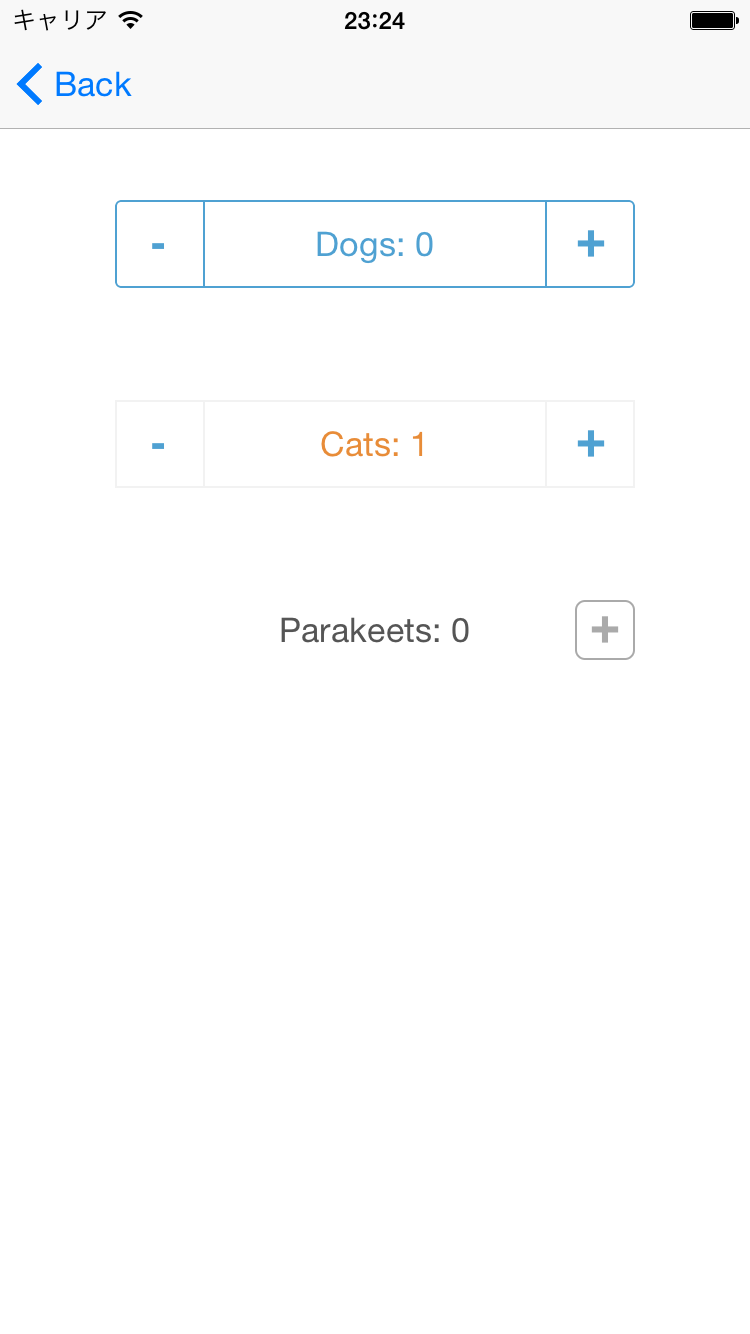PKYStepper 0.0.1
| TestsTested | ✗ |
| LangLanguage | Obj-CObjective C |
| License | MIT |
| ReleasedLast Release | Jan 2015 |
Maintained by Yohei Okada, Yohei Okada.
PKYStepper 0.0.1
- By
- yohei okada
PKYStepper is a customizable stepper control with stepper and label combined.
Requirements
iOS6+
Installation
You can either install using cocoapods(recommended) or copying files manually.
2. Copy files manually
- Clone this repository
- Add files under PKYStepper directory to your project
For objective-c projects
Add #import 'PKYStepper.h' in one of your files, and see if your target builds without error.
For swift projects
You need to create a bridging header and add #import "PKYStepper.h" to the header to use the library in swift code.
For instruction on how to create a bridging header, please refer to Apple's documentation.
Usage
Example
Creating PKYStepper by code
@property(nonatomic, strong) PKYStepper *stepper;
- (void)viewDidLoad {
[super viewDidLoad];
float width = 260.0f;
float x = ([UIScreen mainScreen].bounds.size.width - width) / 2.0;
self.stepper = [[PKYStepper alloc] initWithFrame:CGRectMake(x, 100, width, 44)];
self.stepper.valueChangedCallback = ^(PKYStepper *stepper, float count) {
stepper.countLabel.text = [NSString stringWithFormat:@"Dogs: %@", @(count)];
};
[self.stepper setup];
[self.view addSubview:self.stepper];
}
Creating PKYStepper by storyboard
@property(nonatomic, weak) IBOutlet PKYStepper *stepper;
- (void)viewDidLoad {
self.stepper.value = 5.0f;
self.stepper.stepInterval = 5.0f;
self.stepper.valueChangedCallback = ^(PKYStepper *stepper, float count) {
stepper.countLabel.text = [NSString stringWithFormat:@"Count: %@", @(count)];
};
[self.stepper setup];
}
Basic Usage
Set a callback and call setup.
PKYStepper *aStepper = [[PKYStepper alloc] initWithFrame:frame];
aStepper.valueChangedCallback = ^(PKYStepper *stepper, float count) {
stepper.countLabel.text = [NSString stringWithFormat:@"%@", @(count)];
};
[aStepper setup];
[self.view addSubview:stepper];
Customization
float value; // default: 0.0
float stepInterval; // default: 1.0
float minimum; // default: 0.0
float maximum; // default: 100.0
BOOL hidesDecrementWhenMinimum; // default: NO
BOOL hidesIncrementWhenMaximum; // default: NO
CGFloat buttonWidth; // default: 44.0f
// called when value is incremented
PKYStepperIncrementedCallback incrementCallback;
// called when value is decremented
PKYStepperDecrementedCallback decrementCallback;
// customizing appearance
- (void)setBorderColor:(UIColor *)color;
- (void)setBorderWidth:(CGFloat)width;
- (void)setCornerRadius:(CGFloat)radius;
- (void)setLabelTextColor:(UIColor *)color;
- (void)setLabelFont:(UIFont *)font;
- (void)setButtonTextColor:(UIColor *)color forState:(UIControlState)state;
- (void)setButtonFont:(UIFont *)font;
Further Customization
CountLabel and buttons are exposed as properties, so customize using the properties if you need further control.