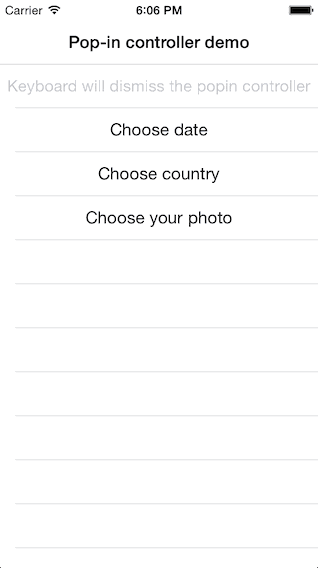PBPopinController 0.4.1
| TestsTested | ✗ |
| LangLanguage | Obj-CObjective C |
| License | MIT |
| ReleasedLast Release | Nov 2015 |
Maintained by Andrej Mihajlov.
PBPopinController 0.4.1
- By
- Andrej Mihajlov
Custom controller that pops from the bottom, exactly like keyboard.
Features
- Content controller support.
- Accessory view support.
- Non-modal, creates its own UIWindow and passes through all user interactions within unoccupied by content area.
- Dismisses itself on scroll if presented from table or collection view controller.
- Uses same animation curve and duration as keyboard.
- Knows how to swap content controller if already presented, without unnecessary animations.
- Works with storyboards, use custom
PBPopinSegueorPBModalPopinSegue.
Known issues
- Unwinding does not work. Manually dismiss controller.
- Does not dismiss itself if presenting controller dismissed. Dismiss manually.
All contributions, PRs, comments are welcome!
Example
Present a popin controller
#import <PBPopinController/PBPopinController.h>
@implementation MyViewController
- (IBAction)handleTapOnButton:(id)sender {
UIViewController* contentViewController = [self.storyboard instantiateViewControllerWithIdentifier:@"ContentVC"];
[[PBPopinController sharedPopinController] presentWithContentViewController:contentViewController
fromViewController:self
animated:YES
completion:nil];
}
@end
Dismiss a popin controller from anywhere
Popin controller is a singleton which means that you can always access it via [PBPopinController sharedPopinController].
if([PBPopinController sharedPopinController].presented) {
[[PBPopinController sharedPopinController] dismissAnimated:YES completion:nil];
}
Dismiss popin controller from content controller
Content controllers can access associated popin controller via self.popinController. This property is set to nil when content controller is about to be removed from popin container or replaced by another controller.
// Important to include this header
#import <PBPopinController/UIViewController+PopinController.h>
@implementation MyPopinContentViewController
- (IBAction)done:(id)sender {
[self.popinController dismissAnimated:YES completion:nil];
}
@end
Content controller size
By default PopinController will use half of screen to present your content controller. However you can change that by setting a desired preferredContentSize on your content view controller.
Accessory view
You can provide an accessory view to popin controller which is placed above content view. Popin controller uses intrinsicContentSize to calculate size for accessory view.
Make sure you do not share the same accessory view with keyboard or any other view since it may lead to crash, e.g. keyboard explicitly checks for that and raises exception.
Although pop-in controller handles this properly when the same accessory view is shared between pop-in presentations.
// setup toolbar accessory view
UIToolbar* accessory = [[UIToolbar alloc] initWithFrame:CGRectMake(0, 0, 100, 44)];
accessory.items = @[ /* ... */ ];
// create content controller
UIViewController* contentViewController = [self.storyboard instantiateViewControllerWithIdentifier:@"ContentVC"];
// assign accessory view
contentViewController.popinAccessoryView = accessory;
// present pop-in controller
[[PBPopinController sharedPopinController] presentWithContentViewController:contentViewController
fromViewController:self
animated:YES
completion:nil];Storyboard
Popin controller comes with a custom segue PBPopinSegue that you can use to wire controllers in Storyboard. You still have to dismiss controller manually in code though.
Please take a look at demo app coming with this pod:
pod try PBPopinController