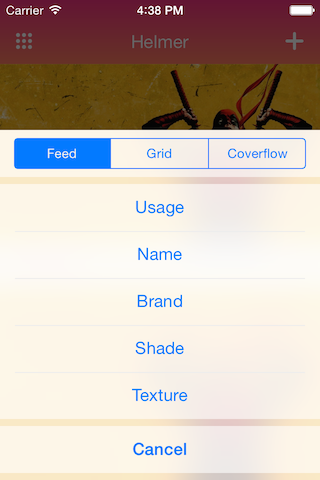ODActionViewController 1.1.3
| TestsTested | ✗ |
| LangLanguage | Obj-CObjective C |
| License | MIT |
| ReleasedLast Release | Dec 2015 |
Maintained by Alexey Nazaroff.
ODActionViewController 1.1.3
- By
- Alexey Nazaroff
Controller for custom UIActionSheet like in Maps.app.
Usage
#import <ODActionViewController.h>
- (void)showActionSheet {
// Simple single action item
ODActionControllerItem *singleItem = [ODActionControllerItem itemWithTitle:@"Do something" block:^(id sender){
NSLog(@"Something was done");
}];
// Group of items. It will be shown as single section
ODActionControllerItem *groupItem = [ODActionControllerItem new];
groupItem.subitems = @[
[ODActionControllerItem itemWithTitle:@"Do a" block:^(id sender){
NSLog(@"A was done");
}],
[ODActionControllerItem itemWithTitle:@"Do b" block:^(id sender){
NSLog(@"B was done");
}]
];
// Our custom item with segmented control
MYSegmentedActionItem *segmentedItem = [MYSegmentedActionItem new];
segmentedItem.customCellClass = MYActionSegmentedCell.class;
segmentedItem.selectedIndex = 1;
segmentedItem.block = ^(MYSegmentedActionItem * _Nonnull sender) {
NSLog(@"Idx: %d", (int)sender.selectedIndex);
};
UIViewController *vc = [[ODActionViewController alloc] initWithActionItems:@[segmentedItem, singleItem, groupItem] cancelButtonTitle:@"Cancel"];
[self od_presentActionViewController:vc animated:NO completion:nil];
}Custom cells
It's possible to use custom cells for action menu. There is property to set cell's class – customCellClass. You can see it in example above.
Let's create menu with segmented control like in Apple's Mapps.app. We need to add two new classes: MYSegmentedActionItem and MYActionSegmentedCell:
// Action item
@interface MYSegmentedActionItem: ODActionControllerItem
@property (nonatomic, assign) NSUInteger selectedIndex;
@end
// Cell with segmented control
@interface MYActionSegmentedCell : ODActionViewCell
@endimplementation:
// Insets for segmented control
static CGSize kCellSegmentInsets = (CGSize){14, 8};
// Empty implementation for item
@implementation MYSegmentedActionItem
@end
// And all logic for our segmented cell
@implementation MYActionSegmentedCell {
UISegmentedControl *_segmentedControl;
}
- (instancetype)initWithStyle:(UITableViewCellStyle)style reuseIdentifier:(NSString *)reuseIdentifier {
if ((self = [super initWithStyle:style reuseIdentifier:reuseIdentifier])) {
// Create our segmented control
_segmentedControl = [[UISegmentedControl alloc] initWithItems:@[@"Standard", @"Hybrid", @"Satelite"]];
_segmentedControl.frame = CGRectInset(self.bounds, kCellSegmentInsets.width, kCellSegmentInsets.height);
_segmentedControl.autoresizingMask = UIViewAutoresizingFlexibleWidth | UIViewAutoresizingFlexibleHeight;
[_segmentedControl addTarget:self action:@selector(segment_onChange:) forControlEvents:UIControlEventValueChanged];
[self addSubview:_segmentedControl];
}
return self;
}
// You need override this method to configure cell information. It will be invoked in `cellForRowAtIndexPath...`.
- (void)setItem:(MYSegmentedActionItem *)item {
[super setItem:item];
_segmentedControl.selectedSegmentIndex = item.selectedIndex;
}
- (void)segment_onChange:(UISegmentedControl *)sender {
((MYSegmentedActionItem *)self.item).selectedIndex = sender.selectedSegmentIndex;
// Check what item is enabled
if (!self.item.isDisabled && self.item.block) {
self.item.block(self.item);
}
// You need call dismiss method yourself
if (self.actionDelegate) {
[self.actionDelegate dismissController];
}
}
@endInstallation
ODActionViewController is available through CocoaPods. To install it, simply add the following line to your Podfile:
pod "ODActionViewController"Author
Alexey Nazaroff, [email protected]
License
ODActionViewController is available under the MIT license. See the LICENSE file for more info.