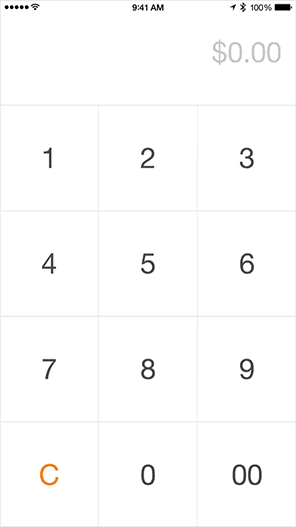NumPad 3.0.1
| TestsTested | ✗ |
| LangLanguage | SwiftSwift |
| License | MIT |
| ReleasedLast Release | Jan 2018 |
| SwiftSwift Version | 4.0 |
| SPMSupports SPM | ✓ |
Maintained by Lasha Efremidze.
NumPad 3.0.1
- By
- Lasha Efremidze
NumPad
Number Pad inspired by Square. This module is based on LEAmountInputView.
$ pod try NumPad
Installation
Manually
- Download and drop
NumPad.swiftin your project.
- Congratulations!
Usage
At first, import NumPad library:
import NumPadSet the data source and delegate:
let numPad = NumPad()
numPad.dataSource = self
numPad.delegate = self
addSubview(numPad)Or use the DefaultNumPad for a preconfigured NumPad:
let numPad = DefaultNumPad()
addSubview(numPad)Data Source
// number of rows
func numberOfRowsInNumPad(numPad: NumPad) -> Int
// number of columns for row
func numPad(numPad: NumPad, numberOfColumnsInRow row: Row) -> Int
// item for position
func numPad(numPad: NumPad, itemAtPosition position: Position) -> ItemDelegate
// handle item tap
func numPad(numPad: NumPad, itemTapped item: Item, atPosition position: Position)
// item size for position
func numPad(numPad: NumPad, sizeForItemAtPosition position: Position) -> CGSizeContributions
Contributions are totally welcome.
License
NumPad is available under the MIT license. See the LICENSE file for more info.