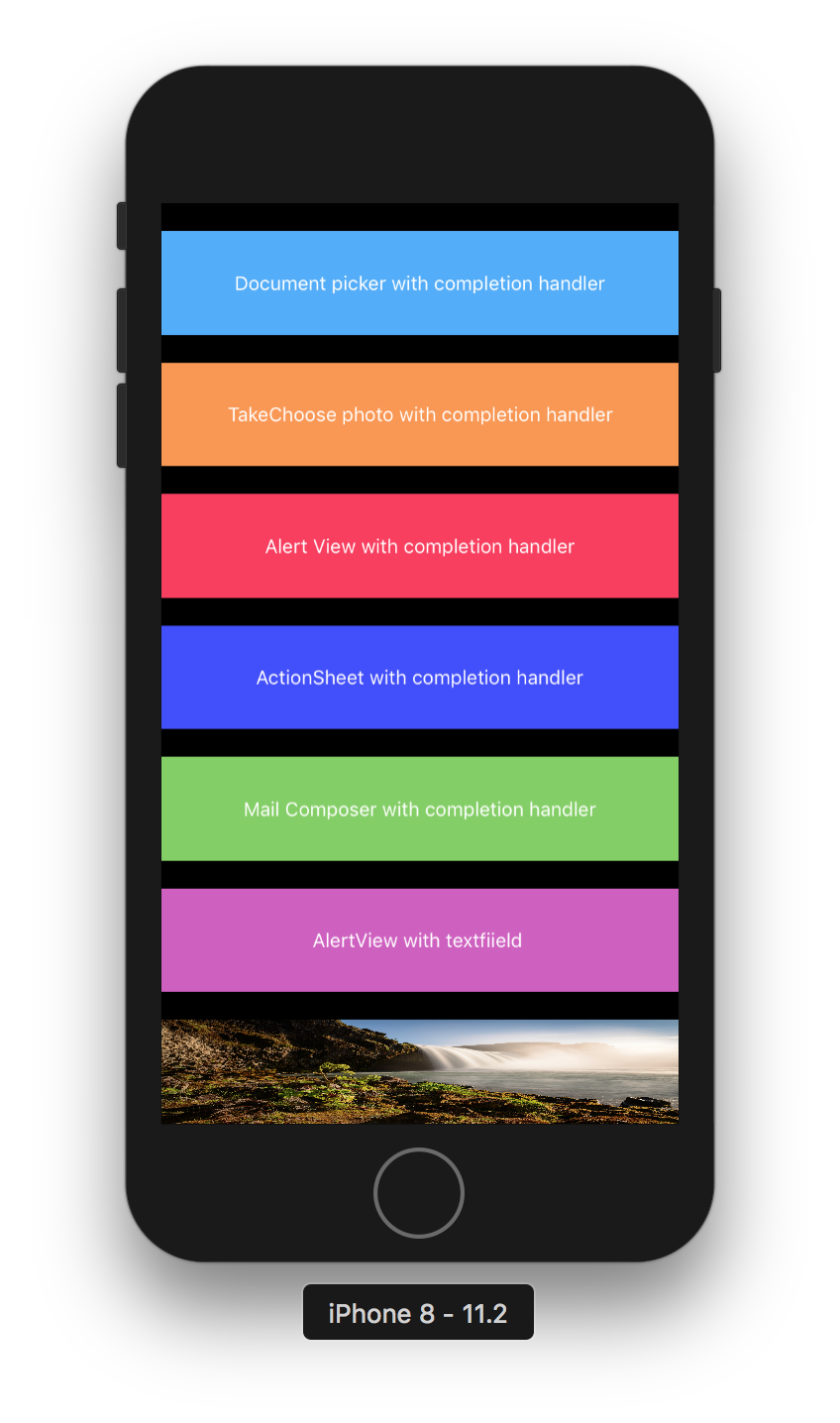NRControls
Update
- Xcode 9+ support now
- Add browse file feature - Document Picker
Introduction
NRControls: This class is used for using a common controls like alert, action sheet and imagepicker controller with proper completion Handlers. It means when you open the image picker controller you dont worry about implementing the delegate of imagepickercontroller, instead you will get your selected image within the same line of code in completion handler. This library mainly contains the five methods which are for following purpose:
- Imagepicker controller
- AlertView
- Action Sheet
- AlertView with textfield (eg. you can use this in case of forgot password and in many more cases.)
- Take or choose photo which use above methods and gives you the selected image within same line of code with the help of completion handler.
- Document Picker - You can pick any document from local or cloud from your app.
Example
To run the example project, clone the repo, and run pod install from the Example directory first.
Requirements
Xcode 9+ , Swift 4 , iOS 9 and above
Installation
NRControls is available through CocoaPods. To install it, simply add the following line to your Podfile:
pod "NRControls"Usage
Document Picker
@IBAction func documentPickerButtonPressed(sender: UIButton) {
NRControls.sharedInstance.openDocumentPicker(self) { (urls) in
print(urls ?? "Cancelled")
}
}
Take or Choose photo
@IBAction func takeChoosePhoto(sender: UIButton) {
NRControls.sharedInstance.takeOrChoosePhoto(self) { (selectedImage) in
self.imageView.image = selectedImage
}
}
AlertView
@IBAction func alertViewButtonClicked(sender: UIButton) {
NRControls.sharedInstance.openAlertViewFromViewController(self, title: "Logout Alert", message: "Are you sure you want to logout?", buttonsTitlesArray: ["Cancel","Ok"]) { (alertController, index) in
print("index = \(index)")
}
}
ActionSheet
@IBAction func actionSheetViewButtonClicked(sender: UIButton) {
NRControls.sharedInstance.openActionSheetFromViewController(self, title: "Action Sheet", message: "This is action sheet test message", buttonsTitlesArray: ["Login", "Logout"]) { (alertController, index) in
print("index = \(index)")
}
}
Mail Composer
@IBAction func mailComposerButtonClicked(sender: UIButton) {
NRControls.sharedInstance.openMailComposerInViewController(["[email protected]"], viewcontroller: self) { (result, error) in
print(result)
}
}
AlertView with TextField
@IBAction func alertViewWithTextFieldButtonClicked(sender: UIButton) {
NRControls.sharedInstance.openAlertViewWithTextFieldFromViewController(self, title: "TextField demo", message: "This is textfield test", placeHolder: "Enter your email", isSecure: false, buttonsTitlesArray: ["Cancel","Submit"], isNumberKeyboard: false) { (alertController, index, text) in
print(text)
}
}
Contributing
Contributions are always welcome! (:
- Fork it ( http://github.com/naveenrana1309/NRControls/fork )
- Create your feature branch ('git checkout -b my-new-feature')
- Commit your changes ('git commit -am 'Add some feature')
- Push to the branch ('git push origin my-new-feature')
- Create new Pull Request
Compatibility
Xcode 9+ , Swift 4 , iOS 10 and above
Author
Naveen Rana. See Profile
Email: [email protected].
Check out Facebook Profile for detail.
License
NRControls is available under the MIT license. See the LICENSE file for more info.