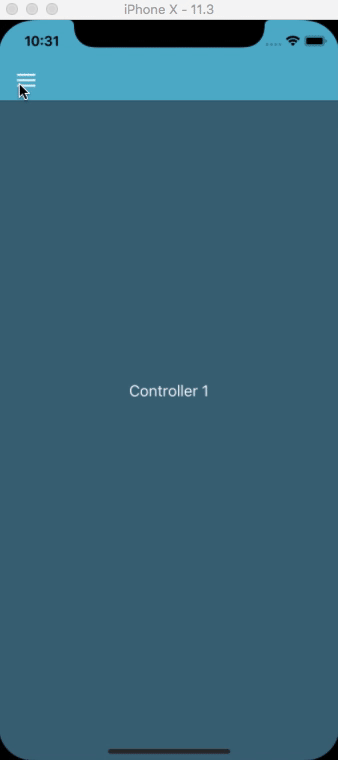MenuSlideController
MenuSlideController is a highly customizable and simple container view controller which manages child view controllers in a single master-detail interface. The master panel can be displayed on left or either right side of the detail panel, which can be slide in or out by tapping a button or using swipe gesture. The library is designed to support storyboard.
Preview
Installation
CocoaPods
CocoaPods is a dependency manager for Cocoa projects. You can install with following command.
$ gem install cocoapodsPodfile
$ pod 'MenuSlideController'Requirements
- Supported build target - iOS 11+
- Xcode 9 or later
Usage
Using Storyboards
Use by subclassing MenuSlideController and add the following code to add master and detail view conroller.
class SegueMenuSlideController: MenuSlideController {
override func viewDidLoad() {
super.viewDidLoad()
performSegue(withIdentifier: "showSideController", sender: nil)
performSegue(withIdentifier: "showDetailController1", sender: nil)
}
}Programmaticallly
func application(_ application: UIApplication, didFinishLaunchingWithOptions launchOptions: [UIApplicationLaunchOptionsKey: Any]?) -> Bool {
let storyboard = UIStoryboard.init(name: "Main", bundle: nil)
let centerVC = storyboard.instantiateViewController(withIdentifier: "CenterNavVC")
let menuVC = storyboard.instantiateViewController(withIdentifier: "MenuController")
let menuSliderVC = MenuSlideController()
menuSliderVC.add(centerViewController: centerVC)
menuSliderVC.add(sideViewController: menuVC)
MenuSlideController.settings.sliderPosition = .leftSlider
MenuSlideController.settings.sidepanelWidth = 180
window?.rootViewController = menuSliderVC
window?.makeKeyAndVisible()
return true
}