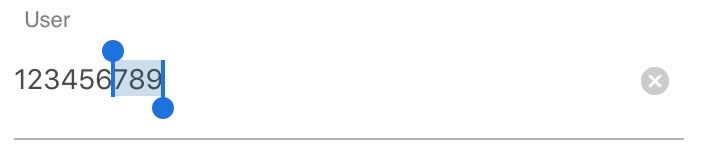MemoryTextField 0.1.4.0
| TestsTested | ✗ |
| LangLanguage | Obj-CObjective C |
| License | MIT |
| ReleasedLast Release | Nov 2016 |
Maintained by AlvaroOlave.
MemoryTextField 0.1.4.0
- By
- AlvaroOlave
MemoryTextField adds autocomplete functionality to your UITextFields in the simplest form.
Installation
In your Podfile:
pod 'MemoryTextField', '~> 0.1'
Usage
Just make your UITextField inherit from MemoryTextField and invoke the next methods in the right place:
- (void)setNameKey:(NSString *)key; Key used to read from the NSUserDefaults. If you don´t set this key, will be used the default key. TextFields with same key will share the same autocomplete words.
- (void)saveNewEntry;Invoke this method when you want to save the current word. (e.g. In -(BOOL)textFieldShouldReturn:(UITextField*)textField method.)
- (BOOL)shouldChangeCharactersInRange:(NSRange)range replacementString:(NSString *)string; In your textField´s delegate, implement
- (BOOL)textField:(UITextField *)textField shouldChangeCharactersInRange:(NSRange)range replacementString:(NSString *)string;and return the result of invoke this MemoryTextField method.
Added support for your own persistence, in case that don´t want to use the NSUserDefaults.
License
MemoryTextField is available under the MIT license.