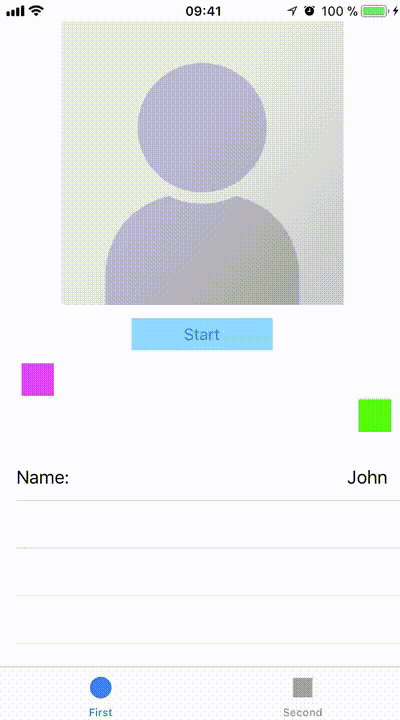MYPassthrough
MYPassthrough helps you to guide the user through your application, step by step. With the help of this framework, it will be easier for you to solve such tasks as guide, tutorials, help, onboarding, etc.
Features
- Easy to use. Just a few lines of code to start.
- Easy to customize. Flexible configuration system.
- Easy to rotate. Customize the view separately for each orientation
- Easy to control via Handles
Preview
Installation
- Add the following to your
Podfileand runpod install
pod 'MYPassthrough'- or add the following to your
Cartfileand runcarthage update
github "PetecOvod/MYPassthrough"
- or clone as a git submodule
Code Example
Four easy steps to get started. The first is to describe the text you want to show
let labelDescriptor = LabelDescriptor(for: "From right")
labelDescriptor.position = .rightThen describe the rect or view and set labelDescriptor to it.
let holeDescriptor = HoleDescriptor(frame: exampleRect, type: .circle)
holeDescriptor.labelDescriptor = labelDescriptoror
let holeViewDescriptor = HoleViewDescriptor(view: exampleView, type: .circle)
holeViewDescriptor.labelDescriptor = labelDescriptorNow create task
let task = PassthroughTask(with: [holeViewDescriptor])and display.
PassthroughManager.shared.display(tasks: [task])And of course you have many properties for configuration.
Inside this repository you can try iOS Example target with an example of using part of them
Contributing
Bug reports, issues and pull requests are welcome.
License
MYPassthrough is released under the MIT license. See LICENSE for details.