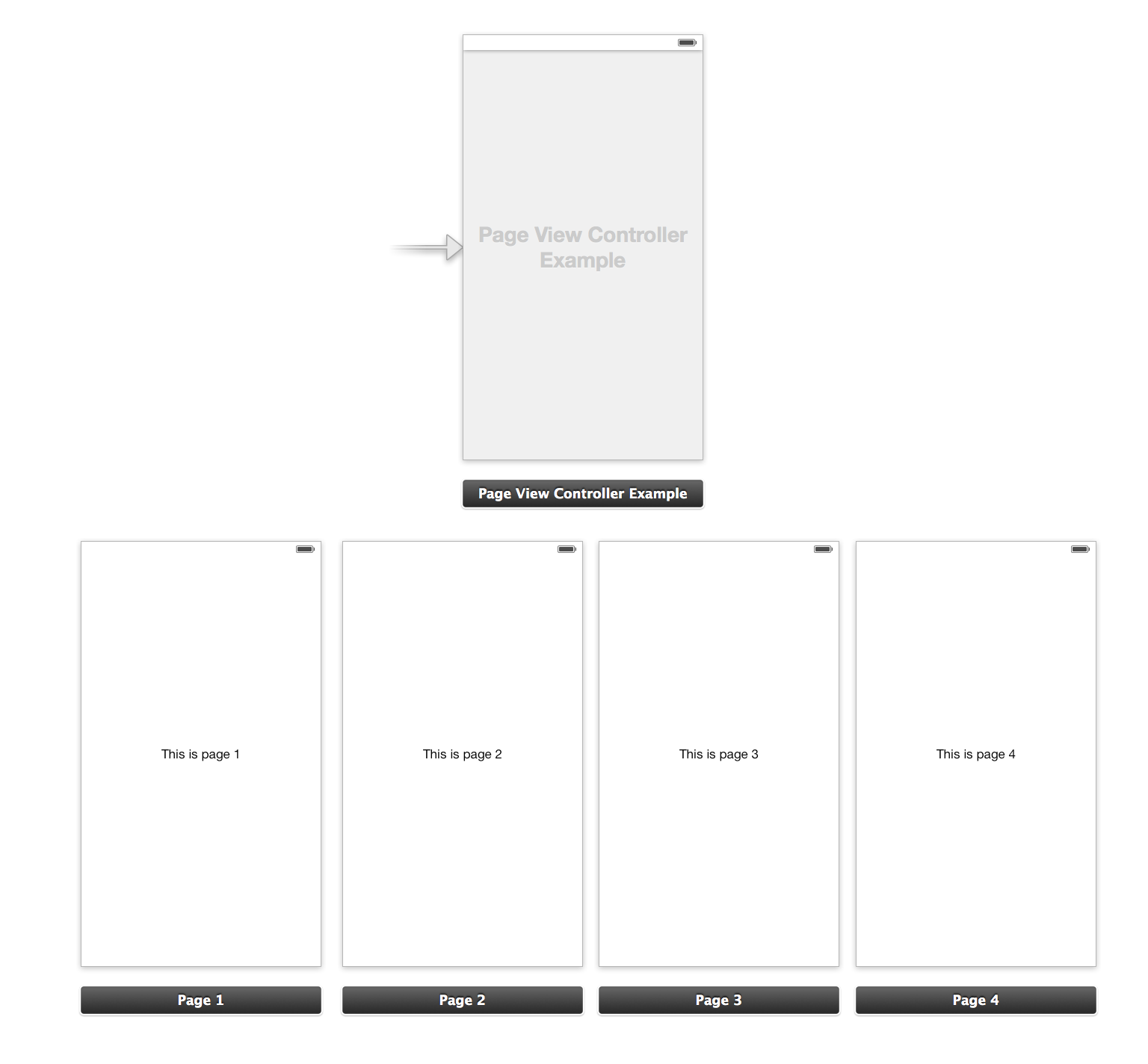MSPageViewController 1.0.1
| TestsTested | ✗ |
| LangLanguage | Obj-CObjective C |
| License | WTFPL |
| ReleasedLast Release | Dec 2014 |
Maintained by Nacho Soto.
MSPageViewController 1.0.1
- By
- Nacho Soto
Description:
Did you ever want to implement a simple UIPageViewController and realized that you had to do it all by code?
With MSPageViewController you will be able to design each page from a single storyboard!
How to Use:
First you must create a subclass of MSPageViewController and override -pageIdentifiers. Example:
- (NSArray *)pageIdentifiers {
return @[@"page1", @"page2"];
}Then you have to create a storyboard, add a UIPageViewController object and change its class to MSPageViewController.
Then you can add the controllers, setting their Storyboard IDs to what you returned in pageIdentifiers.
Each of them must be a class that conforms to MSPageViewControllerChild (if you don't need to add any extra functionality to it you can use MSPageViewControllerPage).
When your controller is instantiated, it will use these controllers to create each page.
Make sure you also check out the sample project in this repo.
Alternate use:
If you need all your pages to look the same, but providing different data, you can create a single page in the storyboard and return it as many times as you need:
- (NSArray *)pageIdentifiers {
return @[@"page1", @"page1", @"page1"];
}Then in your MSPageViewController subclass you can override this method to configure each page:
- (void)setUpViewController:(MyCustomControllerPage *)page
atIndex:(NSInteger)index {
[super setUpViewController:page atIndex:index];
page.customData = [self dataForPageAtIndex:index];
}Instalation:
- Using Cocoapods:
Just add this line to your Podfile:
pod 'MSPageViewController', '~> 1.0.0'
- Manually:
Simply add the files under Source to your project.
Compatibility
- Requires ARC. If you want to use it in a project without ARC, mark the implementation files with the linker flag
-fobjc-arc. - Supports iOS iOS6+.
License
MSPageViewController is available under the WTFPL license. See the LICENSE file for more info.