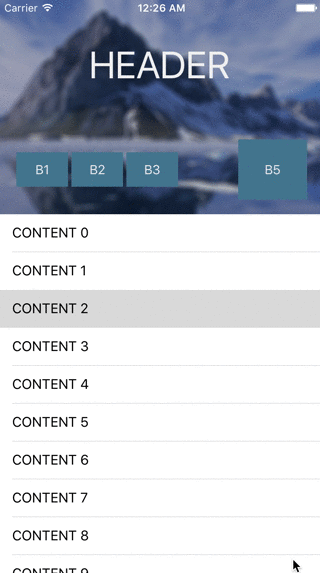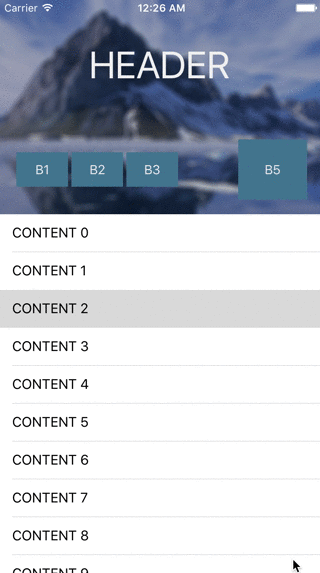MGCollapsingHeader 1.0.6
| TestsTested | ✗ |
| LangLanguage | Obj-CObjective C |
| License | MIT |
| ReleasedLast Release | Sep 2016 |
Maintained by Matthew Gardner.
MGCollapsingHeader 1.0.6
- By
- Matthew Gardner
An iOS UIView subclass to manage collapsing and expanding of a header view. Subviews of the header are configured to transform to any collapsed layout. The header works with any UIScrollView, and transforms views as the user scrolls through content.
Requirements
- Autolayout (constraints are relied on to transform subviews)
- Supports iOS 7+
How to use
To use the collapsible header, you must first setup your UIViewController with a header view. Simply set the class of this view to MGCollapsingHeaderView and then you can configure how to transform the header. The view collapses to a size of 60 px by default, but can be set:
[self.headerView setMinimumHeaderHeight:100.]You can then provide a vertical constraint (or constraints) to collapse, whether it be the header's top, bottom, or height.
[self.headerView setCollapsingConstraint:_headerHeight]
// or
[self.headerView setCollapsingConstraint:_tableViewTop];Next, add any views to transform with the header as it collapses:
-
[MGTransform transformAttribute:byValue:]Adds a view that transforms by some value as the user scrolls. An array ofMGTransformAttributemust be provided to describe the transformation. See Attributes for what is supported. -
[MGTransform addFadingSubview:fadeBy:]Adds a view that fades as the user scrolls.
Examples (from the demo):
[self.headerView addFadingSubview:self.button1 fadeBy:0.3];
[self.headerView addFadingSubview:self.button2 fadeBy:0.3];
[self.headerView addFadingSubview:self.button3 fadeBy:0.3];
NSArray *attrs;
double r = 16.0;
attrs = @[
[MGTransform transformAttribute:MGAttributeX byValue:-r],
[MGTransform transformAttribute:MGAttributeY byValue:-r],
[MGTransform transformAttribute:MGAttributeWidth byValue:2 * r],
[MGTransform transformAttribute:MGAttributeHeight byValue:2 * r],
[MGTransform transformAttribute:MGAttributeCornerRadius byValue:r],
[MGTransform transformAttribute:MGAttributeFontSize byValue:12.0]
];
[self.headerView addTransformingSubview:self.button4 attributes:attrs];
// Push this button closer to the bottom-right corner since the header view's height
// is resizing.
attrs = @[
[MGTransform transformAttribute:MGAttributeX byValue:10.0],
[MGTransform transformAttribute:MGAttributeY byValue:13.0],
[MGTransform transformAttribute:MGAttributeWidth byValue:-32.0],
[MGTransform transformAttribute:MGAttributeHeight byValue:-32.0]
];
[self.headerView addTransformingSubview:self.button5 attributes:attrs];
attrs = @[
[MGTransform transformAttribute:MGAttributeY byValue:-30.0],
[MGTransform transformAttribute:MGAttributeWidth byValue:-30.0],
[MGTransform transformAttribute:MGAttributeHeight byValue:-20.0],
[MGTransform transformAttribute:MGAttributeFontSize byValue:-10.]
];
[self.headerView addTransformingSubview:self.label attributes:attrs];Lastly, tell the header view to collapse in the scrollViewDidScroll delegate call.
- (void)scrollViewDidScroll:(UIScrollView *)scrollView
{
[self.headerView collapseWithScroll:scrollView];
}Attributes
Attributes are used to describe a subview at the end of collapsing. The following are currently available:
MGAttributeX
MGAttributeY
MGAttributeWidth
MGAttributeHeight
MGAttributeAlpha
MGAttributeCornerRadius
MGAttributeShadowRadius
MGAttributeShadowOpacity
MGAttributeFontSize
The view's attributes will be (linearly) animated to from their default values.
TODO
- Transformation curve functions (EaseIn, EaseOut, EaseInOut)