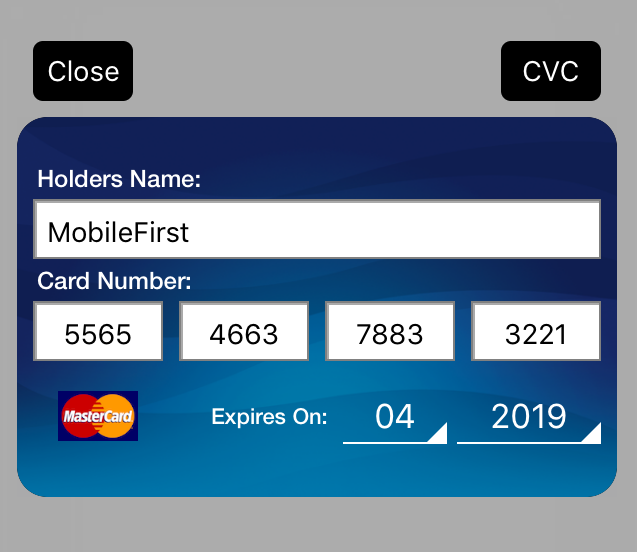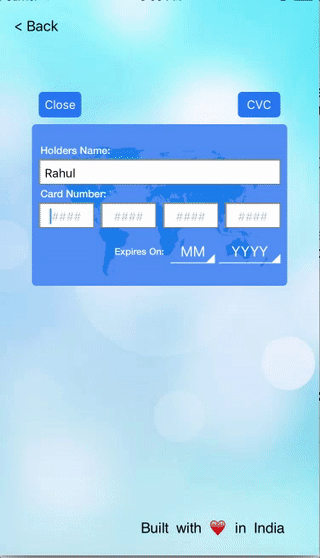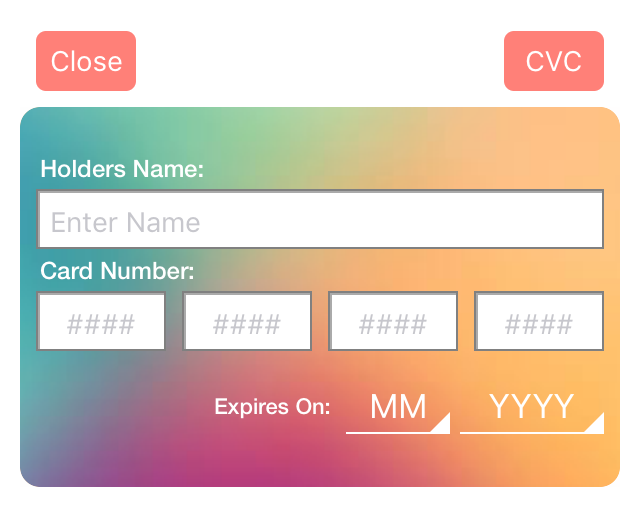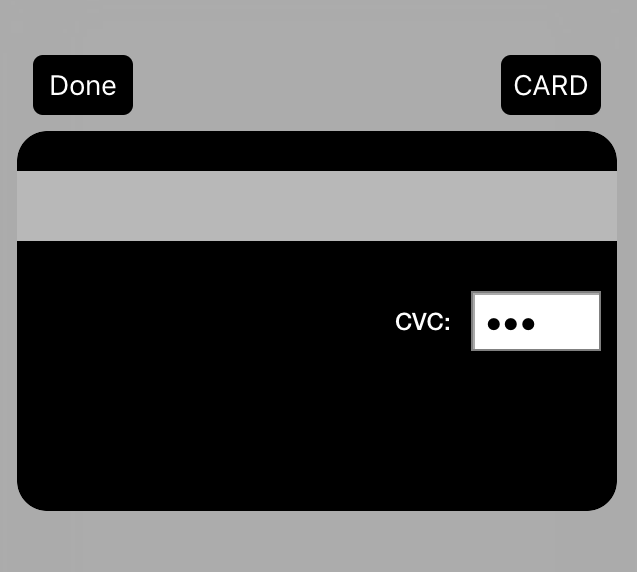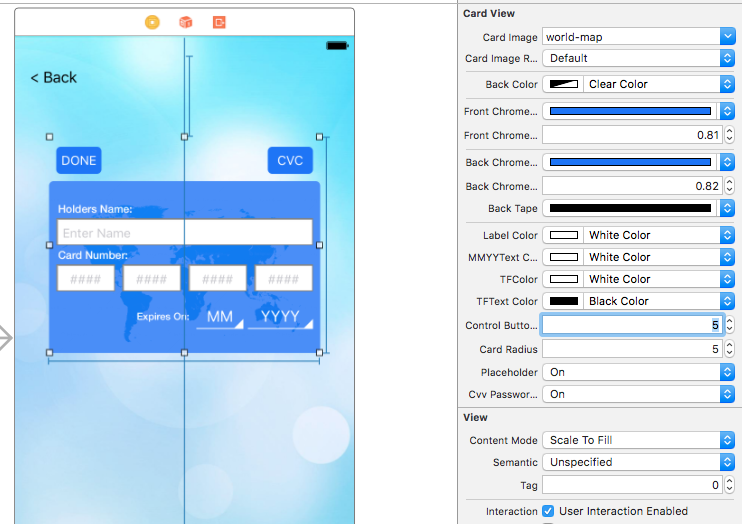MFCard

MFCard is an awesome looking Credit Card input & validation control. Written in Swift 3.
YOoo, Now MFCard is on Swift 5.
pod 'MFCard'Or you can choose version for Swift 4.0 (Xcode 9.0)
pod 'MFCard', '1.2.6'Or you can choose version for Swift 3
pod 'MFCard', '1.2.4'MobileFirst Applications
We are a mobile development agency working on Swift for iOS, Java for Android. We are available for new projects.
Demo
Usage
First Step - @import MFCard to your project
Second Step - Add a delegate MFCardDelegate to your class & add two delegate methods
Third Step - Present a Card
var myCard : MFCardView
myCard = MFCardView(withViewController: self)
myCard.delegate = self
myCard.autoDismiss = true
myCard.toast = true
myCard.showCard()
Handle Done button(delegate method) clicked
func cardDoneButtonClicked(_ card: Card?, error: String?) {
if error == nil{
print(card!)
}else{
print(error!)
}
}
Show Card with Details
var myCard : MFCardView
myCard = MFCardView(withViewController: self)
myCard.delegate = self
myCard.autoDismiss = true
myCard.toast = true
let demoCard :Card? = Card(holderName: "Rahul Chandnani", number: "6552552665526625", month: Month.Dec, year: "2019", cvc: "234", paymentType: Card.PaymentType.bank, cardType: CardType.Discover, userId: 0)
myCard.showCardWithCardDetails(card: demoCard!)
CocoaPods Install
Add this to your Podfile.
pod 'MFCard'
Supported Cards
- MasterCard
- Visa
- JCB
- Diners
- Discover
- Amex
- Maestro
- UnionPay
- Electron
- Dankort
- RuPay
Customisation Options
- Card Image
- Background colour
- Front Chrome colour (Front Card colour)
- Back Chrome colour (Back Card colour)
- Front Chrome Alpha
- Back Chrome Alpha
- Back Card Magnetic Tap colour
- All Label colour
- TextField Customisation
- Control Buttons
- Corner Radius
- Placeholders
- Auto Dismiss
- Flip on Done
- Animation on CardType Change
- MFCard show - BlurStyle
Screenshots
Features
- Card Validation Support
- Present Card like alert
- Swipe Gesture To Swipe Card front & back
- Error Handing
- Toast Messages for error handling
- All Properties editable using IBDesignable
- Animations
- Easy to use
Collaboration
Feel free to collaborate with ideas, issues and/or pull requests.
Further Plans
- Provide More Classic card views
- Mutiple Card Collection Viewer
- Stripe Integration
- Language Support (French, Spanish)
- More Animations :-P
Thanks
- https://github.com/RC7770/CreditCardValidator
- https://github.com/scalessec/Toast-Swift
- Icon Credit : https://thenounproject.com/term/credit-card/490264/
Contact
- Arpan & Rahul (http://mobilefirst.in)
- Twitter: @mobilefirstinc
- Email : arpan at mobilefirst.in
License
MFCard is released under the MIT License.