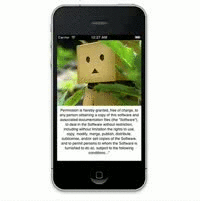MDCParallaxView 0.1.5
| TestsTested | ✗ |
| LangLanguage | Obj-CObjective C |
| License | MIT |
| ReleasedLast Release | Dec 2014 |
Maintained by Brian Gesiak.
MDCParallaxView 0.1.5
- By
- modocache
- modocache
Create a parallax effect using a custom container view, much like the top view of Path's timeline.
Sample
Sample usage is available in the SampleApp.
Here's the gist:
- (void)viewDidLoad {
[super viewDidLoad];
// Create backgroud image view.
UIImage *backgroundImage = [UIImage imageNamed:@"background.png"];
CGRect backgroundRect = CGRectMake(0, 0, CGRectGetWidth(self.view.frame), backgroundImage.size.height);
UIImageView *backgroundImageView = [[UIImageView alloc] initWithFrame:backgroundRect];
backgroundImageView.image = backgroundImage;
backgroundImageView.contentMode = UIViewContentModeScaleAspectFill;
// Create foreground view.
CGRect foregroundRect = CGRectMake(0, 0, CGRectGetWidth(self.view.frame), 400.0f);
UIView *foregroundView = [[UIView alloc] initWithFrame:foregroundRect];
// Create parallax view with background and foreground views.
// You can see additional configuration options in the SampleApp.
MDCParallaxView *parallaxView = [[MDCParallaxView alloc] initWithBackgroundView:backgroundImageView
foregroundView:foregroundView];
parallaxView.frame = self.view.bounds;
parallaxView.backgroundHeight = 250.0f;
parallaxView.scrollView.scrollsToTop = YES;
[self.view addSubview:parallaxView];
}Acknowledgements
The content offset updates are based on those found in
PXParallaxViewController.
While that project uses a custom UIViewController, this
one uses a custom UIView, which I believe provides a better API.