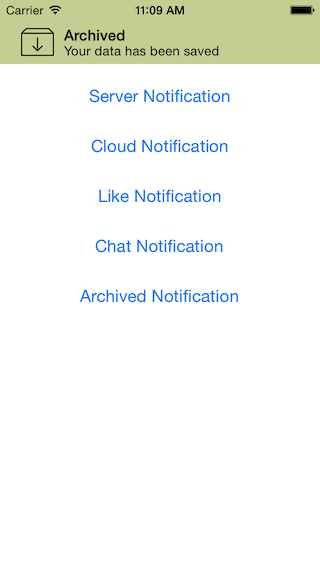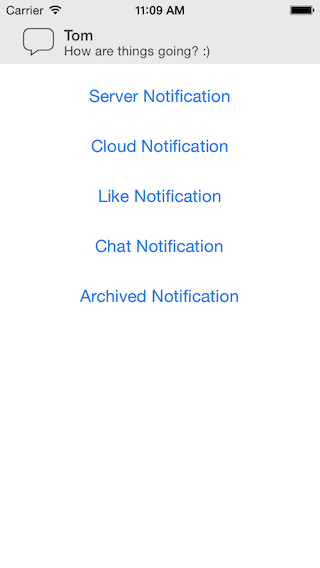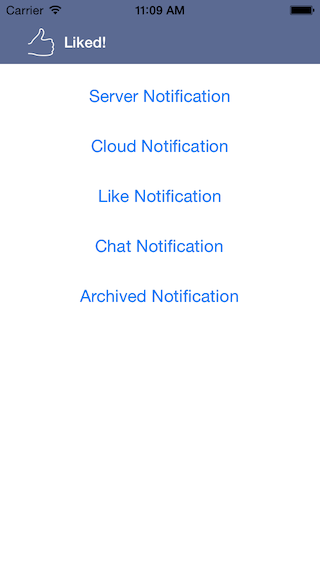MCNotificationManager 0.1.2
| TestsTested | ✗ |
| LangLanguage | Obj-CObjective C |
| License | MIT |
| ReleasedLast Release | Dec 2014 |
Maintained by Matthew Cheok.
MCNotificationManager 0.1.2
- By
- Matthew Cheok
Show your own banners like Notification Center within your app.
Screenshot
Installation
Add the following to your CocoaPods Podfile
pod 'MCNotificationManager'
or clone as a git submodule,
or just copy files in the MCNotificationManager folder into your project.
Using MCNotificationManager
First, setup your notification like this:
MCNotification *notification = [MCNotification notification];
notification.image = [UIImage imageNamed:@"IconChat"];
notification.text = @"Tom";
notification.detailText = @"How are things going? :)";
notification.backgroundColor = [UIColor colorWithWhite:0.9 alpha:1];
notification.tintColor = [UIColor colorWithWhite:0.25 alpha:1];
The image, detailText, backgroundColor and tintColor properties are optional.
Present your notification when ready:
[[MCNotificationManager sharedInstance] showNotification:notification];
Notifications are automatically queued and presented one after the other. This library works on iOS 7 and above on both iPhone and iPad.
License
MCNotificationManager is under the MIT license.