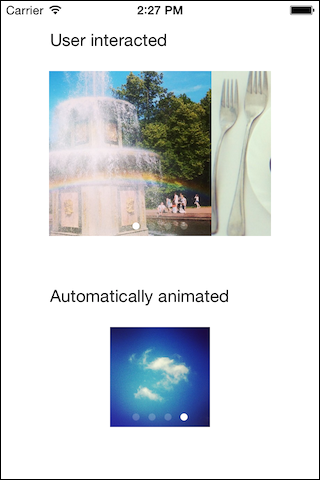MAKImageGalleryView 0.0.6
| TestsTested | ✗ |
| LangLanguage | Obj-CObjective C |
| License | MIT |
| ReleasedLast Release | Feb 2015 |
Maintained by Denis Chaschin.
MAKImageGalleryView 0.0.6
- By
- Denis Chaschin
Image gallery for iOS apps, that allows to show images animated or user interacted
Installation
The easiest way is to use CocoaPods. It takes care of all required frameworks and third party dependencies:
pod 'MAKImageGalleryView', '~> 0.0'Usage example
@interface MAKViewController () <MAKImageGalleryViewDataSource>
@property (weak, nonatomic) IBOutlet MAKImageGalleryView *imageGalleryView;
@property (weak, nonatomic) IBOutlet MAKImageGalleryView *animatedImageGalleryView;
@end
@implementation MAKViewController
- (void)viewDidLoad {
[super viewDidLoad];
self.imageGalleryView.imageGalleryDataSource = self;
self.animatedImageGalleryView.imageGalleryDataSource = self;
self.animatedImageGalleryView.imageChangingDelay = 3;
self.animatedImageGalleryView.changeImagesAutormatically = YES;
}
#pragma mark - MAKImageGalleryViewDataSource
- (NSInteger)numberOfImagesInGallery:(MAKImageGalleryView *)galleryView {
return 4;
}
- (UIImage *)imageInGalery:(MAKImageGalleryView *)galleryView atIndex:(NSInteger)index {
NSString *const imageName = [NSString stringWithFormat:@"image%i.jpg", index];
return [UIImage imageNamed:imageName];
}
- (UIViewContentMode)imageGallery:(MAKImageGalleryView *)galleryView contentModeForImageAtIndex:(NSInteger)index {
return UIViewContentModeScaleAspectFill;
}
@endThe result is:
All pictures for example app taken from @diniska instagram