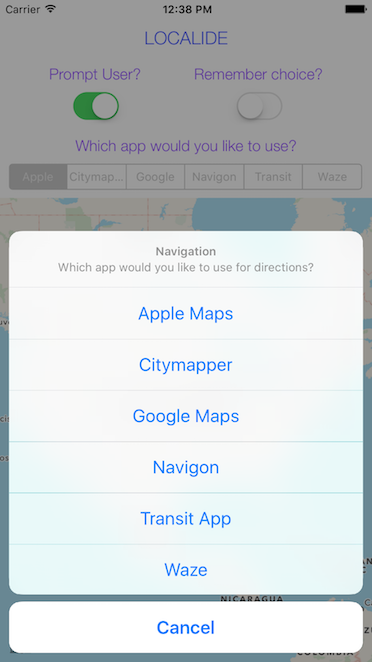Localide 2.0.0
| TestsTested | ✓ |
| LangLanguage | SwiftSwift |
| License | MIT |
| ReleasedLast Release | Sep 2016 |
| SPMSupports SPM | ✗ |
Maintained by David Elsonbaty.
Localide 2.0.0
- By
- David Elsonbaty
- NSDavidObject
Localide
Localide is an easy helper to offer users a personalized experience by using their favorite installed apps for directions.
Requierments
- Swift
- iOS 8.0+
- Xcode 7.3
Installation
Add the Localide Classes’ files to your project, or use CocoaPods:
pod 'Localide', '~> 1.1'Usage
Firstly insert all Third Party Apps’ URL schemes to your Info.plist:
LSApplicationQueriesSchemes:
- citymapper (Citymapper App)
- comgooglemaps (Google Maps App)
- navigon (Navigon App)
- transit (Transit App)
- waze (Waze App)
- yandexnavi (Yandex Navigator)
Info.plist should look like this.
Giving the user the option to use their favorite installed app
let location = CLLocationCoordinate2D(latitude: 37.776692, longitude: 0.0)
Localide.sharedManager.promptForDirections(toLocation: location, { (usedApp, fromMemory, openedLinkSuccessfully) in
print("The user picked \(usedApp.name)")
}Other Options
- You may also choose to have Localide remember the user’s choice for future directions by using the
rememberPreferenceargument. - You may also choose to restrict the user from using some applications by using the
usingASubsetOfAppsargument.
Specific App
You can launch the Apple Maps app with directions to location by using:
let location = CLLocationCoordinate2D(latitude: 37.776692, longitude: 0.0)
Localide.sharedManager.launchNativeAppleMapsAppForDirections(toLocation: location)For other apps:
if LocalideMapApp.GoogleMaps.canOpenApp() {
let location = CLLocationCoordinate2D(latitude: 37.776692, longitude: 0.0)
LocalideMapApp.GoogleMaps.launchAppWithDirections(toLocation: location)
}Pipeline
- Support addresses
- Ask user if they wish to use the same app in the future.