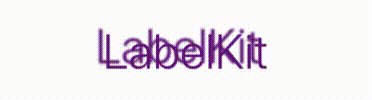A UILabel that does true animation of attributed text.
It animates all text attributes that are possible to animate, unlike CATextLayer that animates only font and color.
It also has a great support of multiline text animations while keeping almost all the benefits of being UILabel.
It uses CoreText text rendering instead of CoreGraphics text rendering of CATextLayer. That makes the text to look the same by advancement and line height as the text in regular UILabel.
It is a great and simple building block for UI which implements material design.
Features
- Documentation
- Unit Test Coverage
Requirements
Installation >> instructions <<
Usage
You can use either LKLabel or LKLabelLayer, both support implicitly animatable text change.
When the layer is hosted by LKLabel, animations of text during bounds change are more stable.
Animating text change in LKLabel can be something like this:
// Swift
self.label.superview.setNeedsLayout()
self.label.setNeedsLayout()
UIView.animate(withDuration: 3, delay: 0, options: [], animations: {
self.label.attributedText = attributedText
self.label.superview.layoutIfNeeded()
}, completion: nil)// Objective-C
[self.label.superview setNeedsLayout];
[self.label setNeedsLayout];
[UIView animateWithDuration:3 delay:0 options:kNilOptions animations:^{
self.label.attributedText = attributedText;
[self.label.superview layoutIfNeeded];
} completion:nil];Animating text change in LKLabelLayer can be something like this:
// Swift
CATransaction.begin()
CATransaction.setAnimationDuration(3.0)
labelLayer.attributedText = attributedText
CATransaction.commit()// Objective-C
[CATransaction begin];
[CATransaction setAnimationDuration:3.0];
labelLayer.attributedText = attributedText;
[CATransaction commit];Refer to the
documentationfor the detailed description of possibilities.
License
LabelKit is released under the Simplified BSD license. See LICENSE for details.