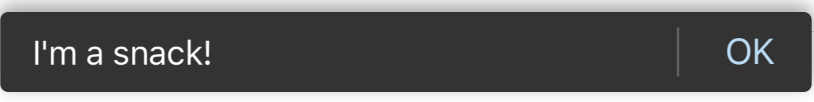LPSnackbar
Features
-
Flexible, easy to use and customizable.
-
Snacks are actionable.
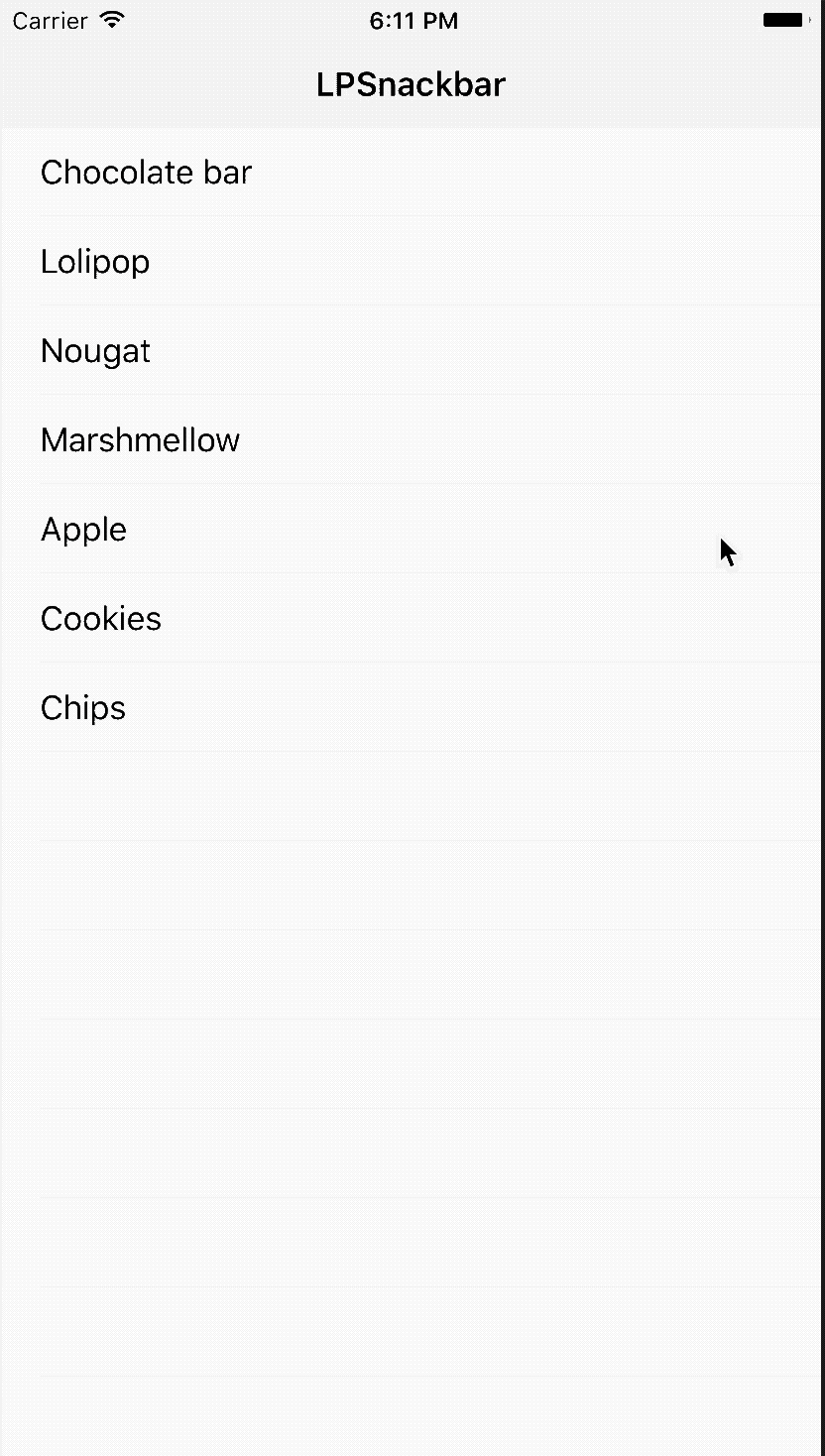
-
Snacks are stackable and swipeable.
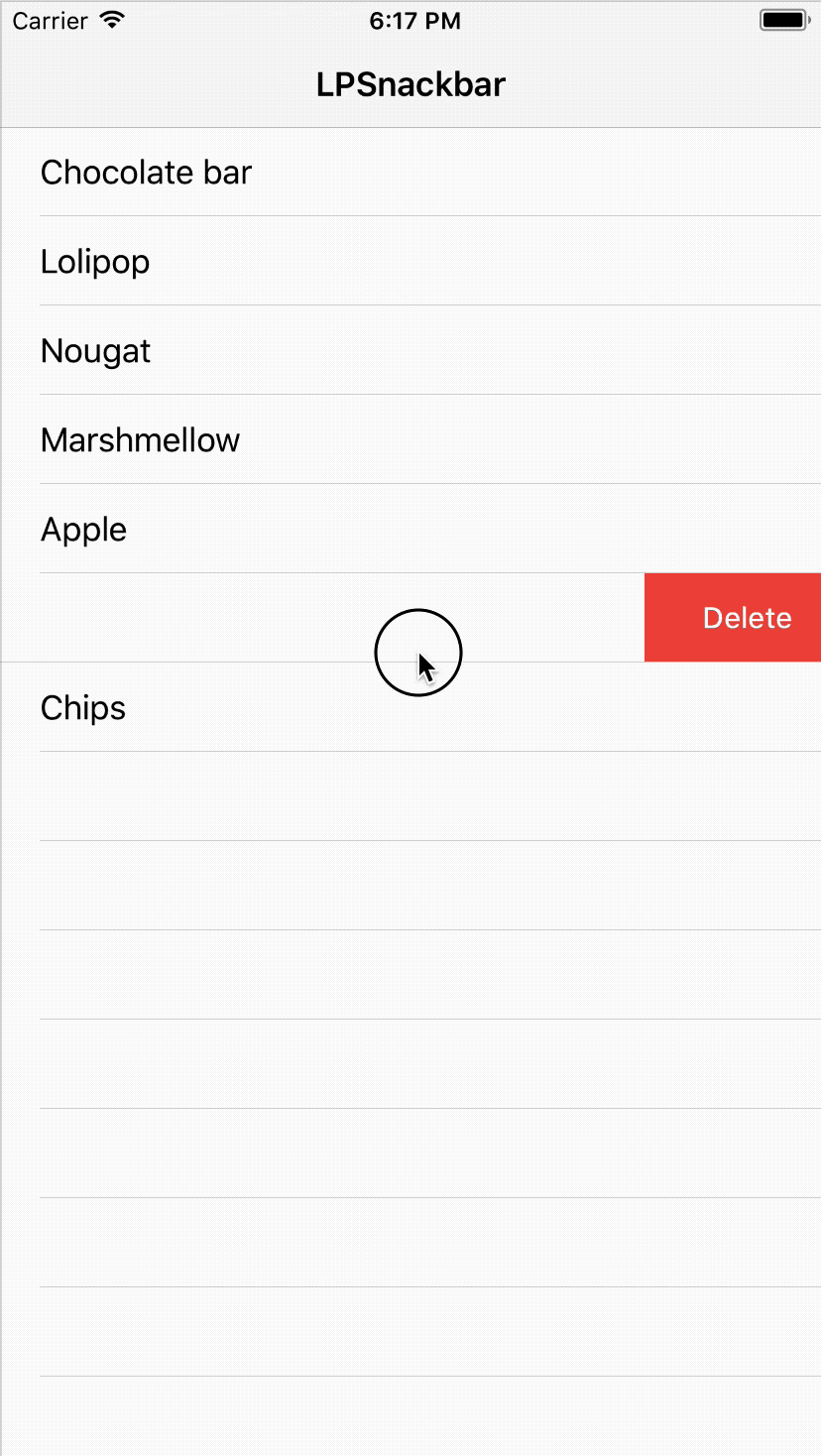
-
Supports iOS 8.0 +
-
Written with the latest Swift (Swift 4)
Installation
Cocoapods (recommended)
-
Install CocoaPods.
-
Add this pod to your
Podfile.target 'Example' do use_frameworks! pod 'LPSnackbar' end
-
Run
pod install. -
Open up the
.xcworkspacethat CocoaPods created. -
Import
LPSnackbarinto any source file where it's needed.
From Source
- Simply download the source from here and add it to your Xcode project.
Usage
Snacks can be simple
// Yes, this simple.
LPSnackbar.showSnack(title: "I'm a snack!")Snacks can be customized
let snack = LPSnackbar(title: "Object deleted.", buttonTitle: "UNDO")
// Customize the snack
snack.bottomSpacing = (tabBarController?.tabBar.frame.height ?? 0) + 15
snack.view.titleLabel.font = UIFont.systemFont(ofSize: 20)
// Show a snack to allow user to undo deletion
snack.show(animated: true) { (undone) in
if undone {
// Undo deletion
} else {
// Follow through with deletion
}
}Example
Download and run the example project
Documentation
Full documentation available here