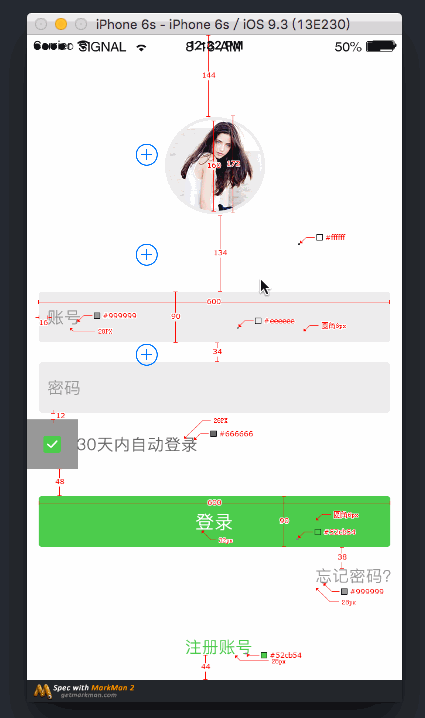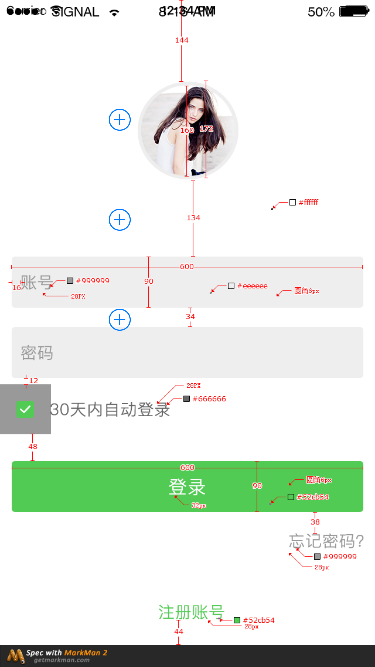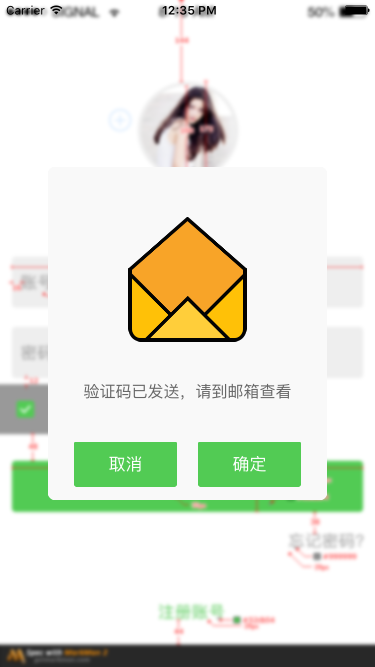LCTipView 1.0.2
| TestsTested | ✗ |
| LangLanguage | Obj-CObjective C |
| License | MIT |
| ReleasedLast Release | May 2016 |
| Depends on: | |
| Masonry | = 1.0.0 |
| GPUImage | = 0.1.1 |
LCTipView 1.0.2
- By
- Leo
In me the tiger sniffs the rose.
心有猛虎,细嗅蔷薇。
Welcome to my blog: http://LeoDev.me
Introduction
Just a HUD, look cute~
This project uses the Masonry and GPUImage.
If you like it, please give this project a star, thank you!
Installation
LCTipView is available on CocoaPods. Just add the following to your project Podfile:
pod 'LCTipView' # PodfileTip: Ignore Xcode warnings when using CocoaPods:
# ignore all warnings from all pods
inhibit_all_warnings!
# ignore warnings from a specific pod
pod 'GPUImage', :inhibit_warnings => trueUsage
-
Use by including the following import:
#import "LCTipView.h"
-
Demo code:
-
Show
[LCTipView showWithImage:[UIImage imageNamed:@"login_no_binding"] title:@"你尚未绑定学校,请联系管理员添加" buttonTitles:@[@"关闭"] complete:^(NSInteger buttonIndex) { NSLog(@"Clicked: %d", (int)buttonIndex); }];
-
Hide
[LCTipView hide];
-
-
You could do some operations in the complete block.
typedef void(^LCTipViewCompleteBlock)(NSInteger buttonIndex);
Examples
-
Origin view
-
One button
-
Two buttons
-
No buttons, Disappears after 3 seconds (You could customize the time reference the Demo project)
Release
V 1.0.2
- Bug fixed: Couldn't load LCTipView.bundle.
V 1.0.1
- Bug fixed: Couldn't find buttons' image.
V 1.0.0
- First release.
Thanks
Support
If you have any question, just commit a issue! Thx!
Mail: [email protected]
Blog: http://LeoDev.me