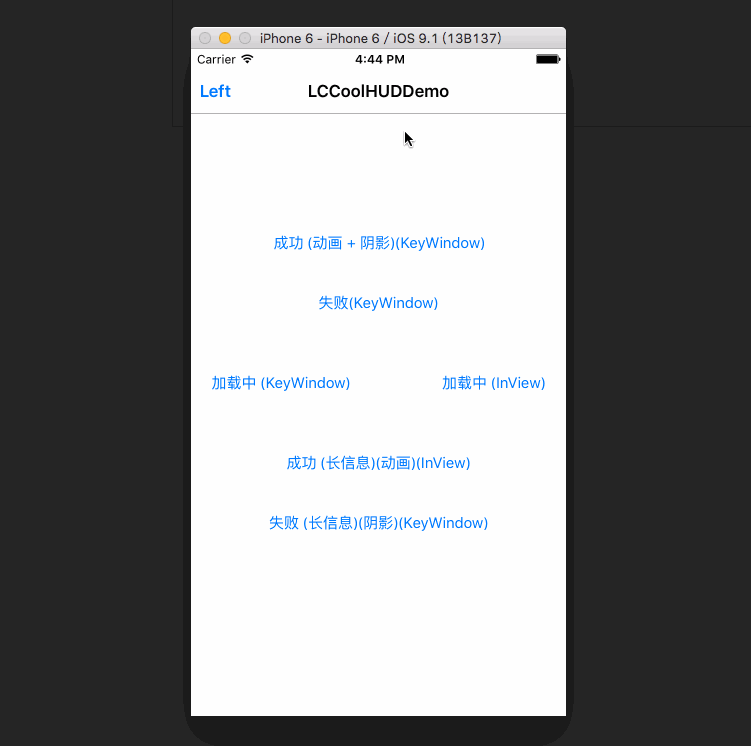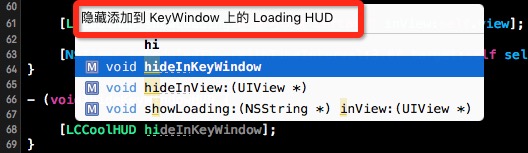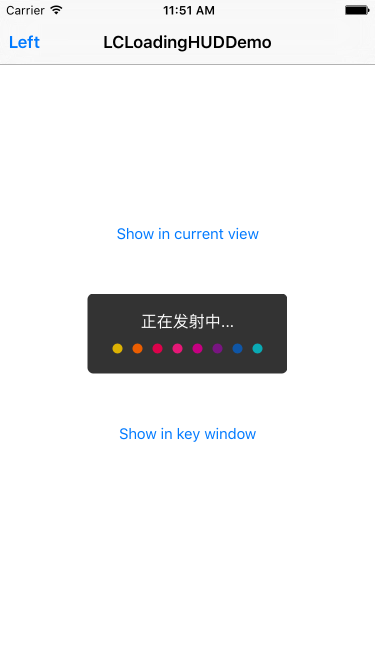LCCoolHUD 1.0.3
| TestsTested | ✗ |
| LangLanguage | Obj-CObjective C |
| License | MIT |
| ReleasedLast Release | Apr 2016 |
| Depends on: | |
| JGProgressHUD | ~> 1.3.1 |
| LCLoadingHUD | >= 0 |
LCCoolHUD 1.0.3
- By
- Leo
一款酷酷的 HUD。
In me the tiger sniffs the rose.
心有猛虎,细嗅蔷薇。
前言 Foreword
简而言之就是,你们的 HUD 不够 Cool!~ Come here!
LoadingHUD 采用了 LCLoadingHUD,如果你只需要 Loading HUD,跳到 LCLoadingHUD 吧~
如果你不喜欢这个风格,还有另一款经典样式 HUD LCProgressHUD 提供给你!
代码 Code
-
两种导入方法:
- 方法一:CocoaPods 导入:
pod 'LCCoolHUD' - 方法二:导入
LCCoolHUD文件夹到你的项目中 (文件夹在 Demo 中可以找到)
- 方法一:CocoaPods 导入:
在你需要使用的 viewController 中,
#import "LCCoolHUD.h";-
使用:
-
HUD 添加到 KeyWindow 上
// 成功 (动画 + 阴影) [LCCoolHUD showSuccess:@"登录成功" zoom:YES shadow:YES]; // 失败 (默认) [LCCoolHUD showFailure:@"登录失败" zoom:NO shadow:NO]; // 成功 (长信息、动画) [LCCoolHUD showSuccessOblong:@"长长的信息哦!" zoom:YES shadow:NO]; // 失败 (长信息、阴影) [LCCoolHUD showFailureOblong:@"北京这个雾霾啊!" zoom:NO shadow:YES]; // 等待 [LCCoolHUD showLoading:@"请稍候..."]; // 隐藏 LoadingHUD [LCCoolHUD hideInKeyWindow];
-
HUD 添加到 View 上
// 成功 (长信息、动画) [LCCoolHUD showSuccessOblong:@"你可以点 LeftBtn!" inView:self.view zoom:YES shadow:NO]; // 等待 [LCCoolHUD showLoading:@"你可以点 LeftBtn" inView:self.view]; // 隐藏 LoadingHUD [LCCoolHUD hideInView:self.view]; // 其他类似,加个 inView: 参数即可...
-
-
敲代码会有提示的哦,也要看看,不要埋头就敲哦!
更新日志 Update Logs
V 1.0.3 (2016.04.05)
- 更新 CocoaPods 源地址。
V 1.0.1 (2015.11.18)
-
增加对 JGProgressHUD 的 Loading HUD 的支持:
-
HUD 添加到 KeyWindow 上
/** * 显示 JGProgressHUD 的 Loading HUD */ + (void)showLoadingWithJGHUD:(NSString *)text zoom:(BOOL)zoom shadow:(BOOL)shadow; /** * 显示 JGProgressHUD 的 Loading HUD (长方形底) */ + (void)showLoadingOblongWithJGHUD:(NSString *)text zoom:(BOOL)zoom shadow:(BOOL)shadow;
-
HUD 添加到 View 上
/** * 显示 JGProgressHUD 的 Loading HUD */ + (void)showLoadingWithJGHUD:(NSString *)text inView:(UIView *)view zoom:(BOOL)zoom shadow:(BOOL)shadow; /** * 显示 JGProgressHUD 的 Loading HUD (长方形底) */ + (void)showLoadingOblongWithJGHUD:(NSString *)text inView:(UIView *)view zoom:(BOOL)zoom shadow:(BOOL)shadow;
-
隐藏 JG Loading HUD (keyWindow inView 通用)
+ (void)hideWithJGHUD;
-
如果你喜欢这种 Loading HUD,按照上述方法使用即可 :)
V 1.0.0 (2015.11.17)
- 初始化提交。
示例 Examples
联系 Support
发现问题请 Issue :)
Mail: [email protected]
Blog: http://LeoDev.me
授权 License
本项目采用 MIT license 开源,你可以利用采用该协议的代码做任何事情,只需要继续继承 MIT 协议即可。