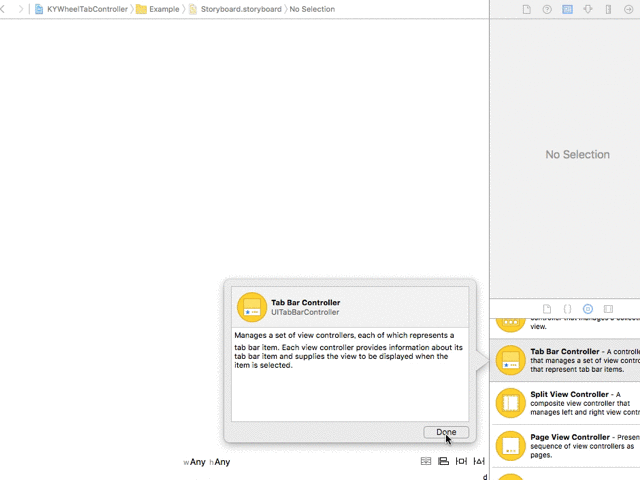KYWheelTabController 2.0.0
| TestsTested | ✗ |
| LangLanguage | SwiftSwift |
| License | MIT |
| ReleasedLast Release | Jan 2017 |
| SPMSupports SPM | ✗ |
Maintained by kyo__hei.
KYWheelTabController 2.0.0
- By
- Kyohei Yamaguchi
- kyo__hei
KYWheelTabController
KYWheelTabController is a subclass of UITabBarController.It displays the circular menu instead of UITabBar.
Installation
Manually
Just add the Classes folder to your project.
Usage
It can be used in the same way as UITabBarController.
-
tabBarItem.titleis not support. -
tabBarItem.imageInsetsis not support. -
tabBarItem.badgeValueis not support.
Code
import UIKit
import KYWheelTabController
@UIApplicationMain
class AppDelegate: UIResponder, UIApplicationDelegate {
var window: UIWindow?
func application(application: UIApplication, didFinishLaunchingWithOptions launchOptions: [NSObject: AnyObject]?) -> Bool {
let vc0 = UIViewController()
vc0.tabBarItem = UITabBarItem(
title: nil,
image: UIImage(named: "sample0"),
selectedImage: UIImage(named: "sample0_selected"))
let vc1 = UIViewController()
vc1.tabBarItem = UITabBarItem(
title: nil,
image: UIImage(named: "sample1"),
selectedImage: UIImage(named: "sample1_selected"))
let vc2 = UIViewController()
vc2.tabBarItem = UITabBarItem(
title: nil,
image: UIImage(named: "sample2"),
selectedImage: UIImage(named: "sample2_selected"))
let vc3 = UIViewController()
vc3.tabBarItem = UITabBarItem(
title: nil,
image: UIImage(named: "sample3"),
selectedImage: UIImage(named: "sample3_selected"))
let wheelTabController = KYWheelTabController()
wheelTabController.viewControllers = [vc0, vc1, vc2, vc3]
/* Customize
// selected boardre color.
wheelTabController.tintColor = UIColor.redColor()
*/
window?.rootViewController = wheelTabController
return true
}Storyboard
License
This code is distributed under the terms and conditions of the MIT license.