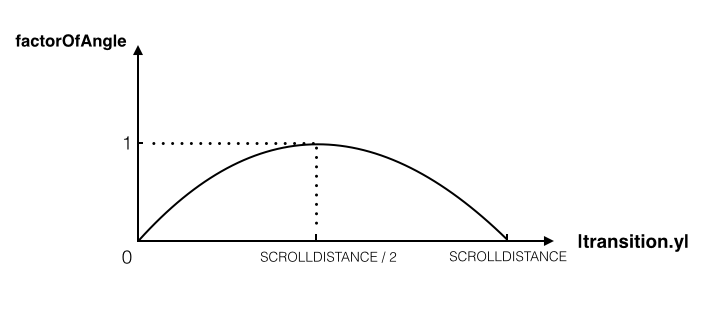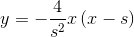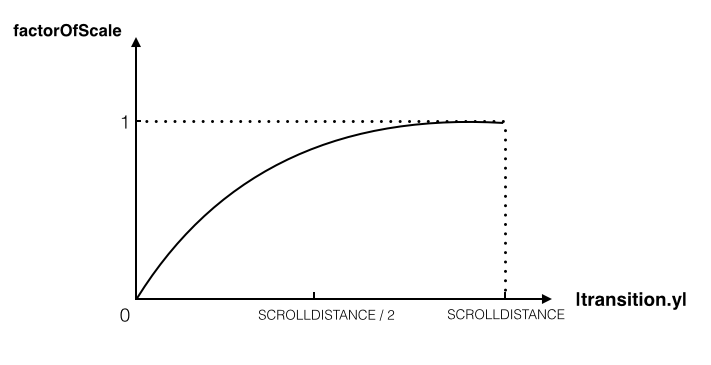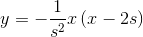KYElegantPhotoGallery 1.0.1
| TestsTested | ✗ |
| LangLanguage | Obj-CObjective C |
| License | MIT |
| ReleasedLast Release | Jun 2015 |
Maintained by KittenYang.
KYElegantPhotoGallery 1.0.1
- By
- KittenYang
An elegant photo gallery. It will zoom from a thumb image and you can pan to dismiss it with cool animation.
The loading indicator component which I forked and customized is Here
KYPhotoGallery.h:
/*
*
@parm: tappedImageView 当前点击的图片视图
@parm: imagesUrls 所有图片的URL链接
@parm: currentIndex 当前图片的序号,第一张图请传入1,第二张为2,以此类推...
*
*/
-(id)initWithTappedImageView:(UIImageView *)tappedImageView andImageUrls:(NSMutableArray *)imagesUrls andInitialIndex:(NSInteger )currentIndex;
/*
*
@property 所有需要显示的UIImageView
*
*/
@property(nonatomic,strong)NSMutableArray *imageViewArray;
-(void)dismissPhotoGalleryAnimated:(BOOL)animated;
-(void)finishAsynDownload:(void(^)(void))finishAsynDownloadBlock;
What it can do
1.支持双击放大、pinch缩放
2.支持长微博滑动
3.支持手势滑动dismiss
4.支持单击dismiss
TODO
1.滑动时显示自定义PageControl,并且显示总页数和当前页数
2.增加长按保存
How to use
_photoGallery = [[KYPhotoGallery alloc]initWithTappedImageView:(UIImageView *)sender.view andImageUrls:self.bigImagesUrls andInitialIndex:sender.view.tag];
_photoGallery.imageViewArray = self.imageViewArray;
[_photoGallery finishAsynDownload:^{
[self presentViewController:_photoGallery animated:NO completion:nil];
}];A brief intro of the pan-to-dismiss animation:
I use two quadratic functions(二次函数) to generate two factors:factorOfAngle & factorOfScale.
The factorOfAngle is the factor to make the view rotaton around the X axis,the factorOfScale of course is the factor to make view scale.And here are the graphs of factorOfAngle & factorOfScale blow.
factorOfAngle
factorOfScale
Then,put it tocurrentPhoto.layer.transform:
CGFloat Y =MIN(SCROLLDISTANCE,MAX(0,ABS(transition.y)));
factorOfAngle = MAX(0,-4/(SCROLLDISTANCE*SCROLLDISTANCE)*Y*(Y-SCROLLDISTANCE));
factorOfScale = MAX(0,-1/(SCROLLDISTANCE*SCROLLDISTANCE)*Y*(Y-2*SCROLLDISTANCE));
CATransform3D t = CATransform3DIdentity;
t.m34 = 1.0/-1000;
t = CATransform3DRotate(t,factorOfAngle*(M_PI/5), transition.y>0?-1:1, 0, 0);
t = CATransform3DScale(t, 1-factorOfScale*0.2, 1-factorOfScale*0.2, 0);
currentPhoto.layer.transform = t;