KSTabView 0.4.0
| TestsTested | ✗ |
| LangLanguage | SwiftSwift |
| License | MIT |
| ReleasedLast Release | Oct 2016 |
| SPMSupports SPM | ✗ |
Maintained by Kaunteya Suryawanshi.
KSTabView 0.4.0
- By
- Kaunteya Suryawanshi
KSTabView
KSTabView is simple and lightweight TabView for Mac OSX implemented in Swift 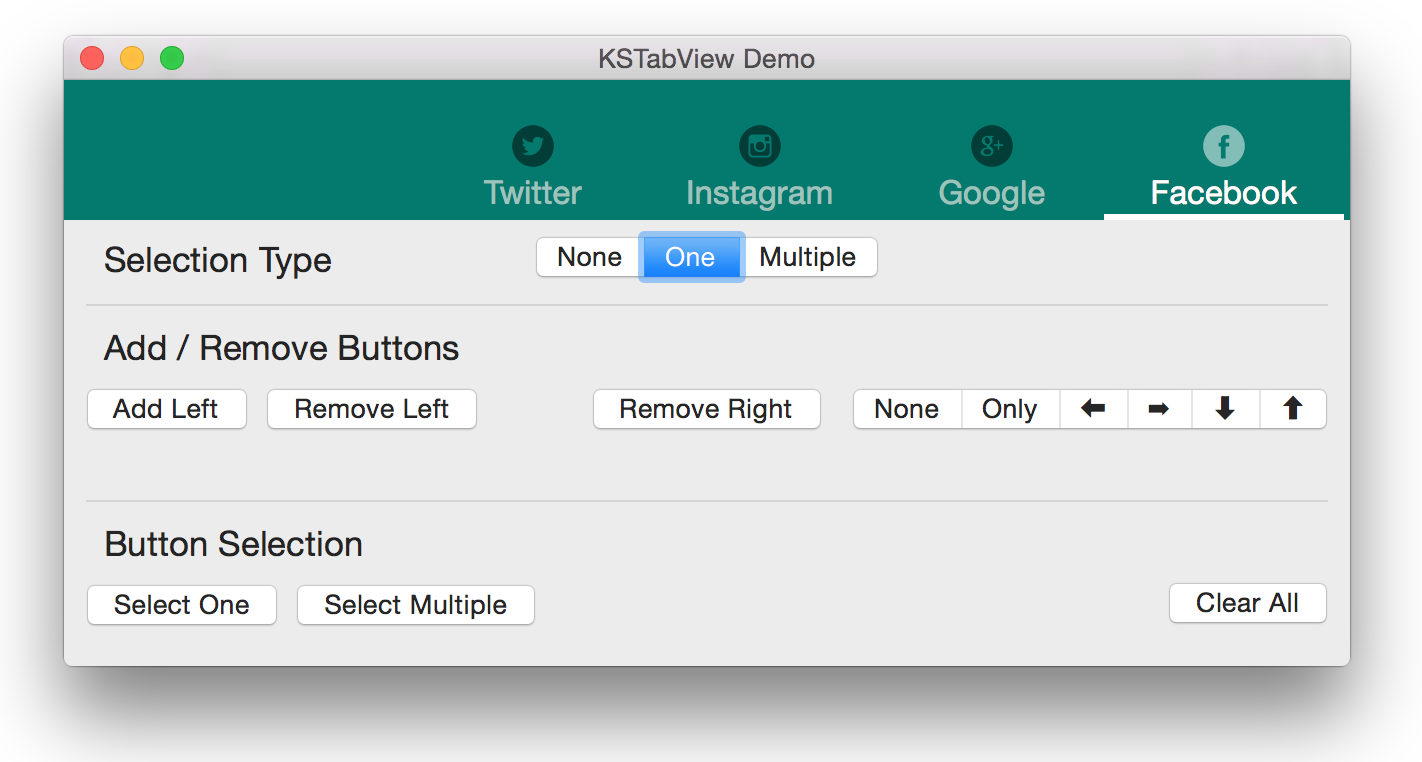
Features
- Complete autolayout support
- All configurations are IBInspecatable
- Simple and lightweight
Requirements
- Mac OS X 10.10+
- Xcode 6.3
Usage
Setup
Drag KSTabView.swift to you project.
In IB, drag a Custom View from Object Library. Set Custom Class to KSTabView
Drag IBOutlet to ViewController
@IBOutlet weak var tabView: KSTabView!Adding buttons
Buttons can be pushed either left or right Aligned
tabView.pushButtonLeft("Reload", identifier: "reload") // Adds Button with title "Reload" and identifier "reload" aligned Left
tabView.pushButtonRight("Jump", identifier: "jump")Identifier is must, as the action event will receive this identifier String as an argument
Button Actions
Handling the button clicks is as easy as creating an IBAction in view controller
@IBAction func actionOccured(sender: NSString?) {
println("\(sender) pressed") // Prints the identifier of button that is clicked
}
Removing buttons
Buttons can be removed, so that new ones can be added
tabView.removeLeftButtons() //Removes all the Left aligned buttons
tabView.removeRightButtons() //Removes all the Right aligned buttonsModes of operation
KSTabview has 3 modes of operation viz None, One, Any
tabView.selectionType = .None // No selection happens.(Only action triggers)
tabView.selectionType = .One // Only the latest selection stays
tabView.selectionType = .Any // Multiple buttons can be selectedChaining
Methods that are not intended to return anything return self, to facilitate method chaining
tabView.removeRightButtons()
.pushButtonRight("Help", identifier: "help")
.pushButtonRight("Modify", identifier: "modify")
.pushButtonRight("Delete", identifier: "delete")
.pushButtonRight("New", identifier: "new").selectedButtons = ["modify"]Todo
- Allow add buttons from Interface Builder
- Documentation
- Support for buttons with Image