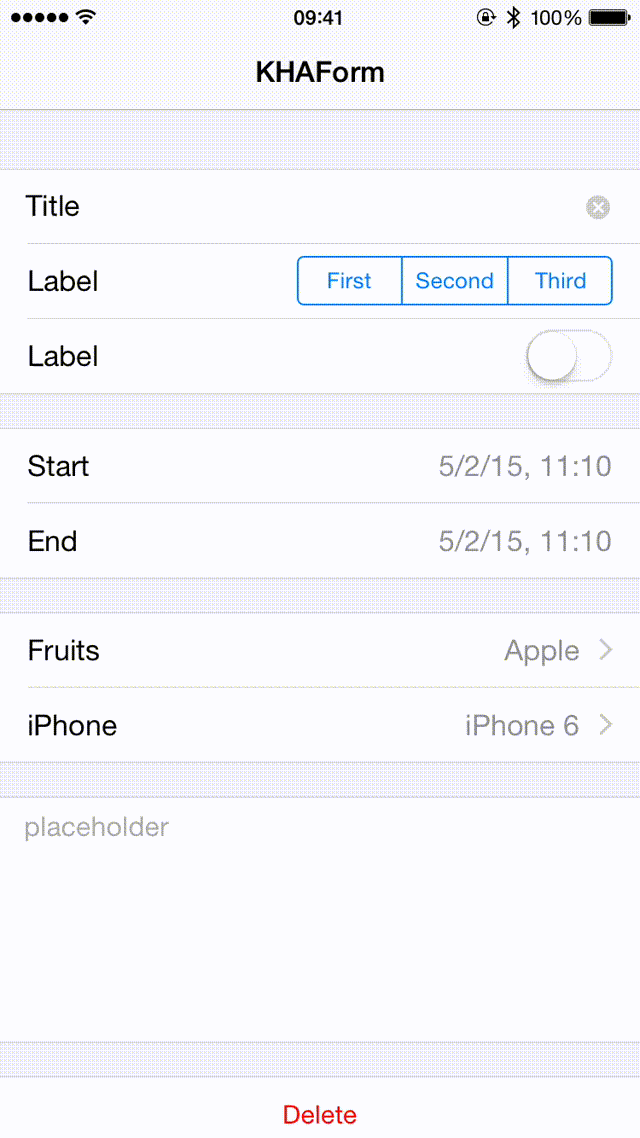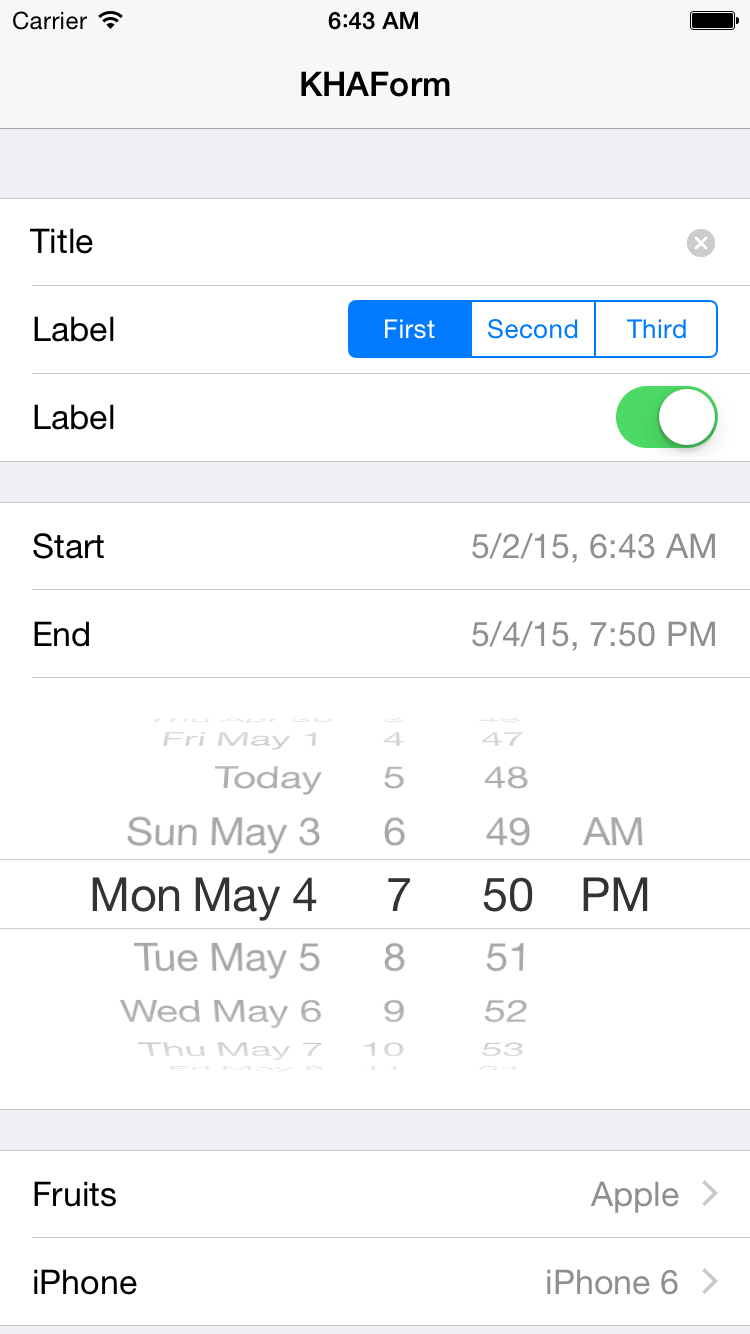KHAForm 0.3.3
| TestsTested | ✗ |
| LangLanguage | SwiftSwift |
| License | MIT |
| ReleasedLast Release | Apr 2016 |
| SPMSupports SPM | ✗ |
Maintained by koheihayakawa.
KHAForm 0.3.3
- By
- Kohei Hayakawa and Alex Steiner
- pettarou2
KHAForm
Requirements
- iOS 9.0
- Xcode 7.0
- Swift 2.0
Interface
Usage
import UIKit
import KHAForm // Import KHAForm
// Inherit KHAFormViewController
class ExampleFormViewController: KHAFormViewController {
// Override a method to determine form structure
override func formCellsInForm(form: KHAFormViewController) -> [[KHAFormCell]] {
// setup cells
let cell1 = KHAFormCell.formCellWithType(.TextField) // We can init form cell with type.
let cell2 = dequeueReusableFormCellWithType(.SegmentedControl) // But it's better to dequeue.
let cell3 = dequeueReusableFormCellWithType(.Switch)
let cell4 = dequeueReusableFormCellWithType(.Date)
let cell5 = dequeueReusableFormCellWithType(.Date)
let cell6 = dequeueReusableFormCellWithType(.Selection)
let cell7 = dequeueReusableFormCellWithType(.Selection)
let cell8 = dequeueReusableFormCellWithType(.TextView)
let cell9 = dequeueReusableFormCellWithType(.Button)
let cell10 = dequeueReusableFormCellWithType(.Button)
let cell11 = KHAFormCell() // we can use custom cell
// settings for each cell
cell1.textField.text = "Title"
cell1.textField.placeholder = "placeholder"
cell1.textField.clearButtonMode = UITextFieldViewMode.Always
cell2.segmentedControl.setTitle("First", forSegmentAtIndex: 0)
cell2.segmentedControl.setTitle("Second", forSegmentAtIndex: 1)
cell2.segmentedControl.insertSegmentWithTitle("Third", atIndex: 2, animated: false) // Add segment
cell4.textLabel?.text = "Start"
cell4.date = NSDate()
cell5.textLabel?.text = "End"
let dateFormatter = NSDateFormatter()
dateFormatter.dateStyle = .LongStyle
dateFormatter.timeStyle = .NoStyle
cell5.dateFormatter = dateFormatter // We can change date format
cell5.datePickerMode = .Date // and picker mode
cell5.date = NSDate()
cell6.textLabel?.text = "Fruits"
let fruitsSelectionFormViewController = KHASelectionFormViewController()
fruitsSelectionFormViewController.title = "Fruits"
fruitsSelectionFormViewController.selections = ["None", "Apple", "Grape", "Orange"] // We must init selection list
fruitsSelectionFormViewController.selectedIndex = 1 // We must assign initial selected value
cell6.selectionFormViewController = fruitsSelectionFormViewController
cell7.textLabel?.text = "Phone"
let phoneSelectionFormViewController = PhoneSelectionFormViewController() // We can use custom controller
cell7.selectionFormViewController = phoneSelectionFormViewController
cell8.textView.placeholder = "placeholder" // We can add placeholder on textview
cell9.button.setTitle("Delete", forState: .Normal)
cell9.button.setTitleColor(UIColor.redColor(), forState: .Normal)
cell9.button.addTarget(self, action: Selector("didPressedDeleteButton:"), forControlEvents: UIControlEvents.TouchUpInside)
cell10.button.setTitle("Cancel", forState: .Normal)
cell10.button.setTitleColor(UIColor.darkGrayColor(), forState: .Normal)
cell10.button.addTarget(self, action: Selector("didPressedCancelButton:"), forControlEvents: UIControlEvents.TouchUpInside)
cell11.textLabel?.text = "custom cell"
// Form structure is determined by using two-dimensional array.
// First index determines section and second index determines row.
return [[cell1, cell2, cell3], [cell4, cell5], [cell6, cell7], [cell8], [cell9, cell10], [cell11]]
}
func didPressedDeleteButton(sender: UIButton) {
print("delete")
// We can access to the first cell contains text field...
let cell1 = formCellForIndexPath(NSIndexPath(forRow: 0, inSection: 0))
print(cell1.textField.text)
// ...and second cell contains segmented controller, etc...
let cell2 = formCellForIndexPath(NSIndexPath(forRow: 1, inSection: 0))
print(cell2.segmentedControl.selectedSegmentIndex)
let cell3 = formCellForIndexPath(NSIndexPath(forRow: 2, inSection: 0))
print(cell3.sswitch.on)
let cell4 = formCellForIndexPath(NSIndexPath(forRow: 0, inSection: 1))
print(cell4.date)
let cell6 = formCellForIndexPath(NSIndexPath(forRow: 0, inSection: 2))
print(cell6.selections[cell6.selectedIndex])
}
func didPressedCancelButton(sender: UIButton) {
print("cancel")
}
}If we use custom selection form view controller, this is an example code below.
import UIKit
import KHAForm
// Inherit KHASelectionFormViewController
class PhoneSelectionFormViewController: KHASelectionFormViewController {
override func viewDidLoad() {
super.viewDidLoad()
title = "Phone"
}
override func didReceiveMemoryWarning() {
super.didReceiveMemoryWarning()
// Dispose of any resources that can be recreated.
}
override func selectionsForSelectionForm(selectionForm: KHASelectionFormViewController) -> [String] {
return ["iPhone 6", "iPhone 6 Plus", "iPhone 5s"]
}
override func selectedIndexForSelectionForm(selectionForm: KHASelectionFormViewController) -> Int {
return 0
}
}Contact
License
KHAForm is released under the MIT license. See LICENSE for details.