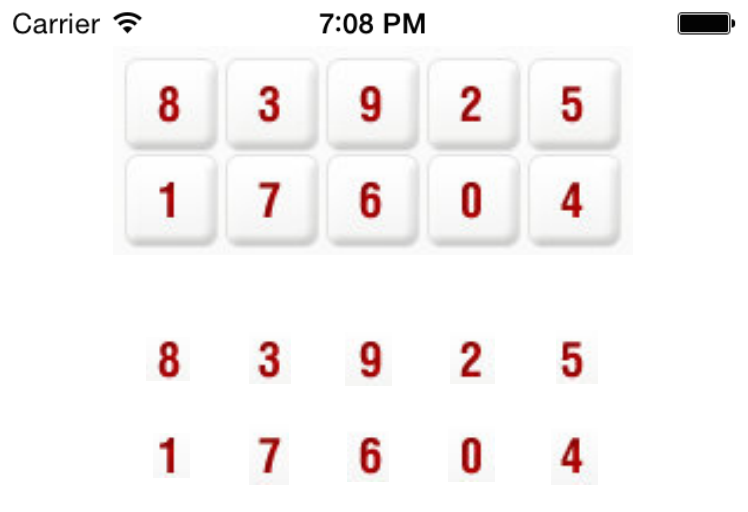JMImageScanning 0.2
| TestsTested | ✗ |
| LangLanguage | Obj-CObjective C |
| License | MIT |
| ReleasedLast Release | Aug 2015 |
Maintained by Jérôme Morissard.
JMImageScanning 0.2
- By
- Jerome Morissard
My other works
JMImageScanning
What is it for ?
Scanning image to find sub image, like a CIDetector but to detect targeted images.
Really? but what is it for ?
I'm working on a lot of Bank applications and in order to execute functional testing i fix the constraint of logging on real testing accounts (protected by secure keyboard) using this library.
The idea, i have a master image (here, a secure keyboard to analyse).
I want to find a sub image (here, all the pieces of the keyboard).
I am running pixel scanning on the targeted keyboard for each pieces.
The result :)
Installation
JMImageScanning is available through CocoaPods. To install it, simply add the following line to your Podfile:
pod "JMImageScanning"UIImage *keyboardImage = [UIImage imageNamed:@"free.png"];
UIImage *image = [UIImage @"free-0.png"];
NSArray *points = [keyboardImage findPositionsOfSubImage:image];
NSError *error;
CGPoint p = [keyboardImage findFirstPositionOfSubImage:image treshold:0.70f error:&error];TODO
- [x] increase performance on device (V0.2 increase 42% of performance)
- [ ] support heterogeneous scales
Performances
iPhone 5 (iOS8.4), 100 run
| Version | search time (ms) |
|---|---|
| V0.1 | 620ms |
| V0.2 | 359ms |
Author
Jerome Morissard, [email protected]
License
JMImageScanning is available under the MIT license. See the LICENSE file for more info.