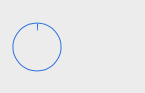JESCircularProgressView 0.0.3
| TestsTested | ✗ |
| LangLanguage | Obj-CObjective C |
| License | MIT |
| ReleasedLast Release | Feb 2015 |
Maintained by Jurre Stender.
JESCircularProgressView 0.0.3
- By
- jurre
A little circular progress view for OSX that looks like the one used in the App Store.
Installing
Install it with the cocoapods:
pod "JESCircularProgressView"Usage:
Add a JESCircularProgressView to your xib/code, and update its progress.
// YourAwesomeThing.h
#import "JESCircularProgressView.h"
...
@property (assign) IBOutlet JESCircularProgressView *circularProgressView;
// YourAwesomeThing.m
...
// And then you can be all like:
[self.circularProgressView setProgress:progress animated:YES];
// Or you could be like:
self.circularProgressView.progress = progress;
// But I made the whole animating thing so you might as well use it, right!?Configuring things
There's a few things you can configure:
/**
* The line width of the progress indicator.
*/
@property (nonatomic, assign) CGFloat progressLineWidth;
/**
* The line width of the outer circle.
*/
@property (nonatomic, assign) CGFloat outerLineWidth;
/**
* The duration of each animation.
*/
@property (nonatomic, assign) CGFloat animationDuration;
/**
* The color of the outer circle and progress line.
*/
@property (nonatomic, strong) NSColor *tintColor;