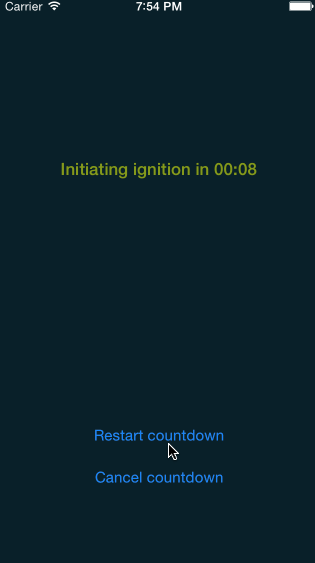JBCoundownLabel 0.0.2
| TestsTested | ✗ |
| LangLanguage | Obj-CObjective C |
| License | MIT |
| ReleasedLast Release | Dec 2014 |
Maintained by Javier Berlana.
JBCoundownLabel 0.0.2
- By
- Javier Berlana
- jberlana
JBCountdownLabel
A UILabel subclass that displays a countdown
JBCountdownLabel is UILabel subclass that displays a countdown with a defined amount of seconds. So you can customise the label just like a native UILabel and add some cool actions:
- Customise the number of seconds on the countdown.
- You can show just the countdown or the countdown inside a sentence, you chose.
- Restart the countdown.
- Cancel the countdown.
- Change the amount of time on the countdown.
Installation
I recommend use CocoaPods to install JBCountdownLabel. Simply add the following line to your Podfile:
Podfile
pod 'JBCountdownLabel'But you can also just drop JBCountdownLabel.m and JBCountdownLabel.h in your project.
Usage
Add the label to your view:
self.countdownLabel = [[JBCountdownLabel alloc] initWithFrame:CGRectMake(0, 50, 320, 46) format:@"Initiating ignition in %@" time:300 delegate:self];
self.countdownLabel.textColor = [UIColor colorWithRed:0.48 green:0.63 blue:0.07 alpha:1];
[self.view addSubview:self.countdownLabel];You can change the countdown behaviour:
- (void)restartCountdown;
- (void)cancelCountdown;
- (void)setTime:(int)seconds;There is an optional delegate callback to get notified when the countdown ended:
- (void)countdownFinnishInCountdown:(JBCountdownLabel *)countdown;Demo
Build and run the JBCoundownLabelSampleProject project in Xcode to see JBCountdownLabel in action.
This code has been created originally to provide a countdown on the activation screen of meets Download the app and test it for free! Feedback is welcome!
Communication
- If you found a bug, open an issue.
- If you have a feature request, open an issue.
- If you want to contribute, submit a pull request.
Contact
Javier Berlana
License
JBCountdownLabel is available under the MIT license. See the LICENSE file for more info.