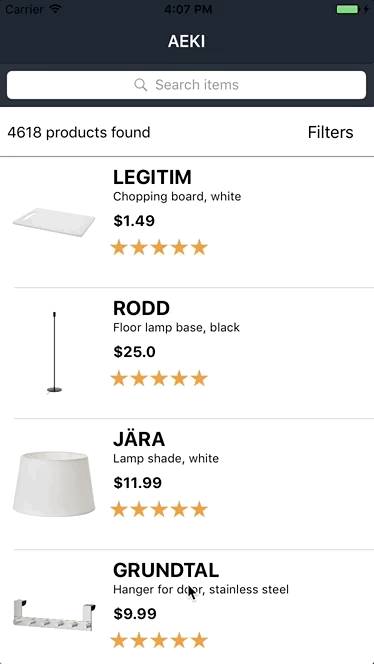InstantSearch-iOS 2.1.1
| TestsTested | ✓ |
| LangLanguage | SwiftSwift |
| License | MIT |
| ReleasedLast Release | Jan 2018 |
| SwiftSwift Version | 4.0 |
| SPMSupports SPM | ✗ |
Maintained by Robert Mogos, vladislav.
InstantSearch-iOS 2.1.1
- By
- Algolia
- algolia
By Algolia.
InstantSearch family: InstantSearch iOS | InstantSearch Android | React InstantSearch | InstantSearch.js.
InstantSearch iOS is a library providing widgets and helpers to help you build the best instant-search experience on iOS with Algolia. It is built on top of Algolia's Swift API Client to provide you a high-level solution to quickly build various search interfaces.
Demo
You can see InstantSearch iOS in action in our Examples repository, in which we published example apps built with InstantSearch and written in Swift:
Documentation
You can start with the Getting Started Guide.
Learn more about instantSearch iOS in the dedicated documentation website.
Basic Usage
In your AppDelegate.swift:
import InstantSearch
func application(_ application: UIApplication, didFinishLaunchingWithOptions launchOptions: [UIApplicationLaunchOptionsKey: Any]?) -> Bool {
// Configure InstantSearch
InstantSearch.shared.configure(appID: "latency", apiKey: "1f6fd3a6fb973cb08419fe7d288fa4db", index: "bestbuy_promo")
}In your ViewController.swift:
import InstantSearch
override func viewDidLoad() {
super.viewDidLoad()
let searchBar = SearchBarWidget(frame: CGRect(x: 20, y: 30, width: 300, height: 40))
let statsWidget = StatsLabelWidget(frame: CGRect(x: 20, y: 80, width: 300, height: 50))
self.view.addSubview(searchBar)
self.view.addSubview(statsWidget)
// Add all widgets in view to InstantSearch
InstantSearch.shared.registerAllWidgets(in: self.view)
}Run your app and you will the most basic search experience: a UISearchBar with the number of results each time you write a query.
To get a more meaningful search experience, please follow our Getting Started Guide.
Getting Help
- Need help? Ask a question to the Algolia Community or on Stack Overflow.
- Found a bug? You can open a GitHub issue.
- Questions about Algolia? You can search our FAQ in our website.
Getting involved
- If you want to contribute please feel free to submit pull requests.
- If you have a feature request please open an issue.
- If you use InstantSearch in your app, we would love to hear about it! Drop us a line on discourse or twitter.
License
InstantSearch iOS is MIT licensed.