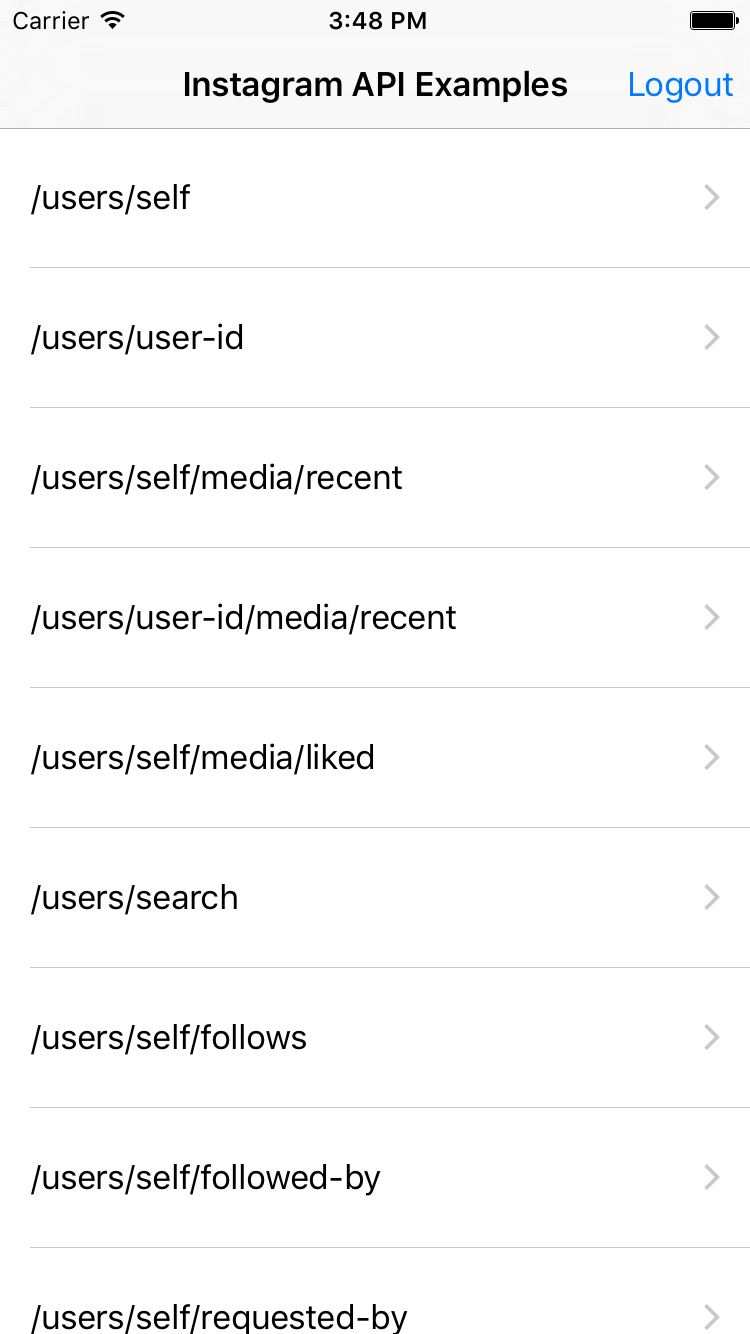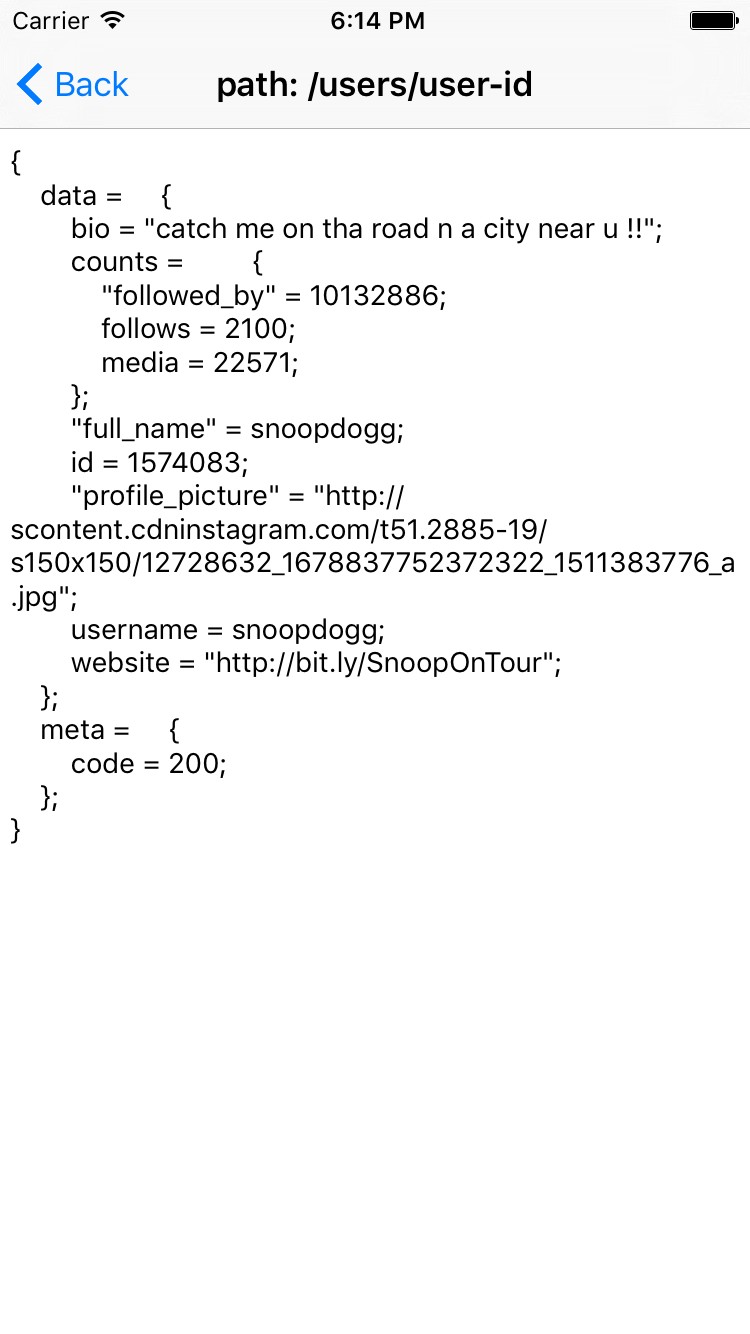InstagramSDK-iOS 1.0.2
| TestsTested | ✗ |
| LangLanguage | Obj-CObjective C |
| License | MIT |
| ReleasedLast Release | Nov 2016 |
Maintained by pisces.
| Depends on: | |
| PSFoundation | >= 0 |
| w3action | ~> 1.3.4 |
InstagramSDK-iOS 1.0.2
- By
- pisces
InstagramSDK
InstagramSDK is open source to use instagram apis.
Example
To run the example project, clone the repo, and run pod install from the Example directory first.
Info.plist
Add or replace node below to you app info plist.
<key>CFBundleURLTypes</key>
<array>
<dict>
<key>CFBundleTypeRole</key>
<string>Editor</string>
<key>CFBundleURLName</key>
<string>orcller</string>
<key>CFBundleURLSchemes</key>
<array>
// Your app scheme of redirect url that you registered instagram application.
<string></string>
</array>
</dict>
</array>
<key>NSAppTransportSecurity</key>
<dict>
<key>NSExceptionDomains</key>
<dict>
<key>cdninstagram.com</key>
<dict>
<key>NSIncludesSubdomains</key>
<true/>
<key>NSThirdPartyExceptionMinimumTLSVersion</key>
<string>TLSv1.0</string>
<key>NSThirdPartyExceptionRequiresForwardSecrecy</key>
<false/>
</dict>
<key>instagram.com</key>
<dict>
<key>NSIncludesSubdomains</key>
<true/>
<key>NSThirdPartyExceptionMinimumTLSVersion</key>
<string>TLSv1.0</string>
<key>NSThirdPartyExceptionRequiresForwardSecrecy</key>
<false/>
</dict>
</dict>
</dict>AppDelegate
#import "DemoAppDelegate.h"
NSString *const clientId = @"Your client id";
NSString *const clientSecret = @"Your client secret";
NSString *const redirectURL = @"Your redirect url";
@implementation DemoAppDelegate
- (BOOL)application:(UIApplication *)application didFinishLaunchingWithOptions:(NSDictionary *)launchOptions {
[[InstagramAppCenter defaultCenter] setUpWithClientId:clientId
clientSecret:clientSecret
redirectURL:redirectURL];
return YES;
}
- (BOOL)application:(UIApplication *)application openURL:(NSURL *)url sourceApplication:(NSString *)sourceApplication annotation:(id)annotation {
if ([[InstagramAppCenter defaultCenter] matchedURL:url])
return [[InstagramAppCenter defaultCenter] application:application
openURL:url
sourceApplication:sourceApplication
annotation:annotation];
return YES;
}
@endExample for API Call
- (void)viewDidLoad {
[super viewDidLoad];
if ([InstagramAppCenter defaultCenter].hasSession) {
[self loadUserProfile];
} else {
[[InstagramAppCenter defaultCenter] loginWithCompletion:^(id result, NSError *error) {
if (!error) {
[self loadUserProfile];
}
}];
}
}
- (void)loadUserProfile {
[[InstagramAppCenter defaultCenter] apiCallWithPath:IGApiPathUsersSelf param:nil completion:^(id result, NSError *error) {
NSLog(@"result, error -> %@, %@", result, error);
}];
}API Paths
IGApiPathUsersSelf
IGApiPathUsersUserId
IGApiPathUsersSelfMediaRecent
IGApiPathUsersUserIdMediaRecent
IGApiPathUsersSelfMediaLiked
IGApiPathUsersSearch
IGApiPathUsersSelfFollows
IGApiPathUsersSelfFollowedBy
IGApiPathUsersSelfRequestedBy
IGApiPathUsersUserIdRelationship
IGApiPathUsersUserIdRelationshipPost
IGApiPathMediaMediaId
IGApiPathMediaShortcodeShortcode
IGApiPathMediaSearch
IGApiPathMediaMediaIdComments
IGApiPathMediaMediaIdCommentsPost
IGApiPathMediaMediaIdCommentsCommentId
IGApiPathMediaMediaIdLikes
IGApiPathMediaMediaIdLikesPost
IGApiPathMediaMediaIdLikesDel
IGApiPathTagsTagname
IGApiPathTagsTagnameMediaRecent
IGApiPathTagsSearch
IGApiPathLocationsLocationId
IGApiPathLocationsLocationIdMediaRecent
IGApiPathLocationsSearch
IGApiPathSubscriptions
GApiPathSubscriptionsDelParameter example for Path
You don't need include oauth2 property as parameter, it will add automatically in sdk.
// Path contains 'user-id'
@{@"user-id": @(1574083)}
// Path contains 'media-id'
@{@"media-id": @(3)}
// Path contains 'shortcode'
@{@"shortcode": @(3)}
// Path contains 'tag-name'
@{@"tag-name": @"tagname"}
// Path contains 'location-id'
@{@"location-id": @(3)}
// Path IGApiPathUsersSearch or IGApiPathTagsSearch
@{@"q": @"query"}
// Path IGApiPathMediaSearch or IGApiPathLocationsSearch
@{@"lat": @(48.858844), @"lng": @(2.294351)};
Requirements
iOS Deployment Target 7.0 higher
Installation
InstagramSDK is available through CocoaPods. To install it, simply add the following line to your Podfile:
pod "InstagramSDK-iOS"Author
pisces, [email protected]
License
InstagramSDK is available under the MIT license. See the LICENSE file for more info.