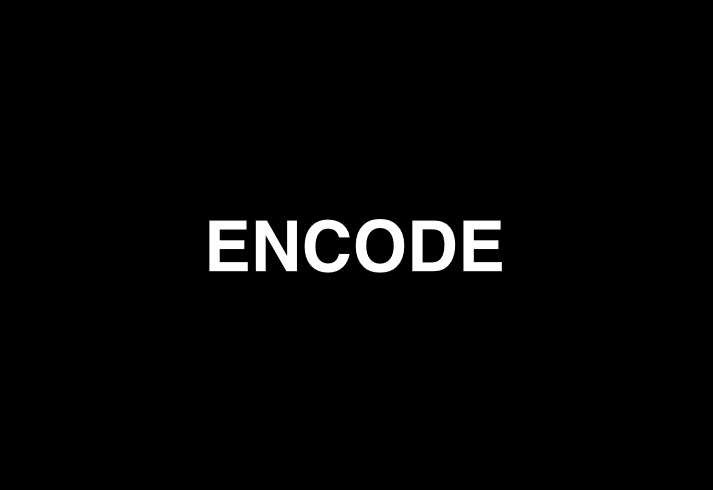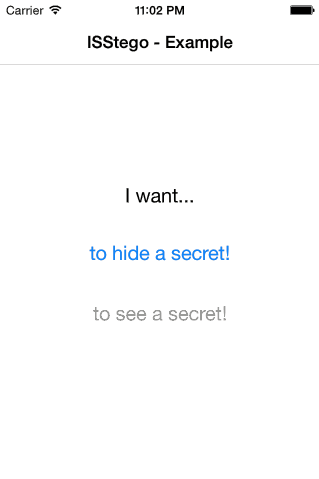ISStego 0.0.3
| TestsTested | ✓ |
| LangLanguage | Obj-CObjective C |
| License | MIT |
| ReleasedLast Release | Aug 2015 |
Maintained by Isaac Stevao Sena.
ISStego 0.0.3
- By
- Isaac Stevao Sena
- isaacstevaosena
ISStego is an Objective-C library for Mac OS X & iOS that can be used to encode and decode secret data with images using digital techniques of steganography, a form of security through obscurity.
What is Steganography?
Steganography comes from the Greek words steganos, meaning covered or protected, and graphein, meaning writing. Basically it is the practice of hiding important information within a unimportant object. For instance we can hide a message within another message, image, audio or video.
See example:
| original Image | Stego image |
|---|---|
 |
 |
| Pure image (without hidden information) | Image with a steganographically hidden text (2198 characters). |
[Steganography isEqualTo:Encryption]?
FALSE. They are completely different.
The main propose of encryption is to hide the meaning of the message by converting ordinary information (plaintext) into unintelligible text (ciphertext). You can detect if something has been encrypted.
On the other hand, steganography hides the information itself and most people would not detect its presence.
Should we use only steganography?
Steganography is a form of security but it is not unique. We can (and we recommend using) use other forms of security, such as encryption, in addition to steganography.
How does ISStego work?
ISStego uses three steganography techniques:
- Least Significant Bit (LSB): ISStego takes the binary representation of each pixel of image and overwrites the LSB of some bytes with the bits of information using CoreGraphics framework;
- Sequential Colour Cycle (SCC): Each pixel has four bytes of information regarding the colors red, green and blue (RGB) and the channel alpha (transparency). With SCC, ISStego embeds the bits of information, rotating the colour bytes.
- Uniform Distribution: The bits of information are distributed uniformly throughout the image.
Installation
Manual
Drag the ISStego folder into your project.
Examples
OS X
iOS
Usage
Import ISSteganographer
#import "ISSteganographer.h"iOS
Encode
NSString *encryptedPassword = @"47151d0e56f8dc";
UIImage *image = [UIImage imageNamed:@"imageName"];
[ISSteganographer hideData:encryptedPassword
withImage:image
completionBlock:^(id image, NSError *error) {
if (error) {
NSLog(@"error: %@", error);
} else {
[UIImagePNGRepresentation(image) writeToFile:@"PATH_OF_FILE"
atomically:YES];
}
}];Decode
UIImage *image = [UIImage imageNamed:@"stegoImageName"];
[ISSteganographer dataFromImage:image
completionBlock:^(NSData *data, NSError *error) {
if (error) {
NSLog(@"error: %@", error);
} else {
NSString *hiddenData = [[NSString alloc] initWithData:data
encoding:NSUTF8StringEncoding];
NSLog(@"string: %@", hiddenData);
}
}];Mac OS X
Encode
NSString *encryptedPassword = @"47151d0e56f8dc";
NSImage *image = [NSImage imageNamed:@"imageName"];
[ISSteganographer hideData:encryptedPassword
withImage:image
completionBlock:^(id image, NSError *error) {
if (error) {
NSLog(@"error: %@", error);
} else {
CGImageRef cgRef = [image CGImageForProposedRect:NULL
context:nil
hints:nil];
NSBitmapImageRep *bitmapImage = [[NSBitmapImageRep alloc] initWithCGImage:cgRef];
[bitmapImage setSize:[image size]];
NSData *pngData = [bitmapImage representationUsingType:NSPNGFileType
properties:nil];
[pngData writeToFile:@"PATH_OF_FILE"
atomically:YES];
bitmapImage = nil;
}
}];Decode
NSImage *image = [NSImage imageNamed:@"stegoImageName"];
[ISSteganographer dataFromImage:image
completionBlock:^(NSData *data, NSError *error) {
if (error) {
NSLog(@"error: %@", error);
} else {
NSString *hiddenData = [[NSString alloc] initWithData:data
encoding:NSUTF8StringEncoding];
NSLog(@"string: %@", hiddenData);
}
}];Author
Isaac Stevao Sena, @IsaacStevaoSena
License
ISStego is released under the MIT license. See LICENSE.md.