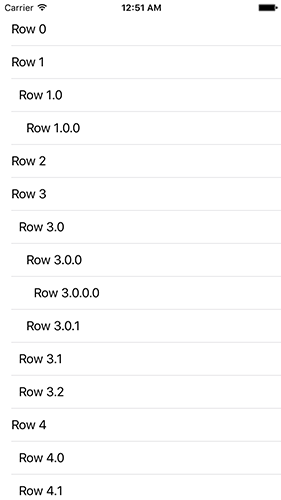IMTreeView 1.0.0
| TestsTested | ✗ |
| LangLanguage | SwiftSwift |
| License | MIT |
| ReleasedLast Release | Mar 2016 |
| SPMSupports SPM | ✗ |
Maintained by Ian McDowell.
IMTreeView 1.0.0
- By
- Ian McDowell
- ian_mcdowell
IMTreeView
IMTreeView is a simple library that allows you to display a tree structure with any UITableView. It is simple, well-tested and documented, and written entirely in Swift.
Take a look at the example project to see it in action!
Requirements
IMTreeView is written in Swift 2, so it requires Xcode 7.
Installation
IMTreeView is available through CocoaPods. To install it, simply add the following line to your Podfile:
pod "IMTreeView"Usage
To run the example project, clone the repo, and run pod install from the Example directory first.
- Add the following import to the top of your source file:
import IMTreeViewAdd a UITableView to the view controller, either through the storyboard, or in code. Set the tableView’s
dataSourceto be the UIViewController.Make the UIViewController implement the
UITableViewDataSourceandIMTreeViewDataSourceprotocols.Implement the required methods as shown:
// MARK: UITableViewDataSource
func numberOfSectionsInTableView(tableView: UITableView) -> Int {
return 1 // or however many you would like to
}
func tableView(tableView: UITableView, numberOfRowsInSection section: Int) -> Int {
// this allows the tableView to function as a tree
return tableView.numberOfItemsInSection(section)
}
func tableView(tableView: UITableView, cellForRowAtIndexPath indexPath: NSIndexPath) -> UITableViewCell {
// convert the tableView indexPath to a tree-based indexPath
let treeIndexPath = tableView.treeIndexPathFromTablePath(indexPath)
// retrieve the data to display
let node = self.nodeAtIndexPath(treeIndexPath)
// to determine indentation
let level = treeIndexPath.length - 2
// get a cell
let cell = tableView.dequeueReusableCellWithIdentifier("identifier", forIndexPath: indexPath)
// configure cell
cell.textLabel?.text = node.title
cell.indentationLevel = level
return cell
}
// MARK: IMTreeViewDataSource
func tableView(tableView: UITableView, numberOfChildrenForIndexPath indexPath: NSIndexPath) -> Int {
if indexPath.length == 1 {
// return the number of root nodes
return self.nodes.count
} else {
// return the number of children of this node
let node = self.nodeAtIndexPath(indexPath)
return node.children.count
}
}
func tableView(tableView: UITableView, isCellExpandedAtIndexPath indexPath: NSIndexPath) -> Bool {
return true // if supporting collapsing, you should return whether this indexPath is expanded.
}
// MARK: Helpers
func nodeAtIndexPath(indexPath: NSIndexPath) -> Node {
// see example project for implementation
}
Author
Ian McDowell, [email protected]
License
IMTreeView is available under the MIT license. See the LICENSE file for more info.