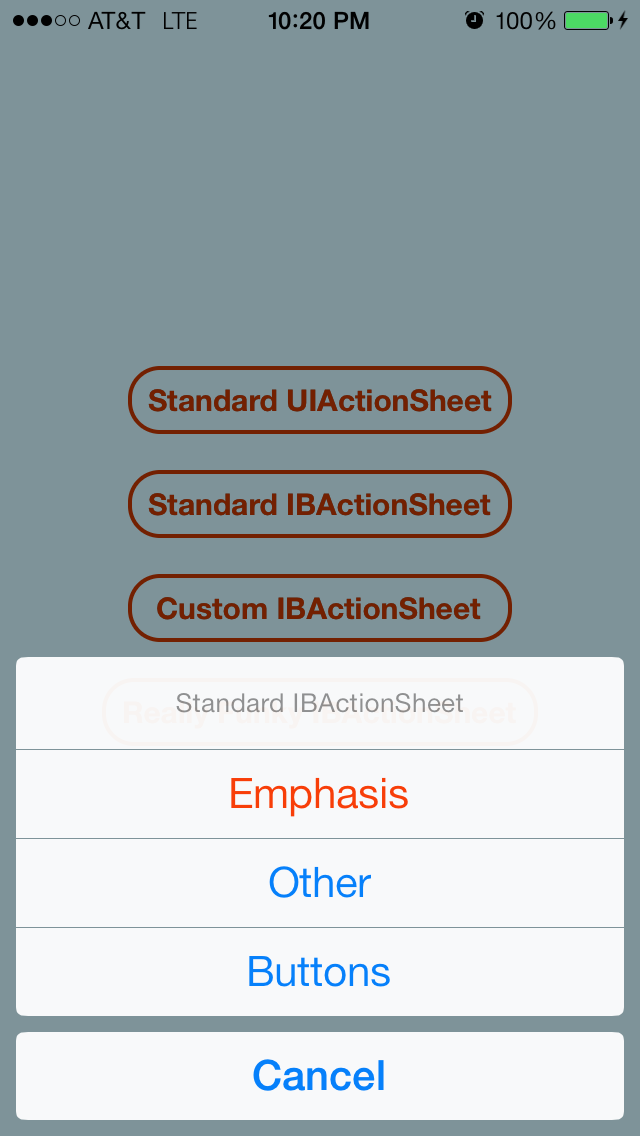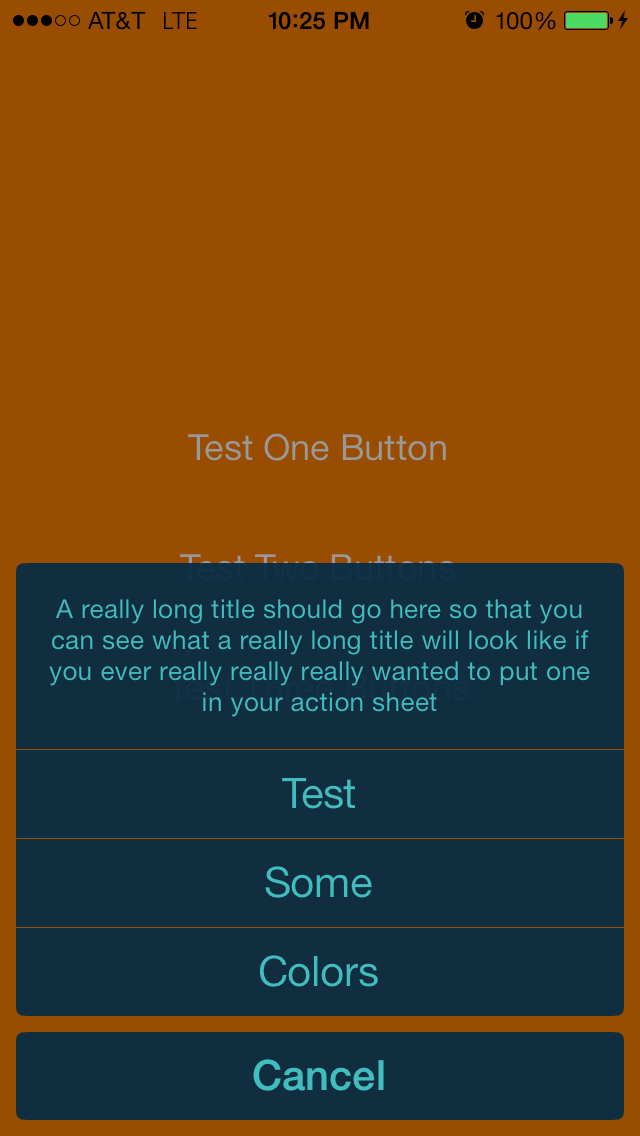IBActionSheet 0.0.4
| TestsTested | ✗ |
| LangLanguage | Obj-CObjective C |
| License | MIT |
| ReleasedLast Release | Sep 2015 |
Maintained by Ian Burns.
IBActionSheet 0.0.4
- By
- Ian Burns
Fully customizable iOS 7/8 style UIActionSheet replacement. Compatible with iOS 5, 6, 7, and 8.
Features
By default, IBActionSheet mimics the iOS 7/8 UIActionSheet exactly:
You then have the option to change:
- The button text color
- The button background color
- The button text highlight color
- The button backround highlight color
- The button and title font
- The effect when a button is pressed
A simple example is shown here:
An extreme example with every element of the action sheet customized is show here (landscape):
All but the 'button press' effects can be customized for the whole action sheet, or for individual buttons and title. The 'button press' effects current include:
- Fade
- Highlight (With designated background and text highlight colors)
- Shrink Effect
- Reverse Colors (Same as highlight, but it reverses background and text colors)
Usage
IBActionSheet offers the same functionality as the UIActionSheet, including things like:
- (id)initWithTitle:(NSString *)title delegate:(id<IBActionSheetDelegate>)delegate cancelButtonTitle:(NSString *)cancelTitle destructiveButtonTitle:(NSString *)destructiveTitle otherButtonTitles:(NSString *)otherTitles, ... NS_REQUIRES_NIL_TERMINATION;
- (void)showInView:(UIView *)theView;
- (NSInteger)addButtonWithTitle:(NSString *)title;
- (void)dismissWithClickedButtonIndex:
- (NSInteger)buttonIndex animated:(BOOL)animated;
- (NSInteger)numberOfButtons;
- (NSString *)buttonTitleAtIndex:(NSInteger)index;
- (BOOL)visible;
- (NSInteger)cancelButtonIndex;
- (NSInteger)destructiveButtonIndex;
To receive notifications from the IBActionSheet, just add
<IBActionSheetDelegate> to your view controller's header file, and implement the following method:
-(void)actionSheet:(IBActionSheet *)actionSheet clickedButtonAtIndex:(NSInteger)buttonIndex;
It behaves just like the UIActionSheet method, and in fact, it will receive notifications from a UIActionSheet as well.
You can add these optional methods, which also behave like their UIActionSheet equivalents:
-(void)actionSheet:(IBActionSheet *)actionSheet willDismissWithButtonIndex:(NSInteger)buttonIndex;
-(void)actionSheet:(IBActionSheet *)actionSheet didDismissWithButtonIndex:(NSInteger)buttonIndex;
Then you get to the good stuff, to customize the action sheet, you can choose from the following:
// rotation
- (void)rotateToCurrentOrientation;
// effects
- (void)setButtonResponse:(IBActionSheetButtonResponse)response;
// fonts
- (void)setFont:(UIFont *)font;
- (void)setTitleFont:(UIFont *)font;
- (void)setFont:(UIFont *)font forButtonAtIndex:(NSInteger)index;
- (void)setCancelButtonFont:(UIFont *)font;
- (void)setDestructiveButtonFont:(UIFont *)font;
// standard colors
- (void)setTitleTextColor:(UIColor *)color;
- (void)setButtonTextColor:(UIColor *)color;
- (void)setTitleBackgroundColor:(UIColor *)color;
- (void)setButtonBackgroundColor:(UIColor *)color;
- (UIColor *)buttonTextColorAtIndex:(NSInteger)index;
- (UIColor *)buttonBackgroundColorAtIndex:(NSInteger)index;
- (void)setButtonTextColor:(UIColor *)color forButtonAtIndex:(NSInteger)index;
- (void)setButtonBackgroundColor:(UIColor *)color forButtonAtIndex:(NSInteger)index;
// highlight colors
- (void)setButtonHighlightBackgroundColor:(UIColor *)color;
- (void)setButtonHighlightTextColor:(UIColor *)color;
- (void)setButtonHighlightTextColor:(UIColor *)color forButtonAtIndex:(NSInteger)index;
- (void)setButtonHighlightBackgroundColor:(UIColor *)color forButtonAtIndex:(NSInteger)index;
Included
I have included a super simple sample project that will show you how it works. Please let me know if you have any questions or suggestions!
***Note: If you are running this app on iOS 7, make sure that you change the deployment target to 7.0 before installing it on a device running 7.0. If not, the animation will be slightly off
Known Issues
On iPad, it follows the iPhone style UIActionSheet instead of the iPad one. I personally prefer this behavior, but if there is a demand, I'm happy to make it follow the UIActionSheet behavior for iPad, just let me know!
IBActionSheet doesn't lock orientation as UIActionSheet does. I haven't found an elegant solution to this just yet. You can use the actionSheet.visible property to lock it yourself, or you call:
[actionSheet rotateToCurrentOrientation];
from whatever method you are using to detect rotation and it will resize accordingly.
- When adding IBActionSheet to a UIView contained in a UINavigation Controller, use:
[actionSheet showInView:self.navigationController.view];
instead of:
[actionSheet showInView:self.view];
hopefully I can eliminate the need to do this in the future.