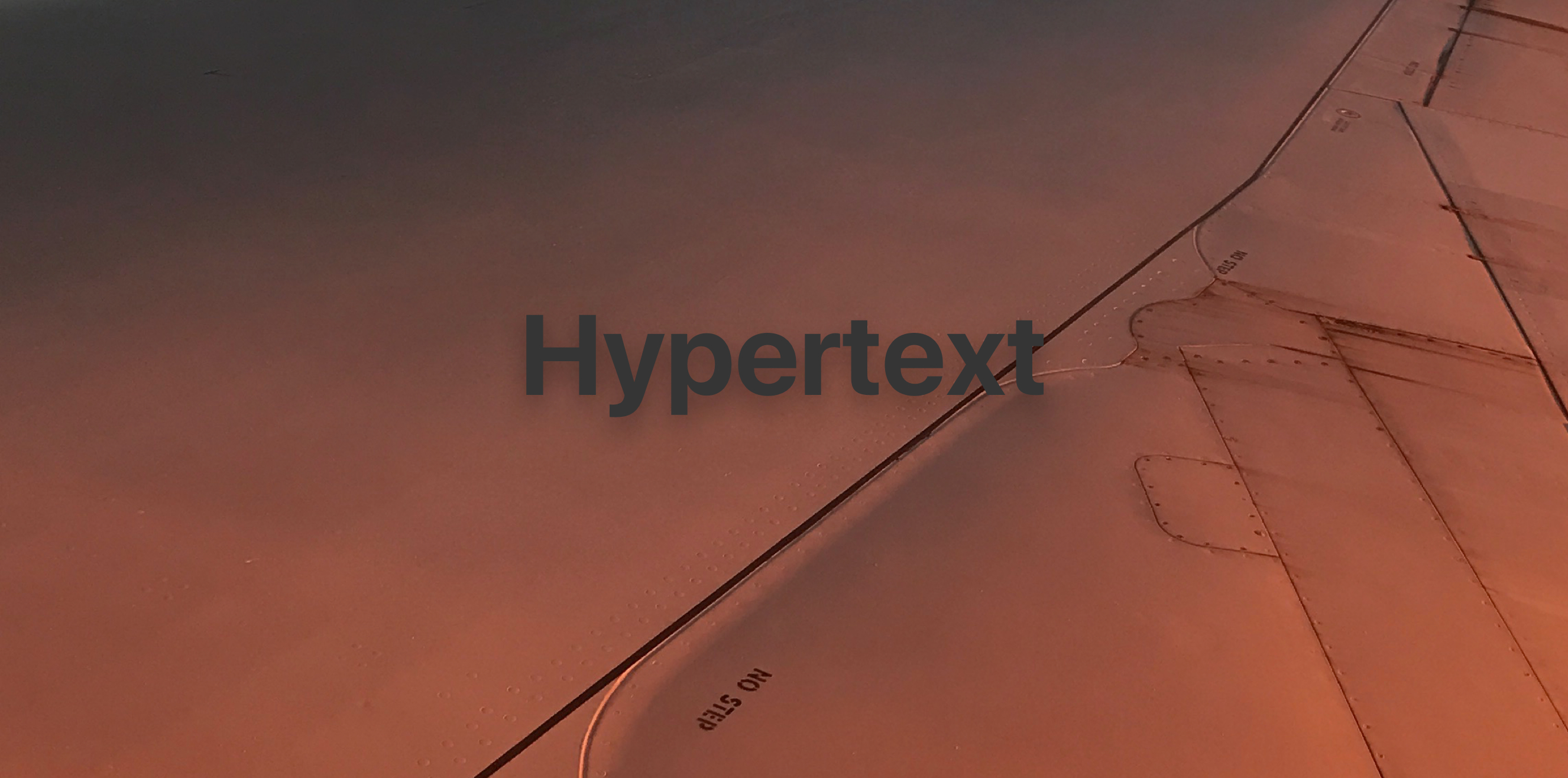Hypertext 2.1.1
| TestsTested | ✗ |
| LangLanguage | SwiftSwift |
| License | MIT |
| ReleasedLast Release | Sep 2017 |
| SwiftSwift Version | 3.0 |
| SPMSupports SPM | ✓ |
Maintained by SAHAND NAYEBAZIZ.
Hypertext 2.1.1
- By
- sahandnayebaziz
Compose valid HTML in Swift any way you want to.
Usage
import Hypertext
title { "hello world." }.render()
// <title>hello world.</title>
head { title { "hello world." } }.render()
// <head><title>hello world.</title></head>
head { title { "hello world." } }.render(startingWithSpaces: 0, indentingWithSpaces: 2)
// <head>
// <title>
// hello world.
// </title>
// </head>
Requirements
- Swift 3.0+
Full usage
-
Rendering a tag
div().render() // <div></div>
-
Rendering a tag with child text
div { "hello world." }.render() // <div>hello world.</div> -
Rendering a tag with a child tag
div { img() }.render() // <div><img/></div> -
Rendering a tag with multiple child tags
div { [img(), img(), img()] }.render() // <div><img/><img/><img/></div> -
Rendering a tag with attributes
link(["rel": "stylesheet", "type":"text/css", "href":"./style.css"]).render() // <link rel="stylesheet" type="text/css" href="./style.css"/>
-
Rendering a tag with attributes and children
div(["class": "container"]) { "hello world." } // <div class="container">hello world.</div>
-
Rendering a doctype declaration
doctype(.html5).render() // <!DOCTYPE html>
-
Rendering unminified, with newlines and indentation
head { title { "hello world." } }.render(startingWithSpaces: 0, indentingWithSpaces: 2) // <head> // <title> // hello world. // </title> // </head> -
Rendering a tag in a novel way, any way you want to
func createTitleTag(forPageNamed pageName: String) -> title { return title { "Hypertext - \(pageName)" } } head { createTitleTag(forPageNamed: "Documentation") }.render() // <head><title>Hypertext - Documentation</title></head>
-
Rendering a custom tag
public class myNewTag: tag {
override public var isSelfClosing: Bool {
return true
}
}
myNewTag().render()
// <my-new-tag/>
- Rendering a custom type by adopting the protocol
Renderable
extension MyType: Renderable {
public func render() -> String { ... }
public func render(startingWithSpaces: Int, indentingWithSpaces: Int) -> String { ... }
}