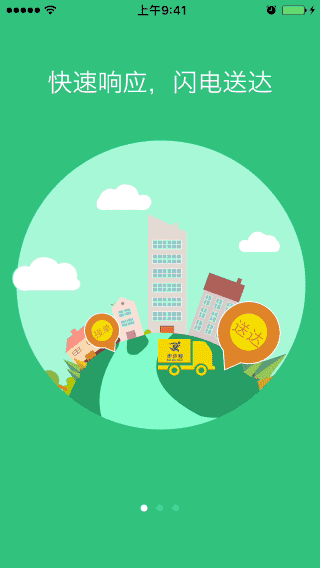HcdGuideView 0.0.5
| TestsTested | ✗ |
| LangLanguage | Obj-CObjective C |
| License | MIT |
| ReleasedLast Release | Sep 2016 |
Maintained by Jvaeyhcd.
HcdGuideView 0.0.5
- By
- Jvaeyhcd
HcdGuideView make it is easy to add a beautiful guide page in your app.
Requirements
- Xcode 6 or higher
- iOS 7.0 or higher
- ARC
Installation
Manual Install
All you need to do is drop HcdGuideView files into your project, and add #include "HcdGuideView.h" to the top of classes that will use it.
Example
NSMutableArray *images = [NSMutableArray new];
[images addObject:[UIImage imageNamed:@"1"]];
[images addObject:[UIImage imageNamed:@"2"]];
[images addObject:[UIImage imageNamed:@"3"]];
HcdGuideView *guideView = [HcdGuideView sharedInstance];
guideView.window = self.window;
[guideView showGuideViewWithImages:images
andButtonTitle:@"立即体验"
andButtonTitleColor:[UIColor whiteColor]
andButtonBGColor:[UIColor clearColor]
andButtonBorderColor:[UIColor whiteColor]];You can write this in which ViewController you want to show guide pages.
Contact me
If you find some bugs or you have some suggest, please contact me or post me an issue.Thank you!
- Email: [email protected]